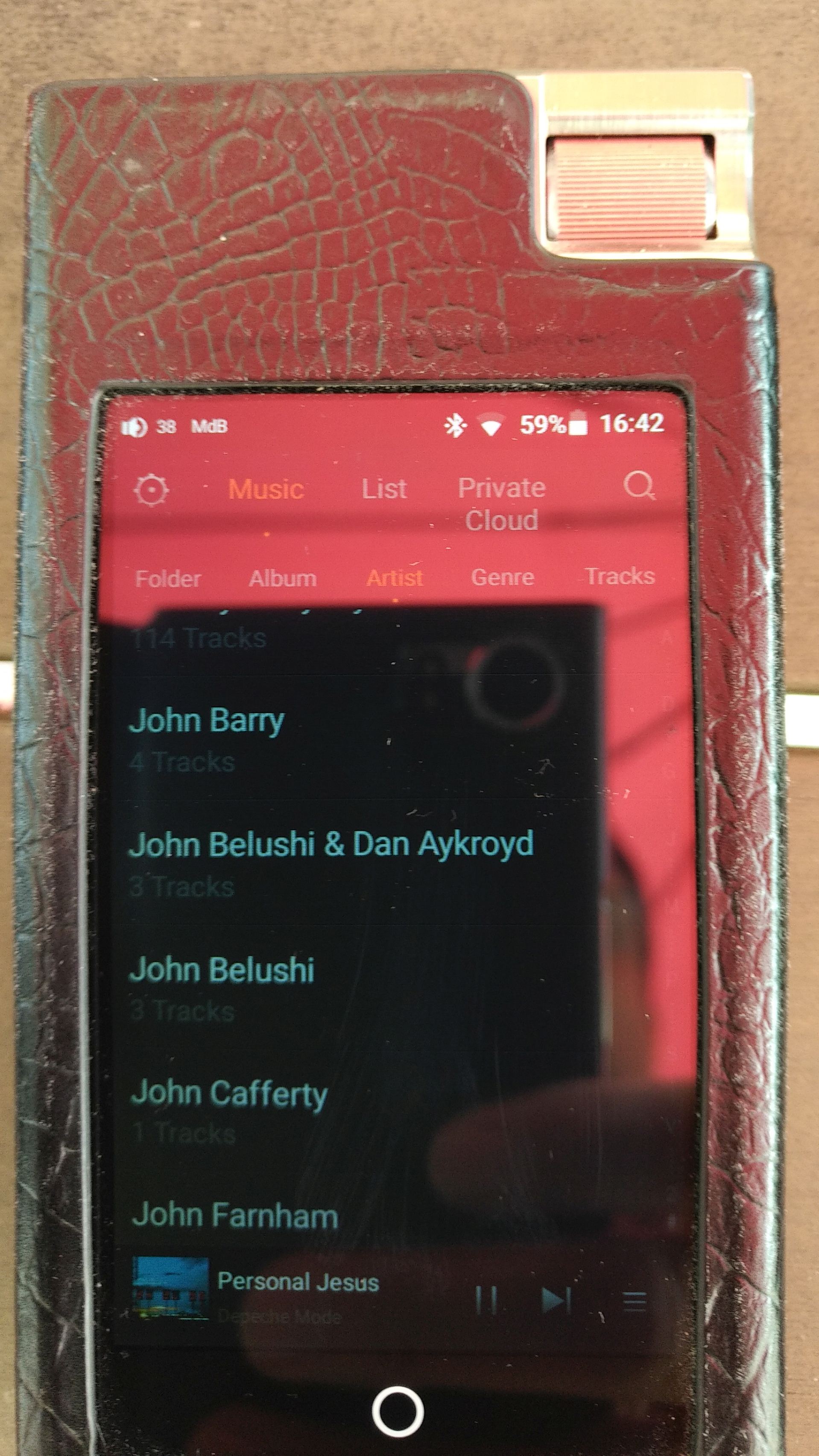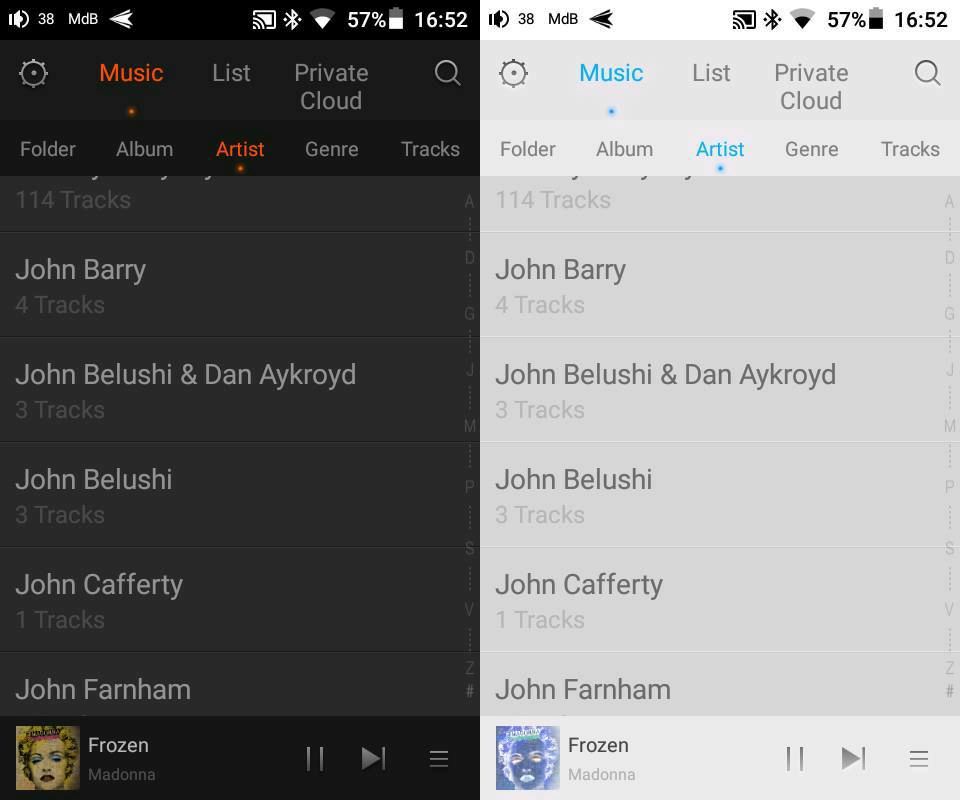saberslasher
New Head-Fier
- Joined
- Sep 18, 2014
- Posts
- 5
- Likes
- 0
So you have removed the Spotify App from your N5iiS and then install in again from Google Play, and the intermittent pause/play problem remain the same? This is so strange, because the Spotify problem have been beaten to death but user feedback suggested that Spotify play smooth both online and offline, the problem are mainly around offline playlist synchronisation and the speed of play/pause and next/pre button.
Can other users please check the version of your Spotify app? anyone with Spotify 15.1.23 on N5ii or N5iiS and suffered similar problem? We need more information and/or test cases before we can identify the problem.
So you have removed the Spotify App from your N5iiS and then install in again from Google Play, and the intermittent pause/play problem remain the same? This is so strange, because the Spotify problem have been beaten to death but user feedback suggested that Spotify play smooth both online and offline, the problem are mainly around offline playlist synchronisation and the speed of play/pause and next/pre button.
Can other users please check the version of your Spotify app? anyone with Spotify 15.1.23 on N5ii or N5iiS and suffered similar problem? We need more information and/or test cases before we can identify the problem.
Andy, I uninstalled the Spotify app. The 15.1.23 is the google play version as I think this may have something to do with the pause/play issue. I have also tried version 14.3.66 thinking that an older version of google play might work but still having this issue. At times it would play fine ie in the car but outside it gets worse. I live in New York so potentially there's a lot of interference with Bluetooth/Wifi but these settings are set to off. I also went into the Google setting and turn everything off ie. play protect, location etc.