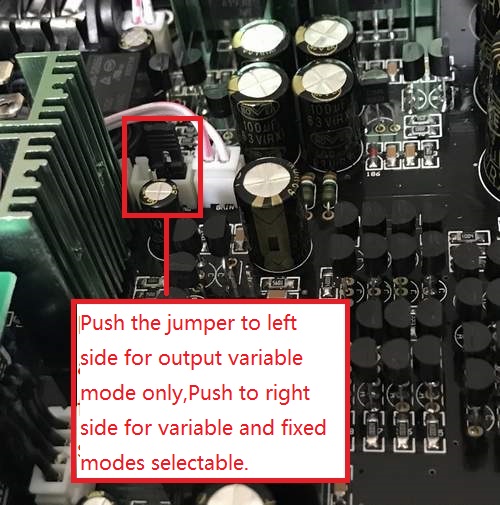Pharmaboy
Headphoneus Supremus
After doing some research the Amiron Home look to be my perfect headphone, great sound signature for my music/media tastes. Has anyone tried/tested these with the R2R 11?
After issues with the sound of the R2R 11 and HD6XX, today I decided to break out the Hifiman HE-500 and they sounded great. The sound opened up and dynamics increased compared to the 6XX. No ear fatigue with the HE-500. The only problem with the Hifiman HE-500 is the weight, I can only use for maybe 30 minutes and they go back in there case. Maybe I will sell the Hifiman HE-500 (never use) and HD6XX and purchase some Amiron Homes.
I also plan to run my old Matrix M-Stage from 2012 by RCA to the R2R 11 and see if that improves the sound/decreases ear fatigue of the HD6XX.
Someone also recommended sending the R2R 11 back to Audio GD and getting the NFB 11.38, but I have read in the forum that there really isn't much difference in the R2R 11 and NFB 11. If anyone owns both please let me know. I also think that sending the R2R 11 back would be a big headache, so I will probably keep it and try a different amp or headphones.
In closing, does anyone run one of Audio GDs higher end amps with the R2R 11 as a DAC? This maybe my next step if I decide not to go with the Amiron Homes.
Thanks,
James
FYI, as part of a recent review here of an extensive HD650 mod compared to a stock HD650, I did a lot of listening to both on my 2012 Matrix M-Stage HPA-1 w/the best of all the opamps I rolled, 2X OPA827AIDs on a brown-dog adapter. Very nice sound, fully competitive with other, stronger SS amps on hand.