mfack1317
New Head-Fier
UPDATE: I managed to copy the files without folders, but I can only copy 9k instead of 17k.
I am encountering the same problem.
INTRO
I am putting +17k mp3s (+70 GB) on a Hidizs AP80 for my girlfriend's sister using a 512 GB microSD.
WHAT I DID SOFAR
note that, for each test:
test 1
- I format the SD card and
- transfer files from computer to SD card with
Bash:rsync -ahvz Music/ /media/username/ap80ms/ --log-file=transfer.log
file transfer: part on mac, part on linux
SD formatting: default
firmware: default
test 2
file transfer: entirely on linux
SD formatting: fat32
firmware: default
test 3
file transfer: entirely on linux
SD formatting: exFAT
firmware: 2.3 (released on April 2 2021)
test 4 (ongoing)
file transfer: entirely on linux
SD formatting: exFAT
firmware: 2.3 (released on April 2 2021)
additional: I tried to fix the tags with easyTag
the problem I always have is that sync stops after few songs (sometimes few hundreds, sometimes thousands...).
If I reboot the dap it transfers part of the files and then it stops again. I can see some artists, play some songs, but they are not all there.
Could it be the number of files? Could it be the aac-->mp3 conversion?
Any help would be much appreciated.
NOTE 1: I read most of this thread, particularly the last 5-6 pages and ca. 10 pages around number 180. If I missed something feel free to direct my to the post that I missed
NOTE 2: I know that putting a bunch of low quality mp3s on such a dap is like cursing in Italy (i.e. almost forbidden by the law), but I do not have much of a choice here, I was asked to complete this task by my future mother in law
--
EDIT: the ongoing process has not given any good result. Still same problem.
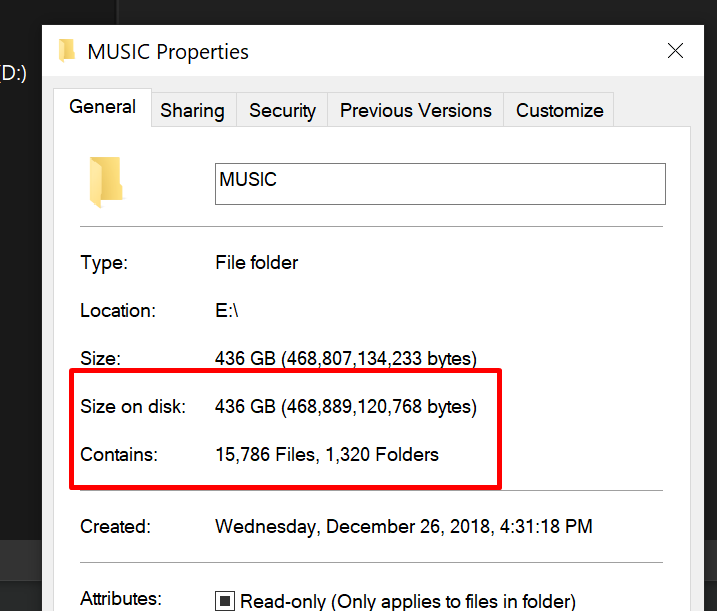
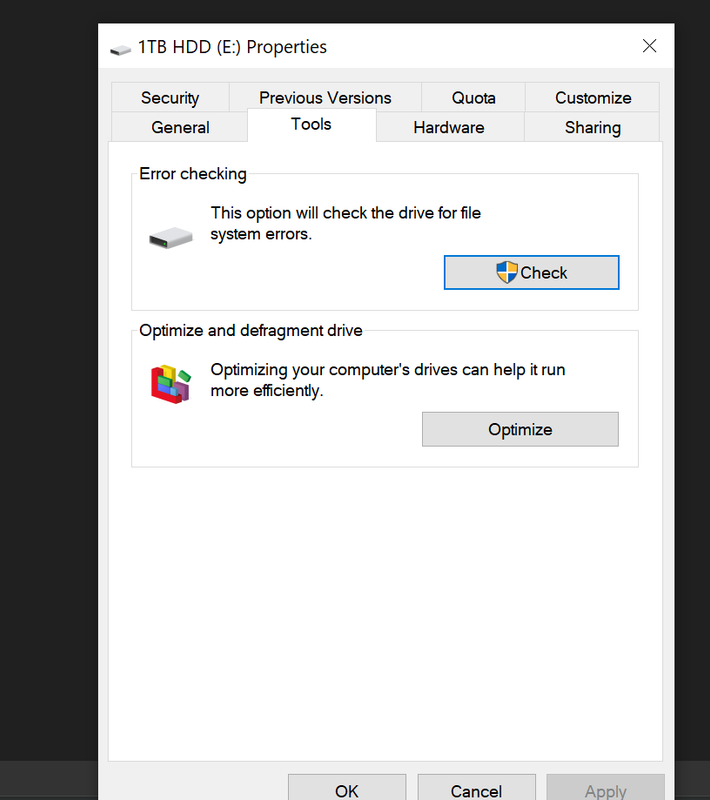
I'm not sure what you're trying to say here. I don't know what an SD memory extension is, and the AP80 has no native storage and all storage is on the SD card (which you stated earlier was 512 GB).I am not sure I got your last post:
You organize your sd card (AP80 card = SD memory extension? The AP80 has like 16 GB...) as I do, I have a SD port on my computer and you use a usb card adapter...that shouldn't play any role in the ap80 not being able to read the sd card sub-folder system...or am I missing something?
I'm not sure what you're trying to say here. I don't know what an SD memory extension is, and the AP80 has no native storage and all storage is on the SD card (which you stated earlier was 512 GB).
I use an SD card reader connected to my computer via the USB port, not connecting the AP80 via USB to my computer, when I copy large numbers of files. If your computer has an SD card slot, that is also likely to be more reliable than the AP80-USB connection. I haven't had any issues, but in the early days of the AP80 release, some folks did say they found it a little flaky to transfer files to the AP80 directly and recommended using "SD card in the computer" method instead.
Could be that your SD card/AP80 needs a root folder (“Music “) for you to put your files (“sub folders”) in. My naming convention over the years has been identical to @AndySocial (Music/Artist/Album/Song) and never a problem. It would be an easy test. Good luck.I am not sure I got your last post:
You organize your sd card (AP80 card = SD memory extension? The AP80 has like 16 GB...) as I do, I have a SD port on my computer and you use a usb card adapter...that shouldn't play any role in the ap80 not being able to read the sd card sub-folder system...or am I missing something?
Could be that your SD card/AP80 needs a root folder (“Music “) for you to put your files (“sub folders”) in. My naming convention over the years has been identical to @AndySocial (Music/Artist/Album/Song) and never a problem. It would be an easy test. Good luck.
What I meant was create a folder called “Music” and drop your files in just the way you have named them. Might be worth an easy try. Anyways, good luck whatever you do my friend.i have no root 'music' folder
i have genre/sub-genre/artist/year album/song
i wont buy or use any player that doesnt have ability to view by folder
i would prefer that as soon as i powered on my ap80 it instantly showed the folder view
but instead if have to push like 5 buttons before i can get to it which is annoying
omnia android player can go right to folder view
What I meant was create a folder called “Music” and drop your files in just the way you have named them. Might be worth an easy try. Anyways, good luck whatever you do my friend.
As of today nothing seems to work: I asked for a new sd card. I'll keep you posted, thanks for all the hints
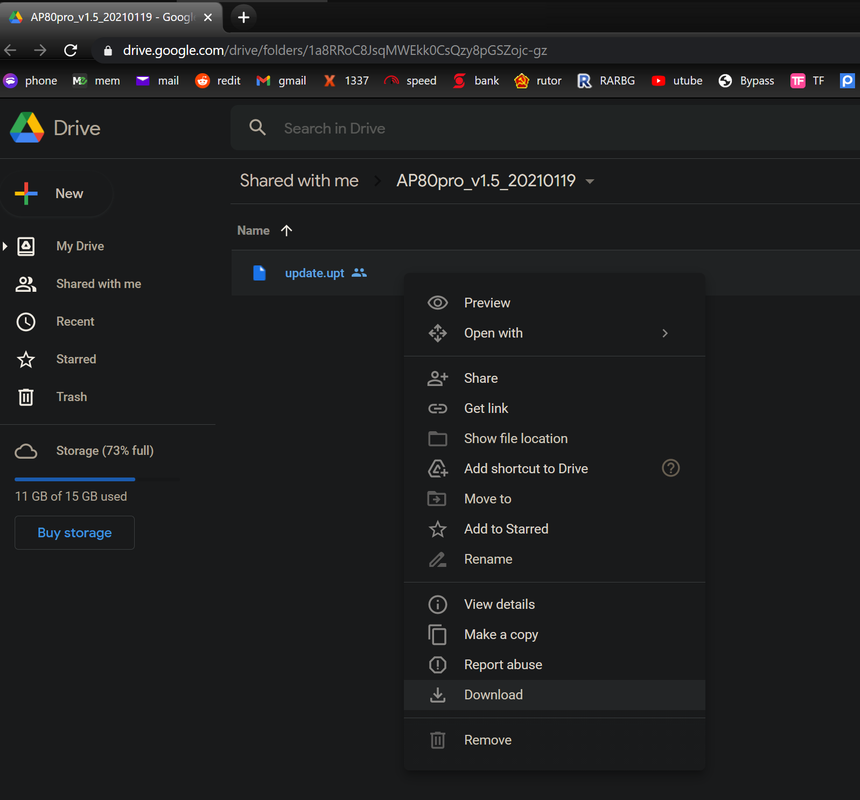
Once they completely monopolize the 'high res' market you'll find that there's no more free alternative.
I also have a lot of problems with sd-cards. They are simply too cheap and to complex. Speed varies a lot too. It's best to use a card reader to fill them from a backup.
What I also noticed is that my balanced 2.5mm socket is already malfunctioning. I barely used it. I took it to work maybe twice. Very fragile. It's not a big problem because I mainly use it as a music server. But still...
I bought a very flexible usb-c cable for my E1DA 9038s so I have an alternative if I want you use HP.

