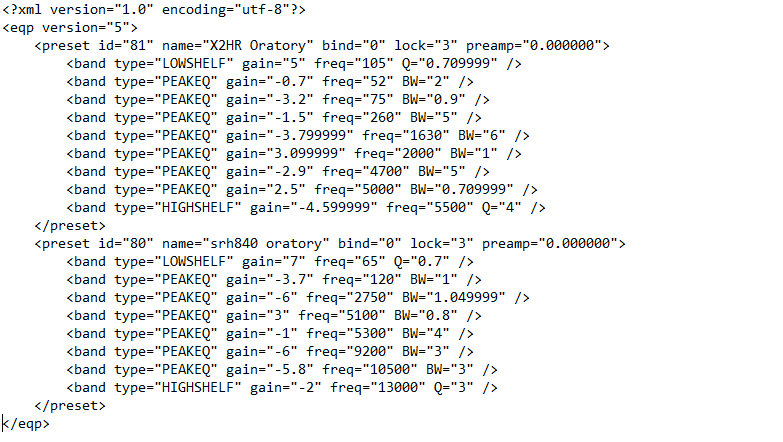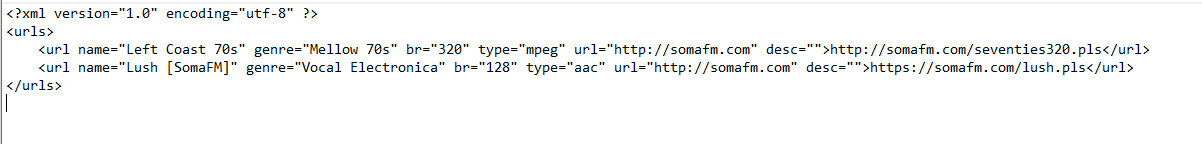Julius Decimus
100+ Head-Fier
- Joined
- Aug 7, 2014
- Posts
- 271
- Likes
- 217
First of all, thank you very much for the reply.If you’re noticing neutron perform a scan on startup, go to Neutron’s Settings-> Media Library-> Sources and disable each LED/Button like so:
Ok, i was thinking that if it scans all folders on startup and then displays the artworks, if you disable the artworks, it will not search for them at all. So that will eliminate this scan on startup.
Now i see if you disable the source refresh in media library settings, you can for example stop it from refreshing anything at all. Thank you for that.
This was very important, i think this is what fixed the whole thing.If you want album art to not be shown from folder view, from your library long press on the folders view and you’ll see:
For now really works, i thank you very much once again.Go ahead and deselect Album Artwork LED/Button.
I will check tonight more thoroughly if everything is completely fine. But for now looks so.