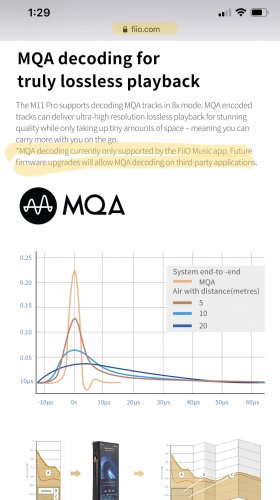All the permissions were already off when I went in and checked. I've noticed some programs do suck up battery in the background though.Follow Hiby's guide for the same issue (Google problem)
https://drive.google.com/file/d/1dhFddCY7CFEzyp98GlYQAcavHnPEXr3r/view
You are using an out of date browser. It may not display this or other websites correctly.
You should upgrade or use an alternative browser.
You should upgrade or use an alternative browser.
A firmware patch to enable Google Play store in M11/M11PRO/M15 based on the SoC used--Samsung 7872
- Home
- Forums
- Head-Fi Special Forums
- Premier Sponsor Forums and Sponsor Forums
- Premier Sponsor Forums
- FiiO
- Thread starter FiiO
- Start date
-
- Tags
- fiio fiio m11 fiio m11 pro fiio m15
At this moment your problem isn't installing Uapp, but buying trough an Android device. They said it would be soon available a new version of Uapp, visible to Fiio Daps in Google play. Until that, if you can't wait, ask a friend who has a spare Android device they don't use, borrow& install fresh Google account (the same you will have on Fiio's Dap), buy Uapp, extract it and install it on your Dap. Then erase& format the borrowed device and give it back to your friend. That's all.
Thanks, I'll go this route. Been an iOS Mac User for decades, so I'm a complete n00b with Android.
All the permissions were already off when I went in and checked. I've noticed some programs do suck up battery in the background though.
I presume you mean all permissions were already on
Not had any battery issues personally but I'm not using Fiio release of Googleplay, currently still on the 4PDA version although probably no different. I do have a boat load of system apps disabled including Fiio music. I am using lean launcher and simple keyboard. No streaming or Wifi/ BT and use Neutron or UAPP on 4.4mm
Floschi12345
New Head-Fier
The Hiby solution seems to have helped! Thank you very, very much! TLDR: You have to give both "Google Play Store" and "Google Play Services" all permissions there are manually in the "Apps" menu. The Fiio firmware seems to be very restrictive with needed permissions and that seems to cause very strong battery drain.
Ok ok , so I'm giving it permission not denying ? Just want to make sure I'm doing this correctly.
Floschi12345
New Head-Fier
Yes, grant both apps all possible permissions. That returned idle battery consumption to "pre-Playstore" levels...Ok ok , so I'm giving it permission not denying ? Just want to make sure I'm doing this correctly.
Ok thank u.
Last edited:
olddapman
New Head-Fier
Not happening on my M11. Post update same battery usage.Could it be that this updated drastically increases the battery consumption. Went from 100% to almost 50% in 6 hours of standby/sleep...That cannot be right...
AdWiser
New Head-Fier
- Joined
- Jan 23, 2004
- Posts
- 31
- Likes
- 15
I would like to confirm that on my M11Pro both Goggle Play Store and Google Play Services had no permissions enabled whatsoever. Maybe this was the problem, I granted all permissions, lets hope that will solve the problem.
Thanks to Fiio for bringing us the Google Play Store.
It would even be better if Fiio could solve one extra issue, concerning UAPP. This app does not show up in the Play Store search results when one is looking for it. This seems due to the fact that Fiio does not notify the Play Store that it supports USB host mode. For UAPP this mode is a requirement. Fiio is thus inadvertently blocking acces to this popular app. Which is a shame because quite a number of Fiio users would like to have UAPP, including myself.
It seems simple enough to correct this oversight and show Fiio’s true remarkable character to the Play Store and all of us. Would you please make this possible Fiio?
Many thanks, when you do.
It would even be better if Fiio could solve one extra issue, concerning UAPP. This app does not show up in the Play Store search results when one is looking for it. This seems due to the fact that Fiio does not notify the Play Store that it supports USB host mode. For UAPP this mode is a requirement. Fiio is thus inadvertently blocking acces to this popular app. Which is a shame because quite a number of Fiio users would like to have UAPP, including myself.
It seems simple enough to correct this oversight and show Fiio’s true remarkable character to the Play Store and all of us. Would you please make this possible Fiio?
Many thanks, when you do.
I didn’t change any permissions. Battery life is about the same.Not happening on my M11. Post update same battery usage.
Hello everyone, did any of you manage to use Apple Music? I can open it but not log my credentials. someone in this thread says they have a working apple music.
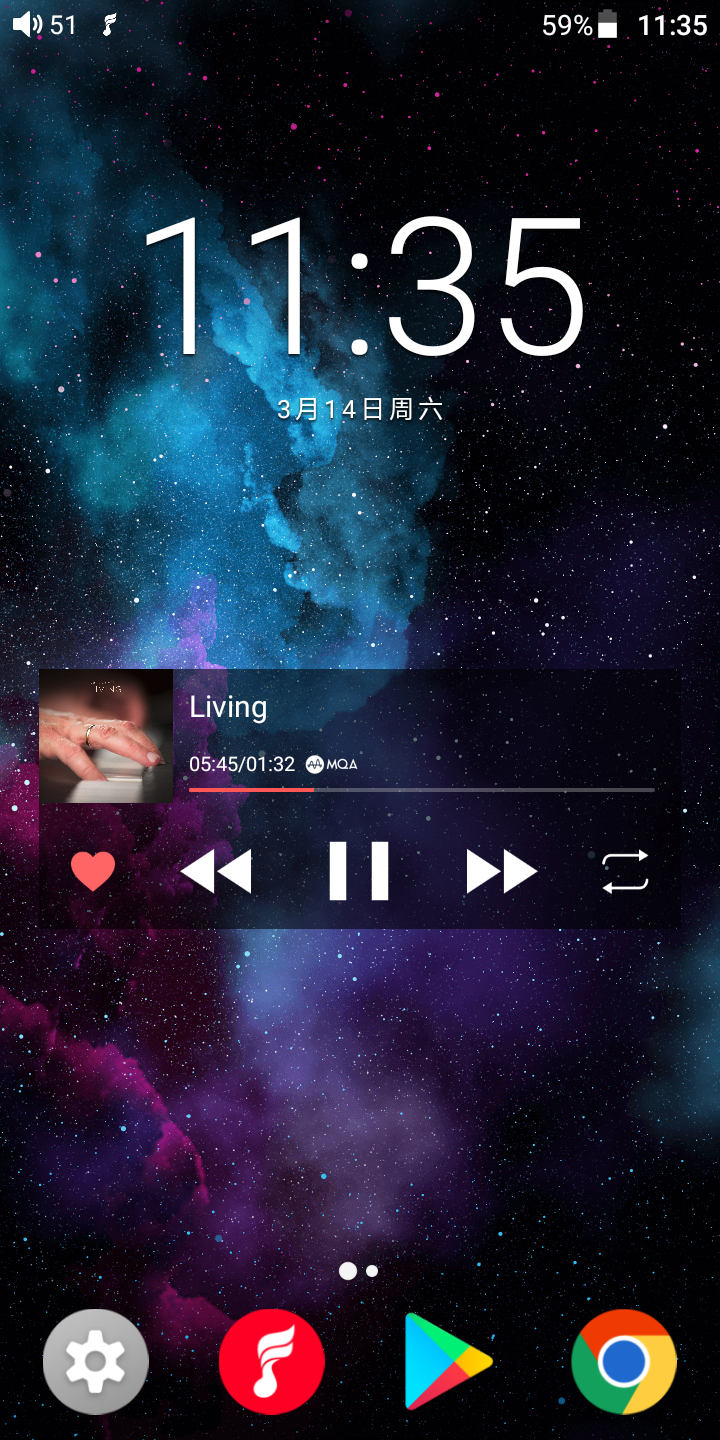
As we have received feedback from our users that the UAPP failed to be downloaded from Google Play, we tried to resolve it right away, and here comes the latest firmware.
You can download from the below links:
M11: fiio-file.fiio.net/M11-ota-20200314.zip
M11Pro:fiio-file.fiio.net/M11Pro-ota-20200314.zip
M15:fiio-file.fiio.net/M15-ota-20200314.zip
How to update the firmware: Download the firmware file then copy the firmware package file to the micro SD card; Open "Technical Support" app on the player, enter the "Firmware Update" menu, and select the firmware package file to upgrade.
It contains the following features:
1. Added Google Play framework, and you can successfully download UAPP in Play Store now (If you do not need it, you can unistall it in Settings->Apps ->Google Play services.)
2. Added grouping tracks by Album Artist category, you can go to FiiO Music Settings->Artist list Display to select what you like. (Note this upgrade requires a database update, please wait patiently for it to complete)
3. Added a new feature of scrolling displaying the currently played track while in a playlist;
4. Added FiiO Music widget, long press the homepage to pop up widget lists, and then choose FiiO Music to put it on the homepage.
5. Added a new feature of prompting to select whether to erase the internal storage when performing a factory reset;
6. Added a new feature of automatically pausing the playback after playing for 2 minutes without any headphones plugged, so as to avoid triggering playback by mistakes.
7. Improved the sorting by Artist (now the articles 'the, a, an' at the beginning of the names will be ignored);
8. Fixed the issue where the Gapless playback would not work when playing DSD tracks;
9. Fixed the issue where there might be noise when playing in Tidal with All to DSD set to ON;
10. Fixed the issue where the WiFi connection might drop when the screen is locked;
11. Added displaying volume level numbers, you can turn on it in Settings->Display->Volume display (Only for M15).
Notice: this version is still under beta testing phase. If you have any problem, please feel free to contact us at support@fiio.com. The official version is expected to be released at the end of March. Any suggestions would be greatly appreciated.

|
Stay updated on FiiO at their sponsor profile on Head-Fi.
|
hello, what is the version of this firmware? (Core). Is it normal that Apple Music does not work? finally is it possible to have a full dark mode (menu, notification ...)? thank you for your work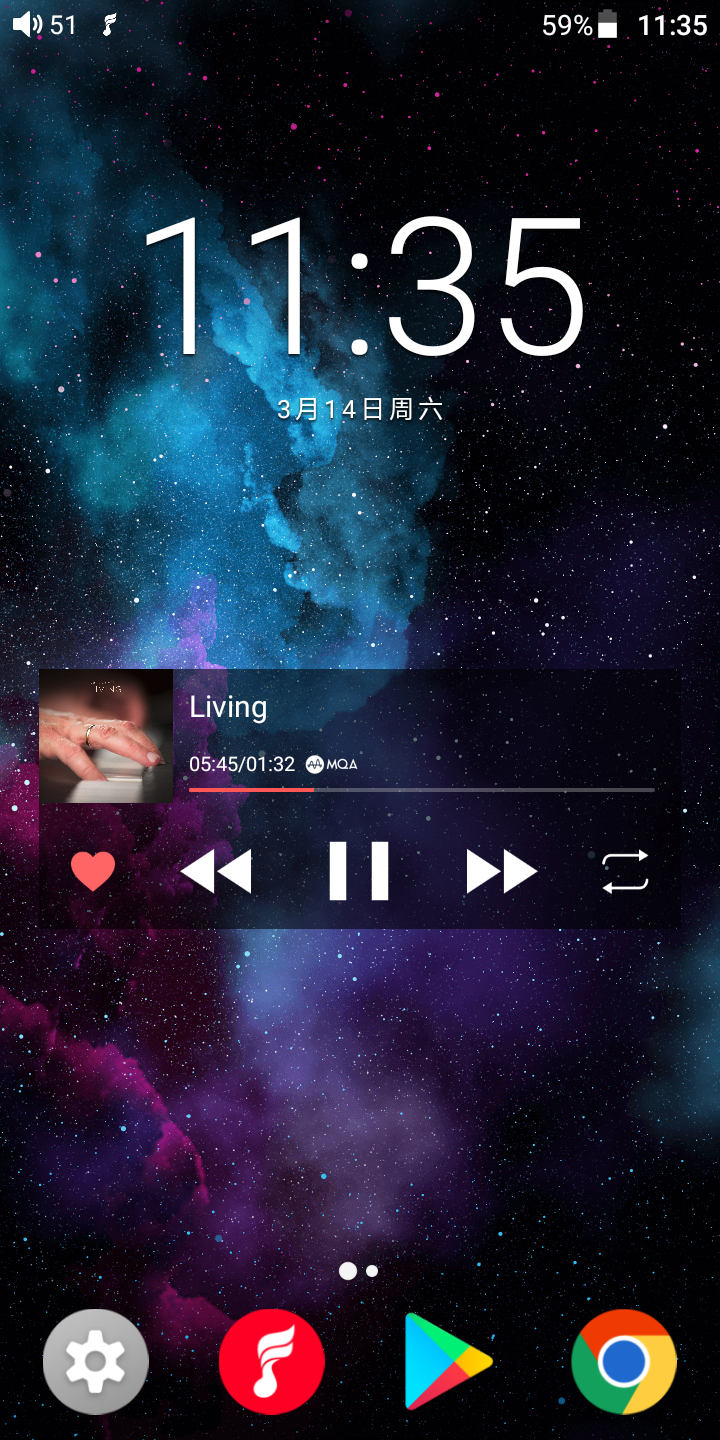
As we have received feedback from our users that the UAPP failed to be downloaded from Google Play, we tried to resolve it right away, and here comes the latest firmware.
You can download from the below links:
M11: fiio-file.fiio.net/M11-ota-20200314.zip
M11Pro:fiio-file.fiio.net/M11Pro-ota-20200314.zip
M15:fiio-file.fiio.net/M15-ota-20200314.zip
How to update the firmware: Download the firmware file then copy the firmware package file to the micro SD card; Open "Technical Support" app on the player, enter the "Firmware Update" menu, and select the firmware package file to upgrade.
It contains the following features:
1. Added Google Play framework, and you can successfully download UAPP in Play Store now (If you do not need it, you can unistall it in Settings->Apps ->Google Play services.)
2. Added grouping tracks by Album Artist category, you can go to FiiO Music Settings->Artist list Display to select what you like. (Note this upgrade requires a database update, please wait patiently for it to complete)
3. Added a new feature of scrolling displaying the currently played track while in a playlist;
4. Added FiiO Music widget, long press the homepage to pop up widget lists, and then choose FiiO Music to put it on the homepage.
5. Added a new feature of prompting to select whether to erase the internal storage when performing a factory reset;
6. Added a new feature of automatically pausing the playback after playing for 2 minutes without any headphones plugged, so as to avoid triggering playback by mistakes.
7. Improved the sorting by Artist (now the articles 'the, a, an' at the beginning of the names will be ignored);
8. Fixed the issue where the Gapless playback would not work when playing DSD tracks;
9. Fixed the issue where there might be noise when playing in Tidal with All to DSD set to ON;
10. Fixed the issue where the WiFi connection might drop when the screen is locked;
11. Added displaying volume level numbers, you can turn on it in Settings->Display->Volume display (Only for M15).
Notice: this version is still under beta testing phase. If you have any problem, please feel free to contact us at support@fiio.com. The official version is expected to be released at the end of March. Any suggestions would be greatly appreciated.
@WianFiiO With this firmware, Amazon Music no longer works.
Users who are viewing this thread
Total: 4 (members: 0, guests: 4)
- Home
- Forums
- Head-Fi Special Forums
- Premier Sponsor Forums and Sponsor Forums
- Premier Sponsor Forums
- FiiO