IIRC just boot the installer media in UEFI mode (from BIOS), and then select a completely unallocated drive during installation will make it GPT. Thats how I did poiThat being said, there are some special instructions for Windows 10 installs. I don't know how Windows 10 partitions the drive (MBR or GPT), so I force it to do GPT.
When the installer boots up and you see the first window saying something like "Install Windows 10" or whatever, you do Shift + F10 to pull up the command prompt. You then do "diskpart" > "list disk" > "select disk #" (the disk is the one your boot drive will be. To make life easy, only have your SSD plugged in) > "clean" > "convert gpt" > "exit" and then close the command prompt. Then just continue through the install as normal. When it asks you which partition to install to, choose the largest partition (by default it selects the correct partition. The remaining partitions are for system use, like recovery, reserved, etc.).
You are using an out of date browser. It may not display this or other websites correctly.
You should upgrade or use an alternative browser.
You should upgrade or use an alternative browser.
「Official」Asian Anime, Manga, and Music Lounge
214324
Headphoneus Supremus
- Joined
- Aug 24, 2011
- Posts
- 7,783
- Likes
- 164
IIRC just boot the installer media in UEFI mode (from BIOS), and then select a completely unallocated drive during installation will make it GPT. Thats how I did poi
I tried that once and it formatted as MBR anyways so I just do it now just in case. Not like it takes that long anyways.
Beyakusenn
1000+ Head-Fier
- Joined
- Sep 28, 2014
- Posts
- 1,096
- Likes
- 123
Can't get enough of
and
I couldn't agree more. I got the "Ordinary Songs 3" EP recently and I can't stop listening to it

castleofargh
Sound Science Forum Moderator
- Joined
- Jul 2, 2011
- Posts
- 10,473
- Likes
- 6,111
if you're going to use that computer to play music, then analog partition > digital
Got my tickets to " IT " this weekend. I hope I don't pee my pants in the theater! 

Just take @bowei006's pants.Got my tickets to " IT " this weekend. I hope I don't pee my pants in the theater!
U-3C
Headphoneus Supremus
- Joined
- Oct 12, 2015
- Posts
- 1,808
- Likes
- 247
Just take @bowei006's pants.
POI???!!
Image searching Panda Pants is giving some interesting results.....



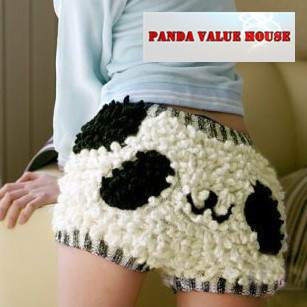



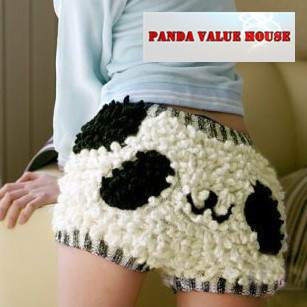
Last edited:
- Joined
- Apr 9, 2011
- Posts
- 38,493
- Likes
- 1,166
Wut lolJust take @bowei006's pants.
- Joined
- Apr 9, 2011
- Posts
- 38,493
- Likes
- 1,166
that's leeeeeeewd



Users who are viewing this thread
Total: 15 (members: 0, guests: 15)














































