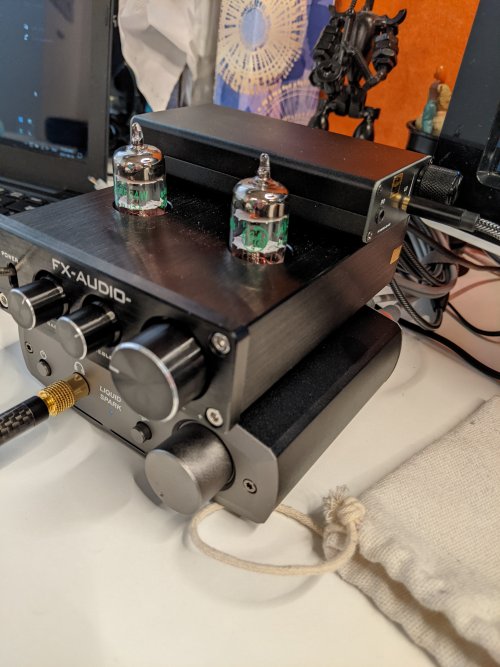Hi, Perhaps you can check if it is a voltage issue. It happended to me when I used the front usb connection of my computer. When connected at the back it worked fine.
Well that was unexpected. It worked! I just don't understand since I would think the U1 has its own battery and would be powered off that. What's even odd is that I initially connected the U1 to a powerd usb hub and wouldn't even think that it would be something due to not enough power. Still kinda bummed out that my Volumio raspberry pi doesn't recognize it. The sound quality is fantastic and really liking the "warmer" AK dac sound compared to Sabre dacs (just about all my sources are based off).