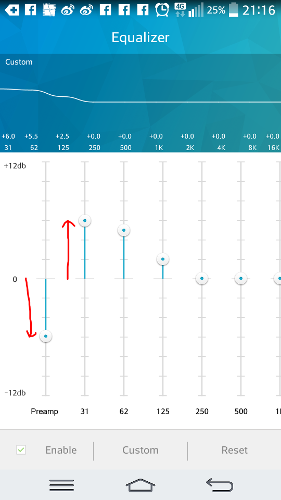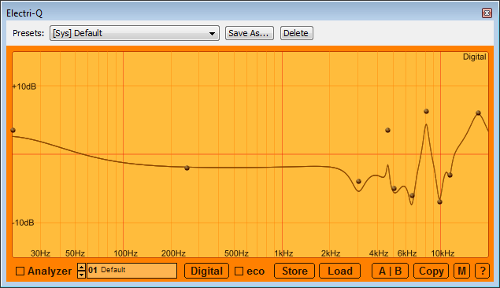tbritton
500+ Head-Fier
Speaking of EQ on iPods and other portable devices, there is a thread I just bumped that discusses using MP3Gain or AACGain to lower the signal at the source so as not to over-drive the EQ (the primary cause of iPad EQ's sucking so bad...)
http://www.head-fi.org/forum/thread/200539/why-your-awesome-iems-sound-bad-from-your-ipod-and-what-you-can-do-about-it/45#post_2561354
The post there is where I pick up the discussion to talk about gain-staging.
Perhaps this deserves its own thread? Or over at a different section?
Anyway, I find this fascinating that I could make my iPod 4th Gen Nano's EQ actually sound good.
Terry
http://www.head-fi.org/forum/thread/200539/why-your-awesome-iems-sound-bad-from-your-ipod-and-what-you-can-do-about-it/45#post_2561354
The post there is where I pick up the discussion to talk about gain-staging.
Perhaps this deserves its own thread? Or over at a different section?
Anyway, I find this fascinating that I could make my iPod 4th Gen Nano's EQ actually sound good.
Terry