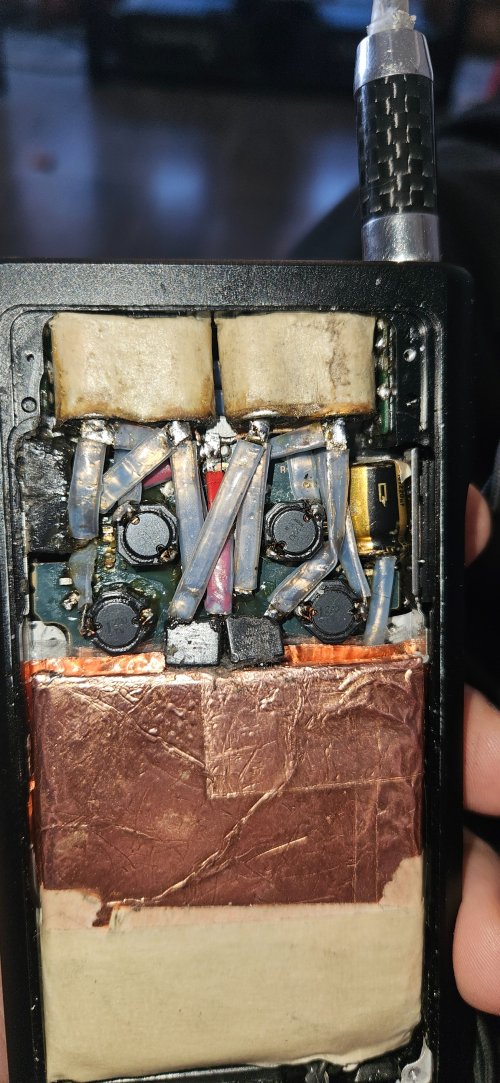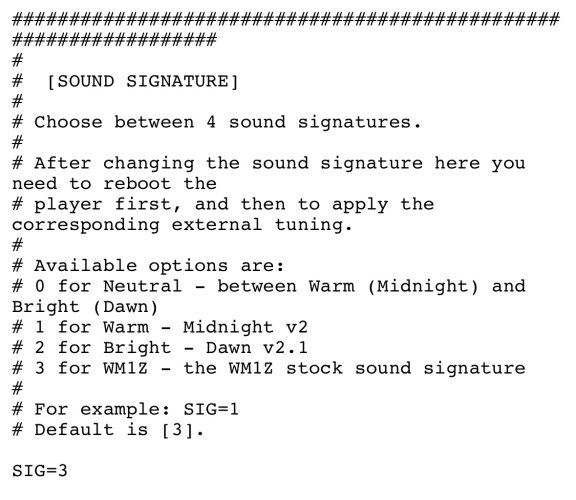DMP-300 FEv2 (an update for DMP-300 FE)
Update (January 29th):
- two boot modes: "Classic" and "Plus";
- all visualizations are now more in sync with the music;
- when the player's battery is empty and it cannot turn on, you will see a charging battery image
on the screen when connecting the charging USB cable (instead of just a red LED on the side);
- the Walkman logo shown at shutdown is also orange now.
Boot modes:
"
Classic" - provides the normal DMP-300 FE sound signature;
"
Plus" - adds improved rendition of this sound signature (a more accurate and balanced sound, with better controlled bass,
improved detail retrieval, better soundstage holography, more present mids), at the expense of additional battery usage.
• The boot mode is selected by using the Hold button on the side of your player before
you start the player - the "down" position of the hold button is for "Classic", while the "up"
position is for "Plus" - for example leave the button in the "down" position while the player
is starting, and it will start in the "Classic" mode.
• You can check the current boot mode by going into the "Unit information" menu in Settings.
• You don't have to do anything with the Hold button while installing the firmware. Just install
the firmware and the external tuning, and after that you can use the Hold button as described above.
You can find the firmware and additional info, here (please read all the info).
Feel free to share your thoughts if you're gonna give it a try