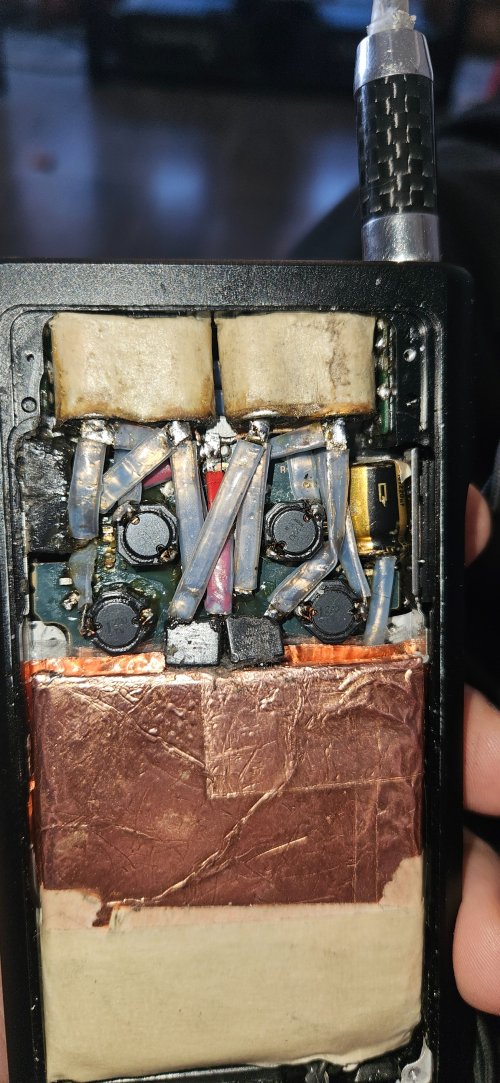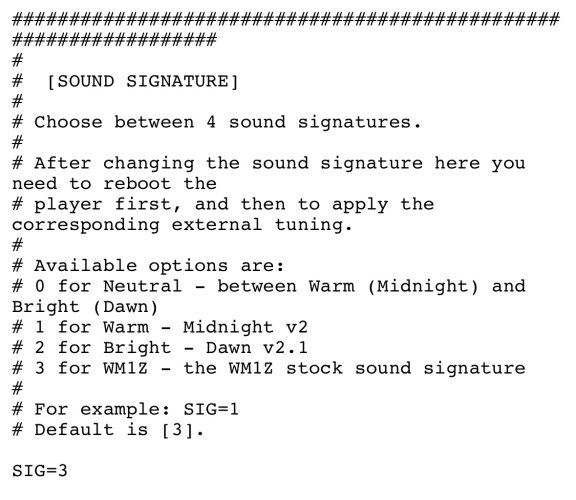nc8000
Headphoneus Supremus
No you still need to connect it to a computer. The dap can enter into DFU mode by some combination of button presses on boot up time but I don’t know that combination. After that some DFU software on the pc should be able to connect to the dap (unless there is an actual hw fault in the dap) and upload a boot image. I don’t have that software nor that image but MrWalkman (and presumably others) doWell it's been about a week since I've emailed Mr. Walkman and he unfortunately has not sent me a reply. Would anyone happen to know a different form of commutation aside from the provided on his official website? @Queen6 Thank you for the info about DFU mode within firmware! So you're saying that it would be possible to revert my firmware from Walkman One to stock within the player itself without connecting it first to my computer? I'm not sure I understand how that would work exactly. Any info on who I I can contact/what I should do is very much appreciated, thank you!
Last edited: