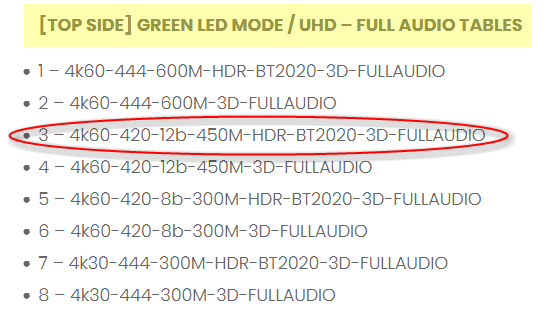Turn on my TV
Boot up my A16
Switch my A16 to eARC as the input
Switch my output on my CX to HDMI ARC (it's not labeled as eARC, you have to enable enable eARC in the sound menu on the CX under additional options which I'm sure you know from you testing)
Following that procedure in that order work 100% of the time. It's possible that it isn't necessary to repeat that every time, but it works so I've stuck with it.
Well, turns out there's more than just that sequence of steps you've described here that is CRUCIAL to achieving Atmos audio from TV apps delivered via eARC to the A16 with no AVR involved. I think you left out some details that turn out to be CRUCIAL AND CRITICAL to achieving the objective (which is Atmos through eARC audio from the TV -> A16, without involving a connected AVR at all).
==> I, too, have now achieved Atmos audio from Netflix app on my C9 TV to the A16 for headphone listening... WITHOUT AN AVR BEING CONNECTED.
But it required a very specific prerequisite setup steps and then some additional steps. And in order for it to be repeatable (i.e. across a power off/on of the TV) it required that once again the series of very specific prerequisite steps be repeated in order to recreate the prerequisite conditions. And only now could the Atmos -> A16 success be repeated 100%.
So here's my new story. But again... if at the end of everything (which is successful) I simply power the TV off and then on again (i.e. leaving the TV configured just exactly as it last was when I WAS delivering Atmos audio via eARC from TV to the A16, and NOT repeating the prliminary configuration steps required as a prerequisite) then in fact the TV apps from this second power-on state WILL NOT DELIVER ATMOS AGAIN, but once again WILL ONLY DELIVER 5.1! In other words YOU MUST REPEAT THE PREREQUISITE SETUP STEPS EACH TIME YOU WANT TO ACHIEVE ATMOS AUDIO FROM TV -> A16 VIA EARC.
First, to guarantee that no AVR was involved, I removed the AVR-end of the 20ft-fiber/HDMI cable (which fully supports eARC, Dolby Vision and Dolby Atmos) from the HDMI1-out of the AVR and moved it over to HDMI-out of the A16. Also, although it's not really involved, I removed the HDMI cable (delivering audio-only) going from HDMI2-out of my Oppo 203 from HDMI1-in of the A16. I kept my three streaming sources connected to the A16 through HDMI2-4, although they too are not pertinent to the current experiments and will not be powered on. But they are still physically connected to the A16 HDMI inputs 2-4 through HDMi cables.
Next, you must do the following steps just one time time, but it absolutely must be done at some time previously as one part of the required prerequisite setup. The objective here is to configure the TV for how HDMI ARC will be facilitated whenever it is enabled. In particular you want have the TV configured to (a) deliver audio in pass-through original multi-channel form as opposed to downmixed into 2.0 PCM stereo, and (b) using eARC as opposed to ARC:
(1) Settings -> All settings -> Sound -> Sound out -> HDMI ARC -> ENABLE:
(a) within HDMI ARC: -> Digital sound out -> pass-through
(b) within HDMI ARC: -> eARC -> ON
(2) Settings -> All settings -> Connection -> HDMI Device Settings -> SIMPLINK (HDMI-CEC) -> ENABLE
You can now return Sound -> Sound out -> internal TV speaker, and power the TV off. From now on whenever audio out via HDMI ARC is activated (for delivery of audio to the A16) it will be through both (a) pass-through of original untouched multi-channel audio (either 5.1 or Dolby Atmos), and (b) using eARC as opposed to ARC.
NOTE: if/when you do actually enable sound out ->HDMI-ARC for delivery of audio to the A16, even if SIMPLINK is currently DISABLED the TV will simultaneously and automatically ENABLE SIMPLINK (HDMI-CEC). This is unavoidable nor can it be prevented, but it is also not of any consequence at that time because it truly is mandatory that SIMPLINK be enabled in order to actually support HDMI-ARC audio output via eARC. For convenience you can just ENABLE it always, as a prerequisite.
Next, every time multi-channel audio (either 5.1 or Atmos) is to be sent from TV to the A16 via eARC, the following CRUCIAL prerequisite steps ARE MANDATORY:
(1) Power the TV on (if it is not already on)
(2) Settings -> Sound out -> internal TV speaker <<=== this is really the crucial action that MUST be taken
These are crucial and critical prerequisite steps and the resulting settings that MUST BE IN PLACE TO START FROM, in order to eventually be delivering Atmos audio from TV apps to the A16 via eARC. You MUST have sound going to internal TV speaker as the absolutely required mandatory prerequisite condition.
(3) The A16 needs to be powered on, desktop stabilized, and then some preset supporting Dolby Atmos selected and its audio source set to eARC.
Note that this can actually be done either before or after the TV is powered on. But it is required that the A16 be powered on, stabilized, and ready to receive eARC audio, in order to eventually perform the following steps that will result in delivering Atmos audio via eARC from TV to the A16.
(4) With the TV already powered on and (a) still set for audio via internal TV speaker, and (b) still set for SIMPLINK enabled or disabled, use the TV remote to select the Netflix app on the TV and then navigate to something like "The Witcher" or "The Two Popes" or anything else that will be delivered in Dolby Vision and Dolby Atmos and select it. The information bar on the resulting movie poster screen will advise "Dolby Vision and Dolby Atmos", because in the TV's current state both DV and DA can be delivered. The C9 TV is absolutely capable of internally presenting both DV on its screen and decoding DA using the internal TV speakers. And this is the current prerequisite condition of the TV, hence why DV+DA is shown as available for the movie.
Note that even without yet pressing OK to actually begin truly playing the movie on the TV, the Netflix app will already be playing preview video and sound in the background behind the poster text information that is still displayed in the foreground on the screen. And, sure enough both the "Dolby Vision" as well as "Dolby Atmos" badges will be presented by the C9 for a few seconds in the upper-right corner of the screen. This confirms that both DV and DA are being streamed through the Netflix app and are currently in effect, presented via the TV screen and the prerequisite condition TV internal speakers. If right now you look at the A16 display screen you will see that there is currently no digital audio of any kind being received from the TV at this moment (and this is correct, since none is being sent at this moment).
(5) Either (a) right now with the Netflix poster information still in the foreground and picture/sound preview playing in the background DV on the TV and DA via the TV internal speakers and before you push OK to start properly PLAY'ing the movie, or (b) after pushing OK to start properly PLAY'ing the movie:
==> Settings -> Sound out -> HDMI ARC
Simultaneously with pushing OK to activate and enable HDMI ARC audio out to the A16, if SIMPLINK is currently disabled then the TV will also flash the "SIMPLINK is now on" badge in the upper-right corner of the screen. This is correct and unavoidable because again HDMI-CEC is genuinely required in order to pass-through audio out via eARC through HDMI (as previously configured.
But, miraculously, if you now look at the display screen of the A16 you will see that truly it is now receiving Dolby Atmos audio!! The TV's Netflix app was already active and streaming Dolby Atmos audio and delivering it to the internal TV speakers, along with streaming Dolby Vision and delivering it to the TV screen. All that happened when you redirected audio to go to the A16 through Settings -> Sound out -> HDMI ARC is that instantly the TV changed how it was handling the audio already currently being streamed as Dolby Atmos through the Netflix app, redirecting it out over HDMI via pass-through eARC and on to the A16. The Netflix app once having determined what audio option is appropriate, and then started and playing a movie with that audio format, is itself completely unaffected by this sudden switch of TV audio output (while playback is in-flight), and continues to deliver the previously selected Dolby Atmos audio to the TV for disposition.
And THAT is how you get Dolby Atmos to the A16 without a DVR.
Of course if you now stop the movie, and simply power the TV off, and then power the TV back on, and once again select the Netflix app and navigate to that identical movie, you will now see on its poster screen that only 5.1 audio is available!!! It does not show Dolby Atmos!! And why? Because the TV is still sitting in its last configured state, with both (a) audio out -> HDMI ARC and (b) with SIMPLINK (HDMI-CEC) enabled. And since the A16 all by itself dead-ended (i.e. with no Atmos-enabled AVR connected to respond to the HDMI handshake) does not provide proper EDID handshake info that says it can receive Atmos audio, this second Netflix app instance during its HDMI handshake process determines that only 5.1 audio is suitable. And that is what will always be seen, if you don't repeat the earlier prerequisite steps (1) - (2) that I show above... i.e. only offering 5.1 audio.
But if you instead first repeat prerequisite steps (1) - (2), placing the TV back into internal TV speaker mode, well now when you get into the Netflix app and select a movie you will once again see that Dolby Atmos audio is available. And if you start playing that movie (which will be in Atmos to the LG via internal TV speakers) and than switch audio out -> HDMI ARC, the currently streaming Atmos audio will now just instantly again be redirected out over HDMI to the A16. And you're home free.
Pure trickery, but it works! You don't actually need a connected AVR to cover for the fact that the A16 itself is not providing EDID info that it is Atmos-capable. Once you get the TV's Netflix app to start streaming a movie with DV+DA using the TV screen and internal TV speakers, you can suddenly redirect that Dolby Atmos audio out over HDMI using the TV audio out -> HDMI ARC and the Netflix app will continue operating just as it was, without any change. So Atmos audio goes to the A16. Pure trickery, but now at least understood and replicated. It works.
Alternatively, as I've stated previously, if you simply have the HDMI output from a downstream Atmos-capable AVR connected to any HDMI input of the A16, well now the HDMI handshake during initialization of the TV's Netflix app sees THROUGH the A16 at the Atmos-capable AVR, and immediately authorizes Atmos audio for the movie... even with (a) TV audio out already set to HDMI ARC, and (b) TV SIMPLINK (HDMI-CEC) already set to ENABLED. So now you will automatically be provided with Atmos audio via pass-through eARC via HDMI... theoretically going to the Atmos-capable AVR but actually passing through the A16 where it is peeled off and sent to headphones. No trickery, and fully understood as well. This works too.
However now that it is known that the CRITICAL preliminary setting is (1) back on the TV, namely Settings -> audio out -> internal TV speaker, and then (2) get the TV app going feeding Dolby Atmos audio to the internal TV speakers, and finally (3) while the Netflix app is playing the movie with Atmos audio going to internal TV speakers just change Settings -> audio out -> HDMI ARC, well that seems simple enough. And also with this technique the only re-cabling requirement is for me to just move the TV cable from HDMI1-out of the AVR over to HDMI-out of the A16 which makes perfect sense, thus also avoiding the need for a second HDMI cable from A16 to AVR, that really simplifies things if I do want to use TV apps and get Atmos eARC audio from the A16.
FINAL NOTE: As far as using the external streaming source devices going INTO the HDMI inputs of the A16, the HDMI output of the A16 does not need to go to a DV+DA-capable AVR in order for DV+DA content to be delivered from apps running on the external streaming source devices. However the HDMI-out of the A16 does need to be connected to a DV+DA-capable TV like the C9. That is really performing the same function in the HDMI handshake between app running on the source device and going THROUGH the A16 to the display/AVR device at the other end of the HDMI handshake. In order for the source to approve the sending of DV+DA, the target display/AVR must be capable of accepting it. The A16 itself is NOT providing that required EDID response. It is either the TV or the AVR which is providing that response, and which in turn causes the source app itself to deliver DV+DA streamed content... either output on the TV or through the AVR (with audio peeled off by the A16 in the middle).
Same as with apps running on the TV getting proper EDID response from the AVR immediately that DV+DA is supported (no matter whether TV audio out is currently internal TV speakers or HDMI ARC left over from last time), in the other direction when the app is running on an external streaming device running through the A16 and out to a display that responds with EDID info that again it can accept DV+DA, that is again why even without any AVR involved these streaming source devices and apps WILL deliver DV+DA through the A16, with DA audio peeled off by the A16 and DV video passed on to the TV.
==> I maintain the A16 by itself is NOT providing any EDID response required by the source apps, running on either the TV or running on external streaming devices. It is only the connected AVR or TV at the other end of the HDMI path from source to target (running through the A16) that satisfies the objective of achieving DV+DA from source app (wherever it may reside) through the A16 and on out to target. And, in the TV app story, when audio out -> internal TV speaker that the TV itself says "I can accept both DV+DA from the app running on the TV itself, and so the TV app begins playing by delivering DV+DA to the TV itself demanded by the audio out -> internal TV speaker setting. Only by interrupting that ongoing audio streaming-in-progress from the TV app to the TV speakers by suddenly redirecting audio out -> HDMI ARC (which does not disturb or interrupt the TV app itself), is sound suddenly and instantly redirected out over HDMI via pass-through eARC to the A16, but still delivering Dolby Atmos audio from the streaming app on the TV.