@jacobacci It might be a dumb question. As there’re two discs in the Diabolo package, did you spin the Blu ray audio disc and not the SACD one?
Latest Thread Images
Featured Sponsor Listings
You are using an out of date browser. It may not display this or other websites correctly.
You should upgrade or use an alternative browser.
You should upgrade or use an alternative browser.
Smyth Research Realiser A16
jacobacci
Head-Fier
Yes, I did use the BluRay Disc and I got the menu with four format choices on the screen. I selected the Auro Tracks with the blue button on the remote control.
esimms86
500+ Head-Fier
- Joined
- Oct 3, 2013
- Posts
- 895
- Likes
- 472


Last edited:
I think it would be good if Blackbird Studio accepted the PRIR measurement session both for building various special listening rooms and for the opportunity of Realiser A16 owners to get to know each other as persons, not just as usernames in a forum.Well, I'm saddened and disappointed (same as I was 5 years ago when I first attempted this) to post the email I just received from Rolff at Blackbird in Nashville:
"Darryl,Thanks for your patience. We are not interested in licensing the 'measurements' of Studio C for your device.All the best to you,- Rolff"
........................
jacobacci
Head-Fier
Just out of curiosity: How did you extract the m2ts format from the disc? Maybe extracting the Haydn Portrait tracks the same way would make them playable?I finally received my copy of Diabolo yesterday and did a lot of exploration. I don't have the Haydn Portrait.
Like you, the Auro-3D 8.0 doesn't decode on my A16 with any combination of controls.
I also have both Auro3D demonstration discs (2014, and Vol. 2), and interestingly, on Vol. 2 there is one track from Haydn Portrait included, and it does decode as 8.0. Interestingly, MediaInfo indicates that the DTS-HD MA encoding is 4.0, whereas the DTS encoding on Diabolo is 5.1. I'd be very curious as to what Mediainfo says about your Haydn Portrait.
So, that's at least a proof of existence that the A16 can decode and render 8.0. I've included screen captures below with both an 8.0 and a 13.1 Auro-3D listening room. As always, to render at the listed format you have to set Auro LM to "Native", else the decoder upmixes to the room configuration.
There's another 8.0 track on the Vol. 2 demo disc from MDG (Schoenberg "Notturno") and it likewise renders correctly.
To resolve this, we need someone with an A16 and an Auro-3D capable AVR to try out either the MDG Diabolo or Haydn Portrait. If it works on the AVR but not the A16, we have a definite bug to report. If it doesn't work on both, the BluRays are in question. I also will note that the 222 option is a bit strange, encoded as DTS 7.1 and requiring virtual speaker remapping and ignoring channels 3 & 4 (if I remember correctly). The SACD included in the Diabolo package has the standard 222 encoding of 5.1.
I've uploaded a 70-second extract of the Haydn here for you to try on your A16: https://we.tl/t-5uuIDgK0Ds
@jacobacci After reading your answers to my previous questions, I have no clue about how to understand that won’t decode case for your and @zdjh22’s Realiser A16 units.
As part of your post #16,718 you wrote that as I was using a Realiser A16 SE unit, you suspected the bug only affected the non-SE version. I dare to disagree. Please, read the following excerpt taken from av-in.com.
“Converting a SMYTH Realiser A16 to a SMYTH Realiser A16 SE Speaker Edition by Audio XD adds the ability to hear multi-channel mixes on two Hi-Fi speakers, using patented Audio XD technology.
……………
Operation in headphones mode remains strictly identical to the SMYTH Realiser A16.”
The original text is in French.
https://av-in.com/en/collections/ac...aliser-a16-en-se-speaker-edition-par-audio-xd
As part of your post #16,718 you wrote that as I was using a Realiser A16 SE unit, you suspected the bug only affected the non-SE version. I dare to disagree. Please, read the following excerpt taken from av-in.com.
“Converting a SMYTH Realiser A16 to a SMYTH Realiser A16 SE Speaker Edition by Audio XD adds the ability to hear multi-channel mixes on two Hi-Fi speakers, using patented Audio XD technology.
……………
Operation in headphones mode remains strictly identical to the SMYTH Realiser A16.”
The original text is in French.
https://av-in.com/en/collections/ac...aliser-a16-en-se-speaker-edition-par-audio-xd
jacobacci
Head-Fier
@GeorgeA which firmware version is your A16SE on?
On January 31, 2024, I received an email message announcing that a new general update 2.17 was available for my Realiser A16 SE. It corrected:@GeorgeA which firmware version is your A16SE on?
- HDMI standby problem on new Realiser A16 SE after January 2023;
- Better management of Auro-3D, Preset by Preset and in Atmos Listening Rooms;
- 6 dB right/left imbalance issue when creating PRIR and HPEQ.


Last edited:
The A16 SE definitely uses the same FW as the non SE version.My A16 is also on 2.17
jacobacci
Head-Fier
Ok, lets assume the FW is indeed identical. What else could be the cause of this? An incorrect mastering of the disc? But then GeorgeA would not be able to play it.
castleofargh
Sound Science Forum Moderator
- Joined
- Jul 2, 2011
- Posts
- 10,993
- Likes
- 6,844
It wouldn't be the first time one or a handful of people would have something that doesn't happen to others. To this day, I still need to "wake up" mine(like changing the volume level) before turning it off, or it won't turn back on until I unplug and replug it. Other strange things have been reported like that, and sometimes it really is just an isolated case.
Now it's near impossible to know if it's some weirdness because your machine is somehow special(it's alive!), or if some firmware got messed up, or if it's about one of the many settings available or...
Which HDMI port you use can impact some functions. I'd go as far as to strongly suspect that the sequence to turn on the various devices in the chain can have some impact. I'm connected to my PC, and for multichannel music, I've had cases where the track I had played just fine the day before, would come as stereo(in the A16, foobar would show me multichannel both for the track and as mixer channels), that stuff would drive me craycay. One time I launched the same track in my video player and got it seen as multichannel again by the A16, went back to foobar and got multichannel also... Why?????????????
Anyway, it's my favorite audio device ever.
Now it's near impossible to know if it's some weirdness because your machine is somehow special(it's alive!), or if some firmware got messed up, or if it's about one of the many settings available or...
Which HDMI port you use can impact some functions. I'd go as far as to strongly suspect that the sequence to turn on the various devices in the chain can have some impact. I'm connected to my PC, and for multichannel music, I've had cases where the track I had played just fine the day before, would come as stereo(in the A16, foobar would show me multichannel both for the track and as mixer channels), that stuff would drive me craycay. One time I launched the same track in my video player and got it seen as multichannel again by the A16, went back to foobar and got multichannel also... Why?????????????
Anyway, it's my favorite audio device ever.

Last edited:
The info from my Cambridge Audio BD player showed that for a selected number in the tracklist under 2222+ Recording-Auro 3D setting, the output audio signal was DTS-HD MA 4.0. What Realiser A16 SE was concerned, the settings were PCM Audio Management “Direct”, Auro 3D “on” and Auro LM “native”. The outcome was displayed as Auro-3D (DTS-MA) 8.0.Ok, lets assume the FW is indeed identical. What else could be the cause of this? An incorrect mastering of the disc? But then GeorgeA would not be able to play it.
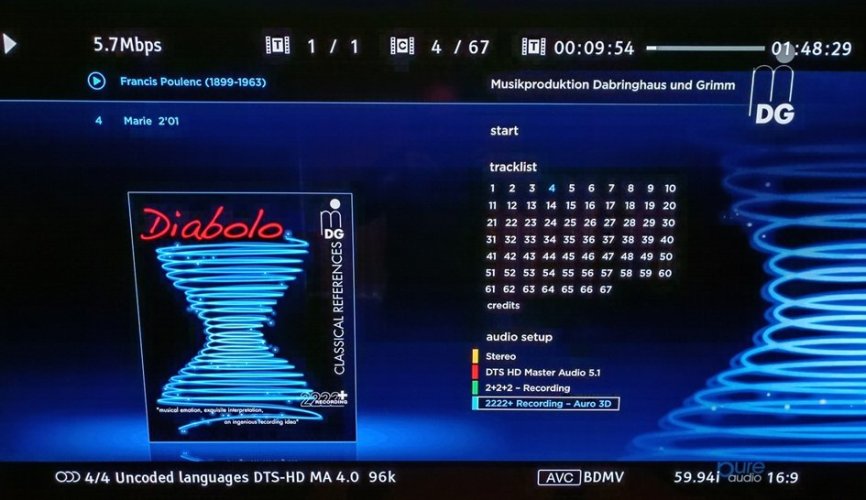

jacobacci
Head-Fier
My settings are exactly the same, except that I am using a Sony X800m2. But unfortunately no joy. Could you post a screenshot what the A16 shows for the stream details when you press up arrow?
Last edited:
zdjh22
100+ Head-Fier
Sorry for not replying earlier. One of my parents has been under the weather so I’ve been away from home for several weeks helping out.Just out of curiosity: How did you extract the m2ts format from the disc? Maybe extracting the Haydn Portrait tracks the same way would make them playable?
I always rip every disc - SACD, BluRay, DVD-A - to an ISO file the first time I touch them. So for both Diabolo and the Auro 3D demo blu rays (the demo blu rays include a track from Diabolo by Schoenberg and a track from Haydn Portrait) I used MakeMKV to create an ISO image. I then mounted that image under Windows 10, and went to the data directory and found by playing with VLC the m2ts files that I wanted, and copied them to my hard drive. I don’t recall about the Auro 3D demo disc, but of course the Diabolo has several formats muxed into that m2ts. So I used TsMuxR (actually TsMuxR GUI) to extract out the various versions (stereo, Auro, 5.1, etc.).
The Schoenberg (“Notturno”) piece from the two discs is different. Same length, but in Audacity I can clearly see that the gains are different. So even though Auro3D claims the Schoenberg track on their demo is “from” Diabolo, clearly there was different processing. Or, there was either user error on my part in extracting the file, or something in my tool chain modified the audio. Same story for the other track that is on both (see my messages way back, I don’t recall the details of that track).
At this point since the Auro3D demo decodes correctly, but Diabolo doesn’t, I have to do some more work to find out why. I don’t have an Auro-3D capable AVR, so I’m stuck with the A16 for testing. It could be an issue with the A16 hardware decoder board, an issue with my jailbroken Oppo 203 (which I use to play both the physical discs and the m2t2 files), or an issue with my Windows 10 tool chain. I’ll work all of this out when I return to the mountains this week. I can use the non-jailbreak form of the Oppo 203 firmware, I can try my standby Sony UDP that I use for SACD ripping (my PS3 is better, though), I can use DVD Audio Extractor instead of MakeMKV, and I can try the Auro 3D encode/decode software (the fee for a month is pretty modest). You might recall the work I did on Aelita that I reported on where I successfully manipulated the bottom 4 bits of a track to turn on/off/on/off Auro3D in 20-second sections (for directly comparing Auro 3D decoded audio with Auromatic on my A16), so I’m pretty confident I know what I’m doing when manipulating media files on my PC.
It’s always possible that there are two (or more) pressings of Diabolo in the wild. Could the three of us please read out the “runout” code on the hub of their disc? Discogs doesn’t note more than one pressing, but maybe there are indeed two. I find it very strange that the Auro 3D demo discs work with my A16 for the tracks they contain from Haydn Portrait and Diabolo, but my Diabolo doesn’t decode.
Last edited:
Users who are viewing this thread
Total: 4 (members: 0, guests: 4)
















