InEarDistortion
New Head-Fier
Sorry for going offtopic, How do you differentiate M6 21 or not?For full size headphones I would really recommend going with M6 21 or M6 Pro 21, they give it much more.
Sorry for going offtopic, How do you differentiate M6 21 or not?For full size headphones I would really recommend going with M6 21 or M6 Pro 21, they give it much more.
Yes, you can do that. I use it with an Anode amplifier. Enclosing the image here. But do note that Line-out and Aux port are the same. So you have to feed it signal via USB or BT or some other way to take line-out.Thanks for this. Im looking to add XD05, just not sure it was worth.
One question, can XD05 act as a dac only and send a signal do another amp? Line out

Yes, you can do that. I use it with an Anode amplifier. Enclosing the image here. But do note that Line-out and Aux port are the same. So you have to feed it signal via USB or BT or some other way to take line-out.

It's written on packaging, device and it has gold wheel. Each seller should mark it as M6 21.Sorry for going offtopic, How do you differentiate M6 21 or not?

|
Have any question about our players? Just PM me or send me email.
Stay updated on Shanling at their sponsor profile on Head-Fi.
|
I read that the collab has a warmer signature and anything warmer won't synergize with the iem's that I have. I really like the color of the new one thoughmy god now I really am regretting buying the normal one
A while back I used a free Google Play app called Rotation Control by CrapeMyrtle on my FiiO X5III which does not have auto-rotation either. I would occassionally set the unit in landscape mode. I eventually uninstalled it as I needed to pare down the X5III's apps to a minimum. It worked fine, is pretty basic and asks for a minimum of permissions.Had my M3x a few days now and must say I'm enjoying it, only niggle that is bothering me is the lack of auto screen rotation I'm guessing due to lack of accelerometer.
Any one have any suggestions for apps that can enable a manual rotation? I searched the thread but didn't see anything.
Piddly issue I know but I've replaced my M0 with the M3x and having the jack at the top makes for awkward fumbling when removing from a pocket.
If your speakers do not have balanced input, only use the 3.5mm output.my m3x is on the way, anyone use it with active speakers.
my speakers doesn't have balanced inputs (iloud micro), only RCA unbalanced inputs
should i just stick with the 3.5mm out or get a 4.4mm to RCA balanced
In my opinion, it mainly boosted treble a bit compared to normal version.I read that the collab has a warmer signature and anything warmer won't synergize with the iem's that I have. I really like the color of the new one though
Are you talking about USB DAC function or for file transfer?After the firmware update, neither of my computers no longer recognize the M3X. I have the new Shanling USB Audio Player Control Panel installed but it cannot see the device, despite being plugged into multiple ports on the same computer. What do I do?
Talking about Shanling Music player? That's strange, as the firmware update should never delete data from the app.This is a great player and i really enjoy it and was gonna get it for my friend for christmas this year, but after the update to the new firmware it deleted all my playlists i made and now when i make new playlists i can't move the tracks around to arrange the order

|
Have any question about our players? Just PM me or send me email.
Stay updated on Shanling at their sponsor profile on Head-Fi.
|
In simple way, yes, it is better than any smartphone to play your music. I don't know if it's better than iBasso DX120, subjective to the ear, needs and budget, but certainly, M3X is newer. But for me, personally, it is an upgrade from my Fiio M6.Is this dap better than any smartphone? I already have the ibasso dx120 and I'd like to know if this might be a step up over my portable rig.
For file transfer and potentially USB DAC function, as this is what I see when I connect it to my laptop in either option.Are you talking about USB DAC function or for file transfer?
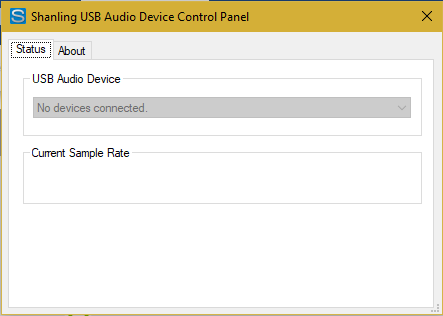
You need to switch between USB DAC function and Storage mode in quick access menu. If you do not have it switched to USB DAC mode, it will not show up for the USB Drivers.For file transfer and potentially USB DAC function, as this is what I see when I connect it to my laptop in either option.

|
Have any question about our players? Just PM me or send me email.
Stay updated on Shanling at their sponsor profile on Head-Fi.
|

