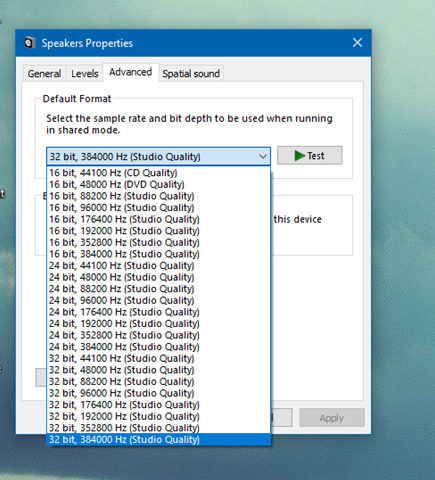MikeW
Headphoneus Supremus
- Joined
- Nov 4, 2005
- Posts
- 1,789
- Likes
- 243
At the risk of getting tarred & feathered in this thread would these USB issues be rectified if RME used an XMOS controller vs their homegrown one? What we be lost?
Considering the measured performance of their proprietary solution and subjective performance, I’d be quite surprised if the xmos is anything but a down grade. Not sure it’s a worthwhile compromise for a few edge cases.