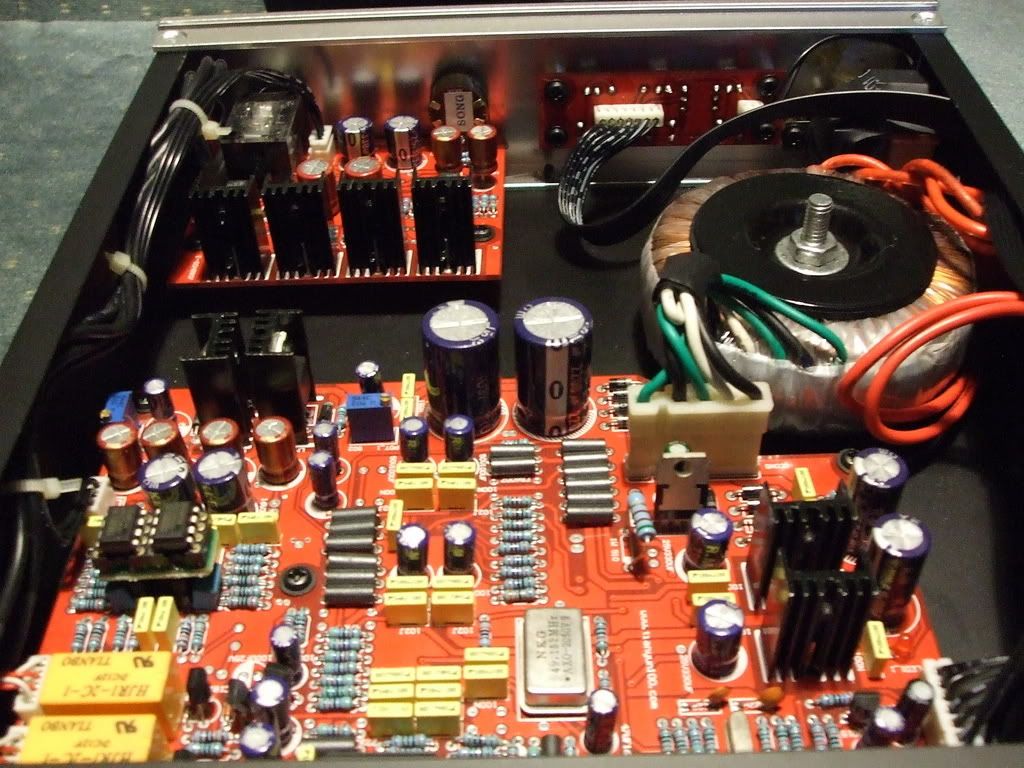ianp
100+ Head-Fier
- Joined
- Feb 24, 2008
- Posts
- 122
- Likes
- 0
Quote:
DIY power cables. One of those 'vodoo' areas of improvement. To my mind it is just about using good quality components that ensure you have good connections, shielding and transmission of the AC. Here's an interesting read - Power Cord Shoot-Out: 14 Power Cords Reviewed - SH Forums
I use the Bob Crump/Asylum cord AC cables - all components bought in bulk and/or eBay - that plug into wiremold (apparently NAIM recommended) power strips, so I guess I must perceive their to be some value in them!
| Originally Posted by dacavalcante /img/forum/go_quote.gif I don't get... which benefits a power cable brings to zero !? |
DIY power cables. One of those 'vodoo' areas of improvement. To my mind it is just about using good quality components that ensure you have good connections, shielding and transmission of the AC. Here's an interesting read - Power Cord Shoot-Out: 14 Power Cords Reviewed - SH Forums
I use the Bob Crump/Asylum cord AC cables - all components bought in bulk and/or eBay - that plug into wiremold (apparently NAIM recommended) power strips, so I guess I must perceive their to be some value in them!