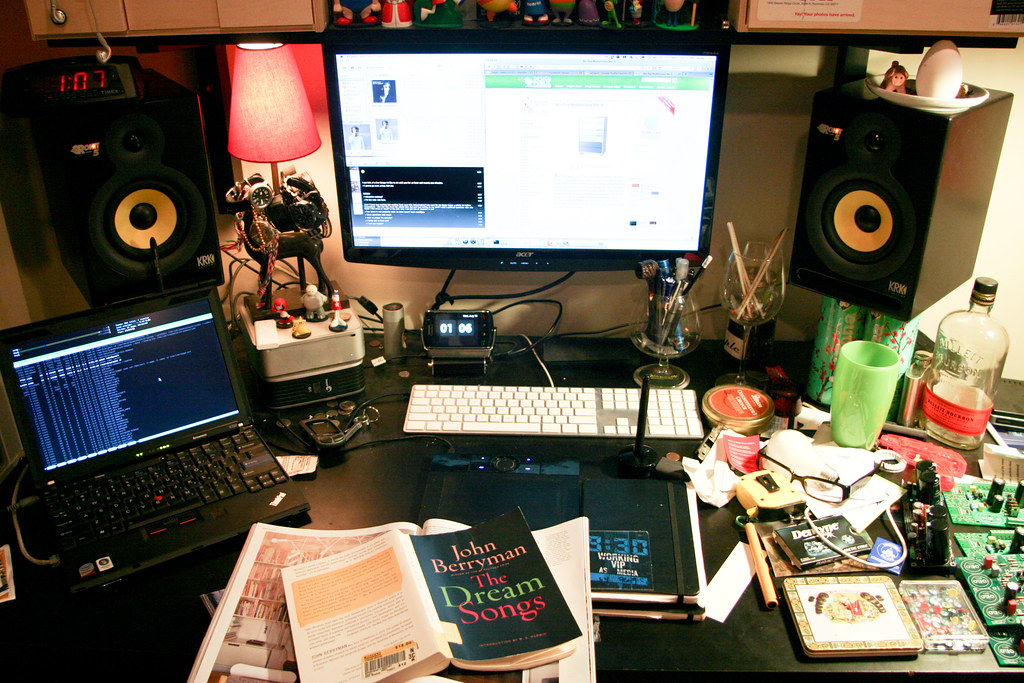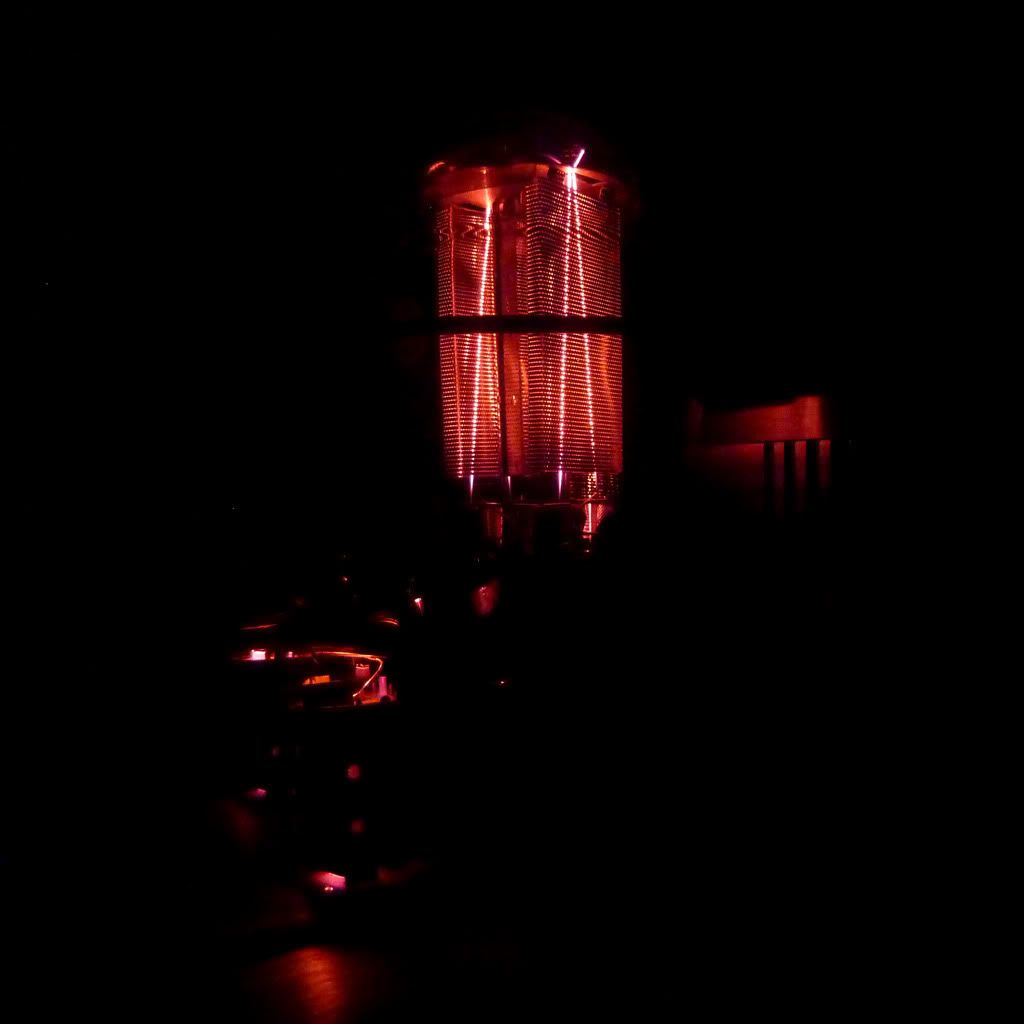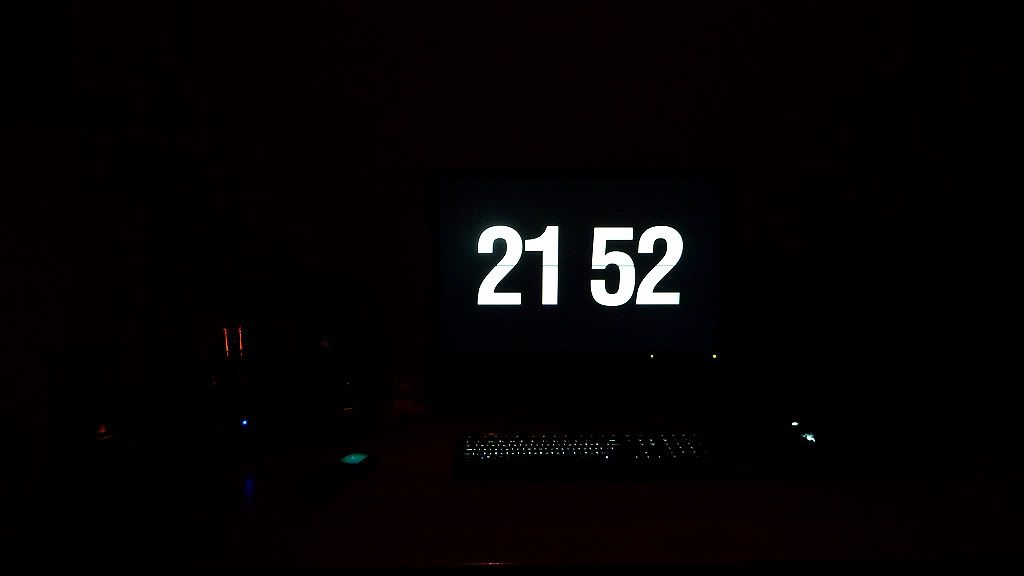rjoseph
100+ Head-Fier
- Joined
- Apr 10, 2009
- Posts
- 364
- Likes
- 10
Quote:
Nice speakers! How much do they cost? I couldnt find the price online!
| Originally Posted by cantsleep /img/forum/go_quote.gif thanks for the kind words.. i was going to go with sub $1k speakers and upgrade later but what the heck! just buy the damn thing and i bought gallos 
|
Nice speakers! How much do they cost? I couldnt find the price online!