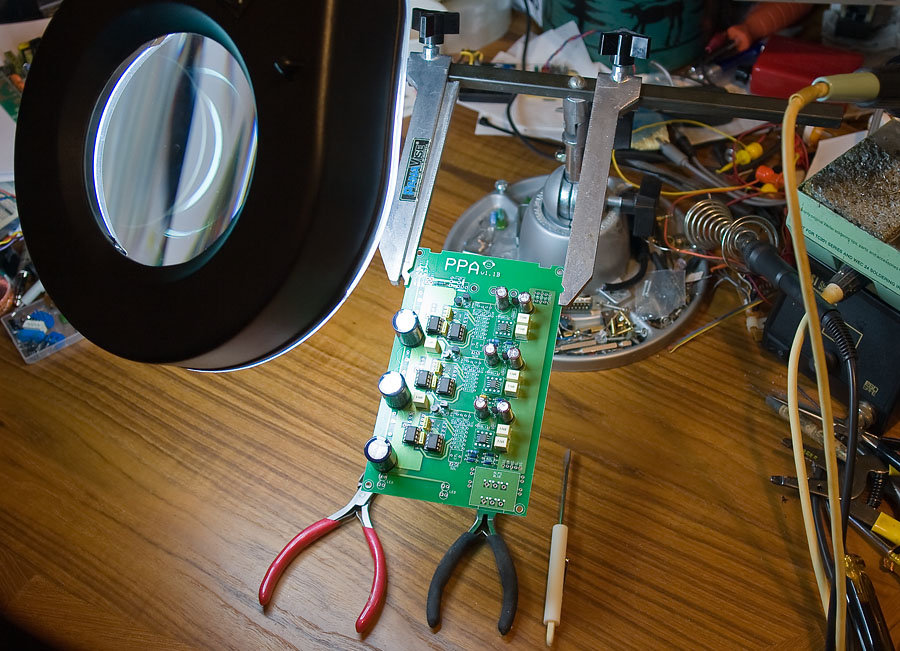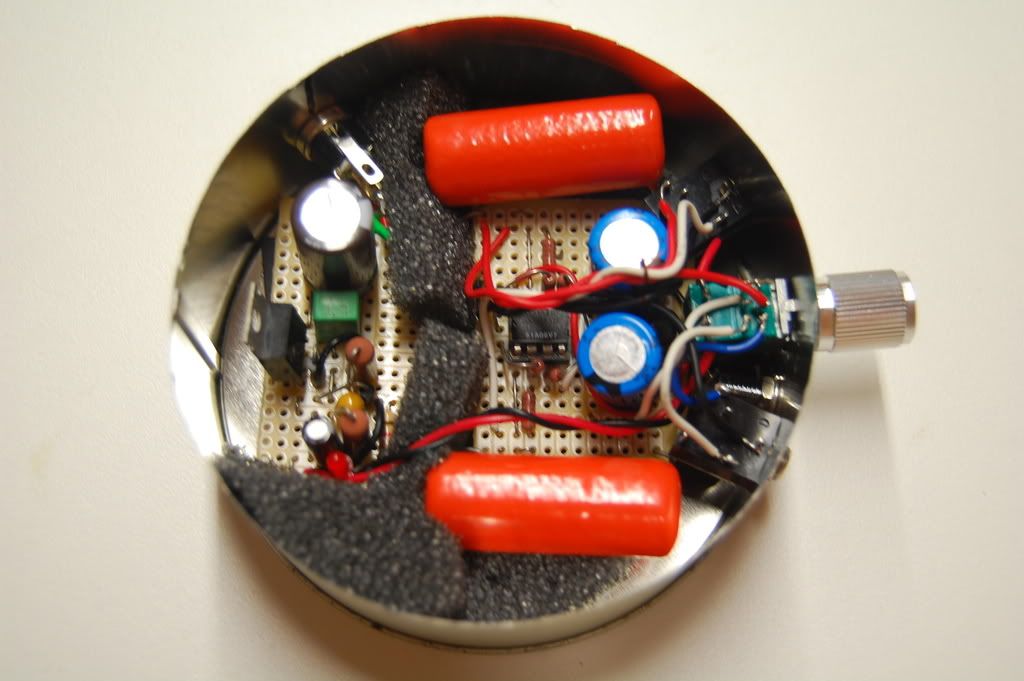Quote:
Originally Posted by ls206 /img/forum/go_quote.gif
Cheers mojo, I actually use it because of my iPod...I had to update it and kinda just stuck. Is it just the playback that is worse quality? I've imported a lot of through iTunes...
|
I use my iPod with WinAMP. You used to be able to do software updates without iTunes, but I think you have to use it now
Mine is a 3rd gen though so the last update was many moons ago.
iTunes is really bad in a lot of ways. Playback quality is much worse. It's bloated and slow. The AAC format it uses by default is not as good as LAME encoded MP3s or FLAC, and the MP3 decoder is not as good as the ones available for WinAMP.
The sound levelling feature, whatever it's called, is crap too. ReplayGain is much better and with WinAMP it is supported on the iPod too.
There are also annoyances like not being able to copy music off the iPod, or iTunes deleting music off the iPod because it's no longer in the library, or having to laboriously select all the stuff you want synced from a large library and unselect stuff when you want to remove it etc.
Tagging features are also rubbish compared to WinAMP, or even better a power tool like Tag&Rename.
There is a way to make iTunes output via Foobar, but it's a hack and you might as well just use WinAMP.