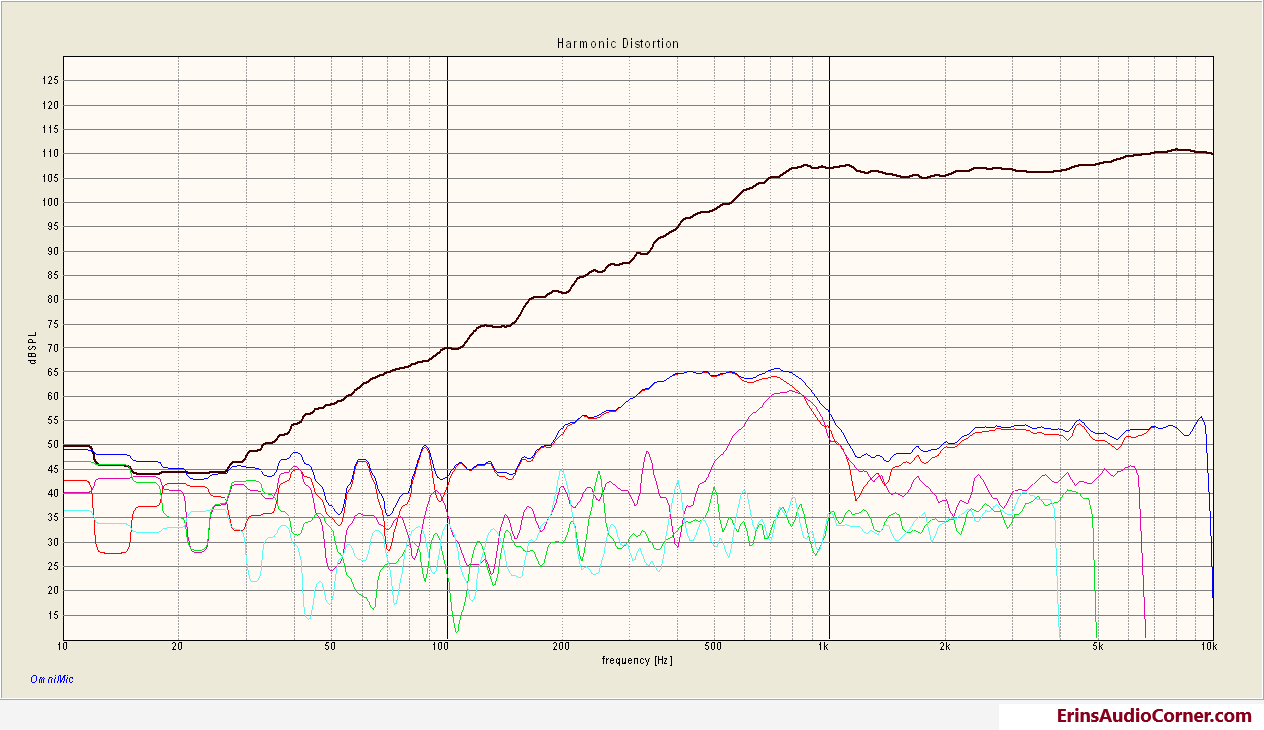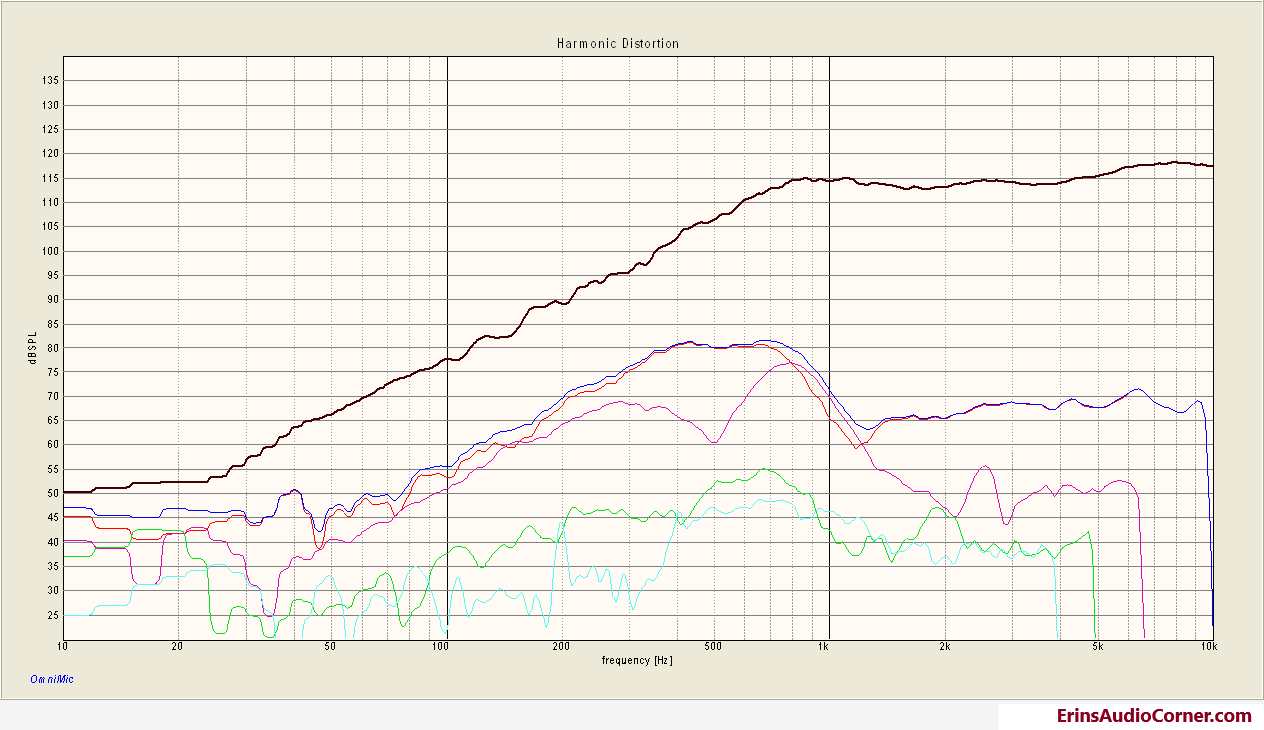This is probably a no-brainer question, but, surprisingly, Google isn’t giving me the info I want. I read some review on the ORA GQ’s where the first thing the reviewer noticed wasn’t the frequency response, but the seeming lack of a distortion profile. What is a distortion profile? Does it have to do with ear fatigue from the sound signature? Is there an easy way to compare distortion profiles on headphones? Where can I hear examples of this?
I’ve had these headphones for eight days now and love them because of their sound and the amount of time I can endure listening to them. I’m no expert, but there’s something about the way the GQ headphones sound where, especially after A/B comparing to my other headphones I used to wear all the time (Avantree Audition BT), the sound is “smoother,” or more comfortable to listen to on the GQ’s in a unique way I’ve never experienced on other headphones. This is apparent to me within seconds of swapping from one to the other, on the same sample of audio at roughly the same volume off Spotify on my iPhone 8, both tested over bluetooth (I think 5.0). I can’t pinpoint exactly the characteristic it is or if it’s a combination of things. I have a feeling it has to do with distortion, but it could also have to do with the way it isolates me from external noise, the engineering of the driver and/or the enclosure, etc. I’m not sure.
Any ideas?
Sorry, this is going to be a LONG answer, LOL! See my TL;DR in the two
Bold sections below.

IMO, saying a headphone or driver has a distortion "profile" is somewhat erronous terminology. But I guess that it's true that most of the typical mylar drivers used in headphones have typical distortion in similar areas or ranges. It's just the physics of the materials being used at this time.
The entire premise of using the GrapheneQ cone diaphragms in these headphones is to significantly lower any distortion that the driver produces. Any type of distortion is typically what causes harshness and listening fatigue, and it also affects ALL other aspects of the SQ. Ideally, you want to have a SMOOTH Frequency Response and a FR that is well-balanced and pleasing to the ear, such as what the Harman Target Curve is known to provide.
If there is no distortion in the original source signal, but the headphones or speakers that reproduce that signal DO have varying degrees of distortion, then what you hear will not be accurate to the original source.
All pistonic/cone/dome transducers or drivers will have varying degrees of distortion, and the amount is typically frequency-dependent. You will always have more distortion when you reach the upper and lower frequency limits of the driver.
There are even-order and odd-order harmonics (distortion), and also Inter-Modulation Distortion (IMD). Odd-order harmonics and IMD are considered to be more displeasing to the ear, i.e. the 3rd, 5th, 7th order harmonics, etc.
Even-order harmonics are basically a full octave from the fundamental frequency...like playing a middle 'C' note and a high 'C' note on any two identical instruments at the same time. It sounds "okay" because it is an even mutiple of the original note. But you don't want a speaker or driver to create that second note on its own when it should only play the single, original note. ANY harmonic distortion being introduced by the driver that was not in the original signal can be considered detrimental to SQ.
Not very many headphone manufacturers are willing to provide the Distortion Measurements for the drivers they use. That would give competitors something to measure against.

The best way to do this is to measure the individual driver with a
Klippel Analyzer, which is a VERY expensive laser measurement device. Very few manufacturers invest in a Klippel Analyzer due to the cost, and both the setup and the test conditions are very strict and must be precise to obtain accurate results. Many manufacturers will send their drivers out to specialized measurement & testing facilities such as
Warkwyn or
Redrock Acoustics.
DISTORTION - What To Look For:
When distortion measurements
are provided, you generally want to look for all of the even- and odd-order harmonics to be 30dB BELOW the measured fundamental frequency (within the intended range or passband of the driver). Ideally, any
odd-order harmonics should be much lower in amplitude than the even-order harmonics. The initial 2nd order harmonic will typically be the highest in amplitude, and this is much better than it being an odd-order harmonic.
When there is less than a 30dB difference in amplitude between the fundamental frequency and the harmonic distortion that is created, we can start to hear it enough that it alters the quality of the original signal. For most of the audible frequency range, it's generally accepted that we can start to detect distortion when it's ~3% or more. Distortion in bass frequencies is more difficult for us to detect, so limits can surprisingly be up to ~10%.
The best way to show or illustrate Distortion is on a measurement GRAPH. Look at the two graphs below. The first graph shows a 28mm Soft Dome Tweeter being tested at an SPL level of 90dB. In the second graph, it is tested at 96dB to show potential changes in the distortion with increased output (very little in this case which is good)!
The solid black line in the graph from left to right is the fundamental or main Frequency Response of a very good 28mm Soft Dome Tweeter measured by
Erin H. at Erin's Audio Corner (Link Below).
The vertical scale at the left side of the graph shows the SPL level of the Frequency Response and of the Distortion products in dB. The distortion products are shown with different colored lines, and each color represents a different odd- or even-order harmonic that the tweeter is producing.
Notice that over the usable frequency range of the tweeter (starting about 1kHz and up on the graph), all of the even- and odd-order distortion is at least 30dB lower on the vertical scale from the fundamental frequency response (the black line). This is considered EXCELLENT performance.
If those colored lines (distortion) were 10dB or more higher and closer to the fundamental response shown in the black line, then you would definitely start to hear those harmonic distortions as unnatural, harsh, fatiguing sound, sound that isn't present in the original source signal. Not good.
This type of distortion is one of the main things that ORA was trying to improve by using the GrapheneQ diaphragms. When driver cones flex and/or have resonant ringing or break-up modes that aren't part of the voice coil's movement following the original input signal, the cones create secondary "waves" that cause distortion, and that produces anomolies including uneven frequency & phase response, and unwanted resonances.
These anomolies affect ALL aspects of the speaker's or headphone's performance, such as Tonal Accuracy & Balance, Dynamics, Clarity, Detail, Focus, Imaging & Soundstage Width, Depth, & Height, etc. Distortion masks details and colors the original signal.
TL;DR ...The use of the GrapheneQ cone material helps to eliminate distortion by a significant degree. This why the GQ headphones are so pleasant and "easy" to listen to.  You are hearing the original input signal being reproduced without all of the negative byproducts of distortion that are typical in traditional headphone drivers and cone materials.
You are hearing the original input signal being reproduced without all of the negative byproducts of distortion that are typical in traditional headphone drivers and cone materials.
Below is the link to the Full Test and Review of the 28mm Soft Dome Tweeter. Reading it and the many other driver tests on Erin's site may help you to better understand the measurements and what they indicate in terms of expected performance. FYI, Erin has just ordered a new Klippel Analyzer, and will be doing more loudspeaker driver testing soon. His day job is basically as a rocket scientist analyst for NASA, but lucky for us he's a huge audio nut as well.
 Gladen Aerospace 28mm Tweeter Test & Review - Erin's Audio Corner
Gladen Aerospace 28mm Tweeter Test & Review - Erin's Audio Corner
Testing done in the nearfield to 90dB (first graph) and 96dB (second graph) @ 1m output equivalents...
As far as test tracks to hear examples of different levels and types of distortion, some of the Stereophile Magazine Test CDs have good distortion demonstration tracks. There are also good examples in the Autosound 2000 Test Discs #101-#104. These Test CDs let you play an original "clean" music track, and then listen to several additional samples of the same track but with increased distortion added to each one. This is an excellent way to train your ears to listen for and detect distortion, and to see at what level you can reliably detect it.

Once you know what to listen for, it is fairly easy to detect.

Have you tried comparing the performance between using Bluetooth on your iPhone 8 and using the GQ headphones wired to the 3.5mm headphone output?






















 You are hearing the original input signal being reproduced without all of the negative byproducts of distortion that are typical in traditional headphone drivers and cone materials.
You are hearing the original input signal being reproduced without all of the negative byproducts of distortion that are typical in traditional headphone drivers and cone materials.