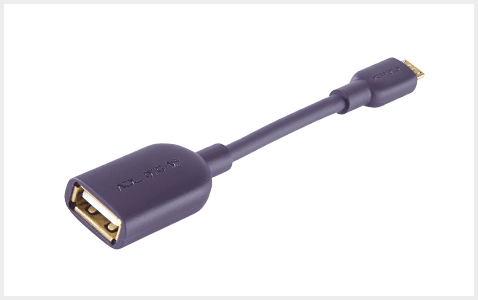bflat
Headphoneus Supremus
I agree that 1 Tb is not 1000 G b. But... 200 G b should be...200 G b
Mac OS rounds all file size to 1000 increments instead of 1024 ever since Snow Leopard. Windows and Android use 1024 increments. This is why your files appear to me smaller but you will also see that the total available free space is also proportionally smaller. To make this more confusing SD Card manufacturers will do the same thing - claim 200 GB, but the fine print states they are using 1 GB = 1,000,000,000 bytes. SSD drive makers also do this. I'm guessing Apple decided to follow suit because they got tired of answering "why do I only have 186 GB when I should have 200?"