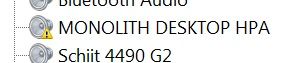Asked Monoprice tech about driver, they said there is no driver and sent me the manual.
The manual said nothing about 32bit nor 768khz, and dsd is limited to dsd128.
This unit is limited to 24bit according to manual.
If you use PCM all the way, it can do 24bit/352.8Khz on Windows 10.
It is a pity that this unit doesn't offer driver to go up to DSD512 and 32bit/768KHz.
It is probably a cost consideration.
As for its Amplifier, THX AAA module, after listening it, even it is a short period, I can say that
it is pretty good and on par with iFi Pro iCan (for me of course).
It is so good that they only design XLR input for this Amp, and no XLR output for its DAC.
For the price, the performance is really worth it IMO.
I am thinking to return it because of these:
- no 32bit support (even iFi nano iDSD has it)
- no XLR output for dac
- no driver support (all my dac have driver to utilize full strength of its dac.)
- no DSD512 (not that I have source but it has hardware, why miss it?)
- failed to take DTS playback while my Pro-ject S2D can (driver related??)
I intended to have this to replace my big block LKS dac, but unfortunately
this dac misses something that I need.
This is my personal view only.
I am sure many of you will like this product.