bluestorm1992
Headphoneus Supremus
OK, basically just now I asked LP whether they have any plans to change the current way to sort the files (based on the time the file is written into the SD card), and the answer is a sad NO.
With that being said, they sent me this, an "instruction" to help sort the files into alphabetical order. It is a Chinese file so I will translate the steps here:
1. Download the software DriveSort (in the attachment of THIS POST).
2. Connect the machine to your PC. Open the DriveSort and press the "Open a Disk" bottom.
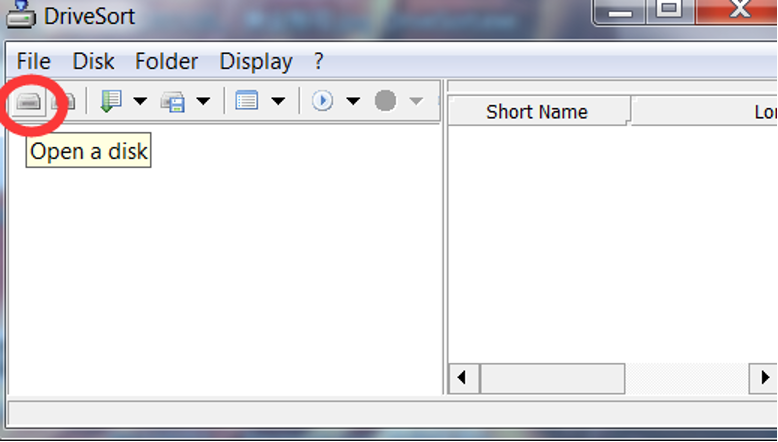
3. In the new window, choose the DAP or your SD card as the destination.

4. Click the arrow right next to the third icon, and choose the "Long Name Sort" from the drag-down list.
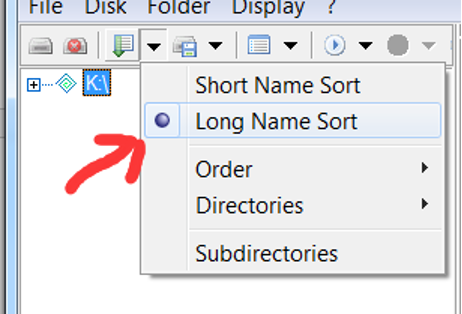
5. Press the third icon. You should notice that the way files are sorted should have changed after pressing the icon.

6. Press the fourth icon to save the file order.
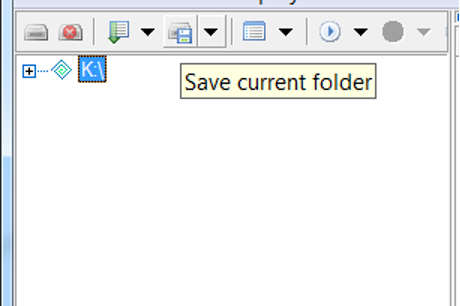
7. Disconnect the DAP from your PC. You should see that all files have been re-sorted.
With that being said, they sent me this, an "instruction" to help sort the files into alphabetical order. It is a Chinese file so I will translate the steps here:
1. Download the software DriveSort (in the attachment of THIS POST).
2. Connect the machine to your PC. Open the DriveSort and press the "Open a Disk" bottom.
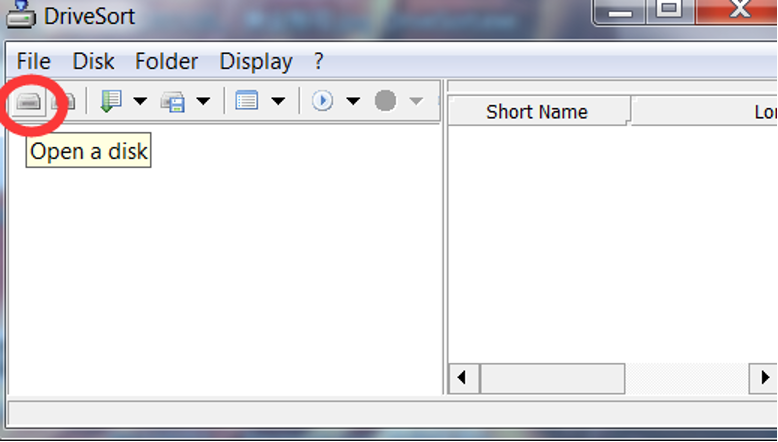
3. In the new window, choose the DAP or your SD card as the destination.

4. Click the arrow right next to the third icon, and choose the "Long Name Sort" from the drag-down list.
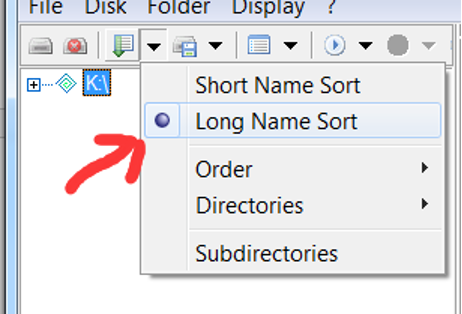
5. Press the third icon. You should notice that the way files are sorted should have changed after pressing the icon.

6. Press the fourth icon to save the file order.
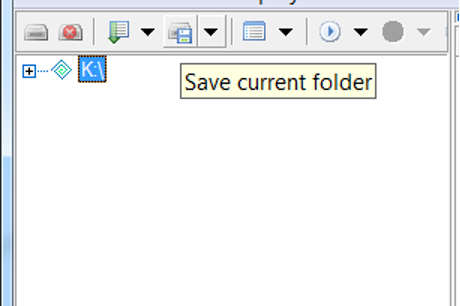
7. Disconnect the DAP from your PC. You should see that all files have been re-sorted.
Attachments
Last edited:




































