yazoo123
New Head-Fier
- Joined
- Mar 13, 2013
- Posts
- 39
- Likes
- 12

What I would do on your case, is take it to Photoshop and darken the image, so the letters become legible.if you need help doing that, just let me know.

Without blending in the background:
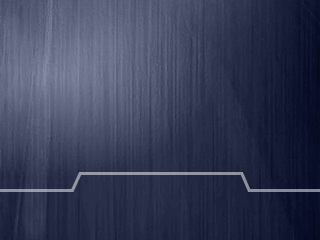
Using this one now!
Looks AWESOME while playing, slightly less awesome when connected to the PC but that would be some prime nitpicking if I were to point that out.
I just added the DX50 marking, like on the back of the player. Thanks to ClieOS for a nice touch!






