SubSTI
100+ Head-Fier
- Joined
- May 22, 2014
- Posts
- 392
- Likes
- 105
On UAPP I don't know, someone mentioned in the UAPP thread that using the MQA plugin unfolded to 176kHz, so this is a full unfold I assume :-$Even if you purchase the MQA add-on for UAPP, I read that it's only able to perform the first unfold process. So, that really doesn't sound too convincing. If I'm not mistaken, aren't we receiving the full unfold process through Mango using our DAP?
Using the Mango player and Tidal via the Tidal app directly MQA fully unfolds indeed.





















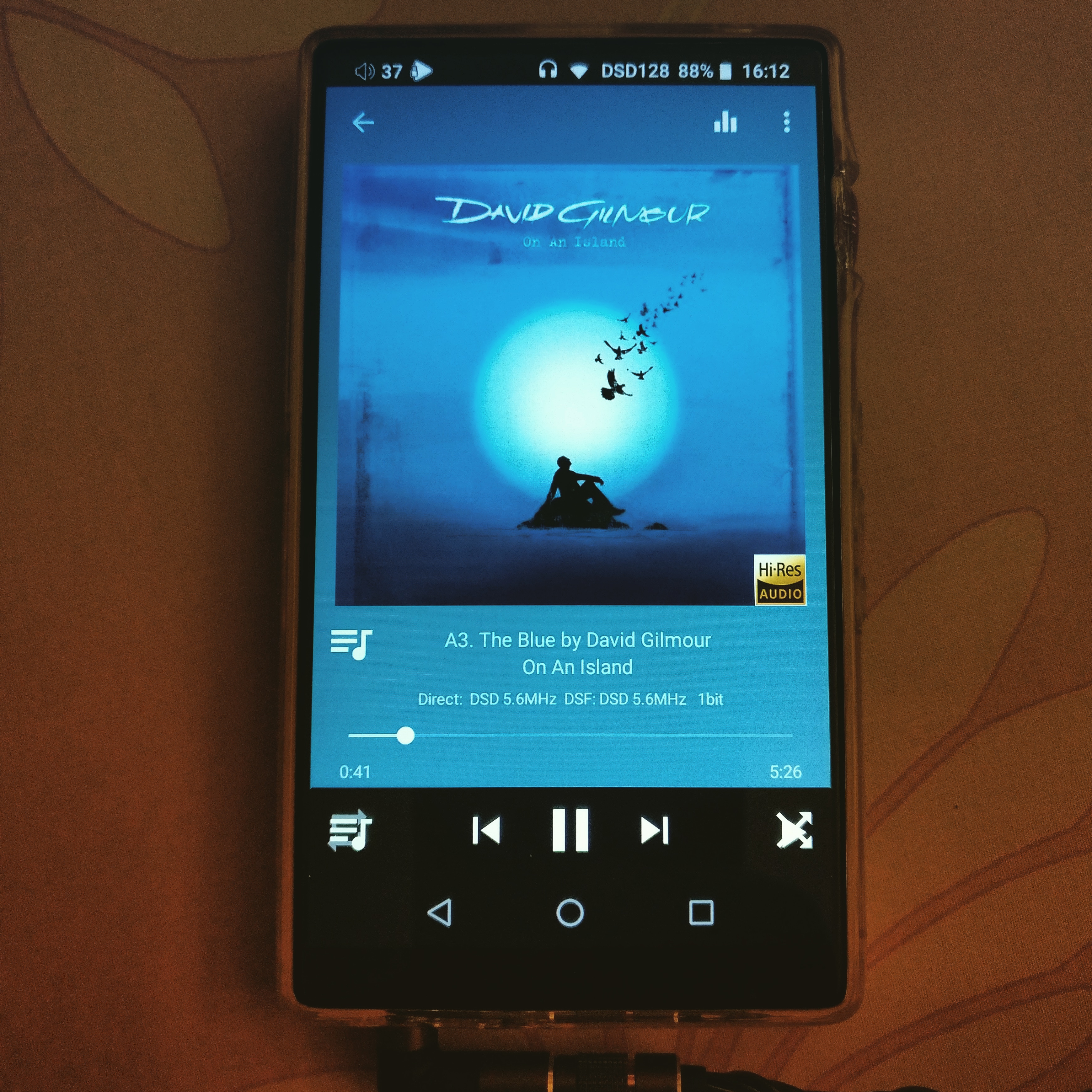



 .
.