zabin29
100+ Head-Fier
It's thinner, narrower, and about a 1/2 inch longer than my wallet.Ok, I got some lululemon shorts with a smallish pocket. It can fit my wallet so I suppose I can compare the dimensions of that.
It's thinner, narrower, and about a 1/2 inch longer than my wallet.Ok, I got some lululemon shorts with a smallish pocket. It can fit my wallet so I suppose I can compare the dimensions of that.
ibasso got back to me and said they are looking into the battery drain issue in the next firmware. Great communication from them as always.I'm using it as a dac for my iPhone. The camera usb connector kit with it's own separate lightning to usb power input does not work for me. It does work with the usb connector that doesn't have its own power input, but then it uses power from my phone to charge the dx120 like you described. It drains the phone battery relatively fast. I'd love to hear a solution.
Arriving soon, the new DX120. Designed around the AK4495 as a player with very high quality fidelity.
Balanced: 2.5 TRRS
Single Ended: 3.5 TRS
Line out: 3.5 TRS
2 micro SD card slots.
DX120 Specifications:
2.5mm Balanced
Output Voltage:3.6Vrms
Frequency Response:10Hz-45kHz+/-1dB
THD+N: 0.00028%,-111dB (without load)
0.00032%,-110dB(32Ω@2.4Vrms)
DNR:117dB
S/N:117dB
Crosstalk:-116dB
3.5mm Single Ended
Output Voltage:1.8Vrms
Frequency Response:10Hz-45kHz+/-1dB
THD+N: 0.00042%,-107dB (without load)
0.00056%,-105dB(32Ω@1.2Vrms)
DNR:115dB
S/N:115dB
Crosstalk:-115dB
16 hours of play time with standard files. This will vary depending upon the load, volume and resolution being played.
The DX120 development focused on obtaining the most out of the AK4495 DAC chip to deliver high fidelity at an extremely good price. The specifications for the AK4495 show a THD+N of 105dB. In real practice obtaining this THD+N can be very difficult. However our engineers, through hard work, using intelligent design and research, have reached a THD+N of -111dB. This surpasses the -105dB of the AK data sheet by 6dB! A mission impossible has been made possible. And you will enjoy the rewards of a high performance digital audio player.
Would it be possible to send me some files that show the problem and the correct way to have them? This would help a lot. You can email to paul@ibasso.com and service@ibasso.com. Thank you.Hi Paul,
Can the next firmware version include a font with accents? Texts in Spanish are not displayed well.
Thanks for support!!

|
Stay updated on iBasso at their sponsor profile on Head-Fi.
|
Would it be possible to send me some files that show the problem and the correct way to have them? This would help a lot. You can email to paul@ibasso.com and service@ibasso.com. Thank you.
Yeah well same with French accents but I believe it’s an issue with character encoding, there are several norms, UTF-8 should work
I think the problem should be the font file. This font haven't accents. If the problem is charset encoding, symbols should appear
Would it be possible to send me some files that show the problem and the correct way to have them? This would help a lot. You can email to paul@ibasso.com and service@ibasso.com. Thank you.
Hi,
I notice that even with the very latest FW 2.2.42 installed at least 2 people on this forum are still getting 'crackling' noises on line out when changing tracks. Is anybody else having this issue? I don't know if iBasso are also still active on this forum but it would be nice to know when this will be resolved.


