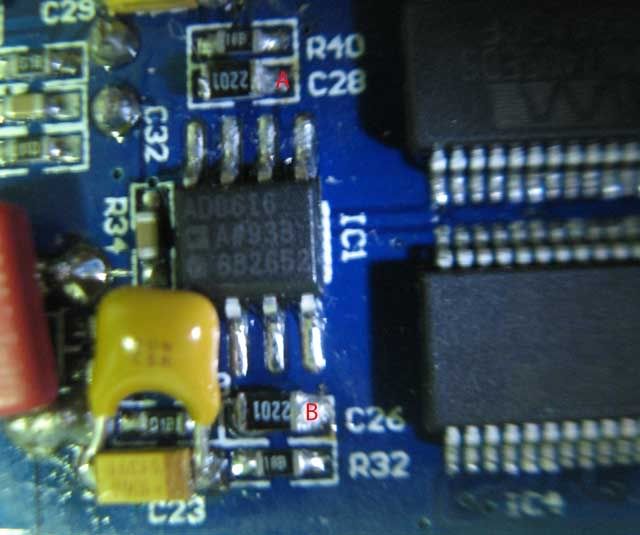Initial Solution, quick remedy, (Have not spend much time thinking of the best solution). I decided the quickest solution to the problem is to reduce the gain of the AD8616. It original gain of the AD8616 is 2, by adding a resistor from the output of the 8616 to the negative input we could adjust the gain.
The original resistor across is 2.2K ohm.
The Gain resistors are located on the top side of the board, and to solder on that you need to remove the Big Nichicon HZ cap (On my case it is Rubycon ZL) to troublesome, to fix this way.
So instead of changing the resistor, I found a compensation capacitor beside the AD8616 which is connected in parallel to the feedback resistor. By adding a 2.2K ohm across this I reduce the gain to about 1.5. From the Picture the 2.2K resistor is sitting on top of the capacitor. label C26 and C28.
You could also solder the resistor directly on PIN 6,7 and PIN 1,2 on the AD8616. (If I do that I would be tempted to change the AD8616! )
I so happened to have a 2.2K 1% SMD 0805 resistor at home. How lucky.
So after adding the resistor I test it again and the Clipping would not occur.
Now I could feed signal at 100% resolution to the D4 instead of just 80%
It should be placebo, on initial testing I could hear more details from the DAC now. Sweet. Well in theory it is 100% now instead of 80%, so might not be placebo.
Quote:
Originally Posted by qusp /img/forum/go_quote.gif
very cool madwolf, the crowd is easily impressed though as they are not from the dark side I feel your pain on finding this area after thinking you were done though. what I find most impressive is that you were able to take a photograph with one hand while using the probe with the other
|
The power is definitely stronger on the dark side.