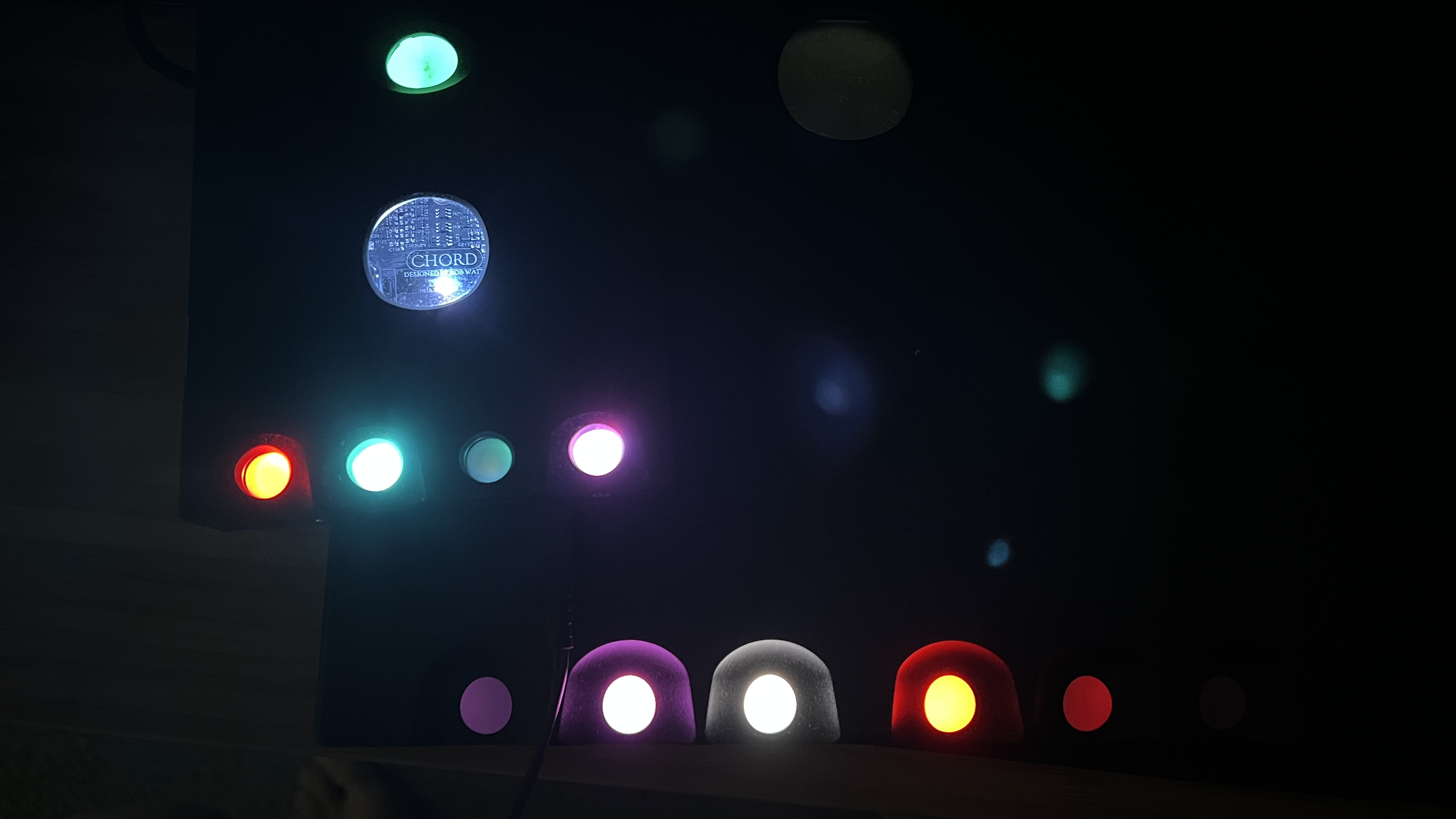Did another A/B/A test between Maxoak k2 and Bixpower BP-90-12v power banks yesterday. With Bixpower, Mscaler sounds smoother, warmer, and a little bit more details. The tiny increase of details reveals more ambient cue that improves instrument separation and front-to-back layers. The improvement is very very small, but I really like the overall result. Everything sounds more real. I have live recordings from a local harpist/violinist. Before using Bixpower, the instrument from the recordings sounds a bit off when comparing hearing it live. Now, with Bixpower, it sounds like I am listening live.
@Rob Watts, the Bixpower's battery life seems to be good (much better than Kirsdonia's). After ~7 hrs of playtime, according to its indicator, it stills had 30% left (I should had measured the actual voltage, but I forgot after got struck by a 5.1 earthquake). Anyway, I believe it can power Mscaler for >8 hrs without problem.
Edit: I shouldn't say a local harpist/violinist. He is a world-class harpist/violinist who plays in local since COVID.
@Rob Watts, the Bixpower's battery life seems to be good (much better than Kirsdonia's). After ~7 hrs of playtime, according to its indicator, it stills had 30% left (I should had measured the actual voltage, but I forgot after got struck by a 5.1 earthquake). Anyway, I believe it can power Mscaler for >8 hrs without problem.
Edit: I shouldn't say a local harpist/violinist. He is a world-class harpist/violinist who plays in local since COVID.
Last edited: