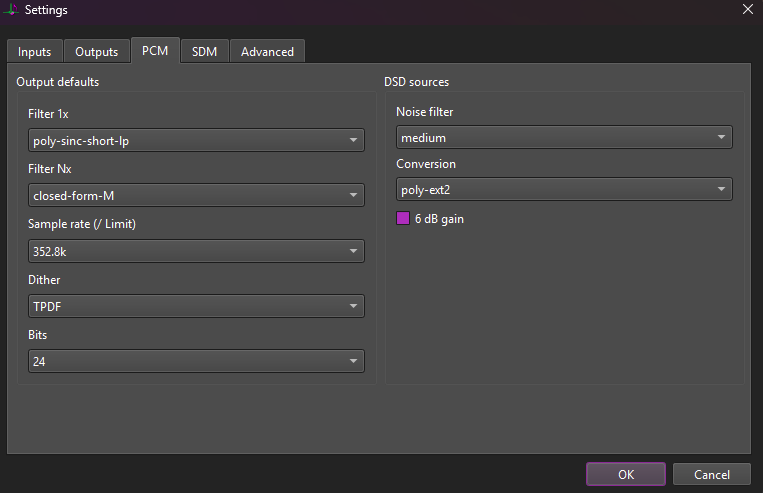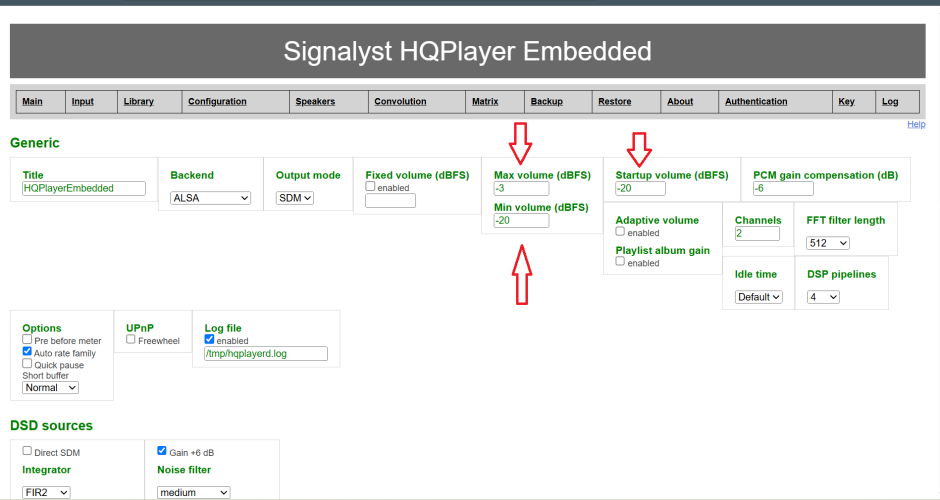newToAudio100
100+ Head-Fier
Not sure what step I'm missing but it feels like it's obvious. I don't see qobuz as an option on the client. I only have local host. From the hq player desktop it won't recognize music from my qobuz offline library path.I'm trying to play qobuz through hq player and having a difficult time setting it up. I feel like it should be intuitive but it isn't. I downloaded files for offline play and they will not show up in hqplayer desktop.. From the client I only see local host and no qobuz option.
I found the file path qobuz uses for offline library and hq player will not recognize the files. Also not sure how to stream qobuz to hq player. I'm using the demo. Any help?
https://www.signalyst.com/quickstart.html
This guide was not helpful. I only have localhost option on the left drop down from client. No files showing up for desktop.
How do I stream qobuz to hq player?
How do I play local files from my qobuz offline library?