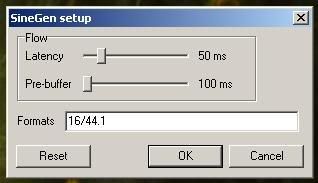leeperry
Galvanically isolated his brain
- Joined
- Apr 23, 2004
- Posts
- 13,823
- Likes
- 1,685
add dampening in the cups before fixing your EQ IMHO, it will require less messing around and the sound will be clearer.
it made a world of a difference on my 770Pro, and same goes on my 770 Premium now.
you want the cups to be heavier and not have the sound in contact w/ plastic whatsoever...as explained here : Custom Cups for AH-D2000
anyway, I've noticed peaks in SineGen at 6300 & 10K, I've killed them in Ozone4 in analog mode....and voila it sounds perfecto!

it made a world of a difference on my 770Pro, and same goes on my 770 Premium now.
you want the cups to be heavier and not have the sound in contact w/ plastic whatsoever...as explained here : Custom Cups for AH-D2000
anyway, I've noticed peaks in SineGen at 6300 & 10K, I've killed them in Ozone4 in analog mode....and voila it sounds perfecto!