How did you do this? As in I didn't see a direct support email address or even a feedback type form on their site. Was I half awake and missed it or ?
If you've seen my comments here and elsewhere, its like I'm on a personal mission… Any DAP that has a clock / time feature should have an alarm too. It needn't be very fancy. It can have a fixed duration of ringing, preset and fixed alarm / chime sound, etc. Setting it can quite simply be an enter time alarm goes off entry. That's all I'm looking for. Of course things like a nap feature (go off in xxx minutes), ability to change the fixed items I mentioned previously and a snooze feature would be nice. But I'm not asking, wanting or even requesting those things. I understand that each feature takes time to implement and test and with an unknown benefit, as in if there was a nap feature yyy more units would be sold, I don't want to ask for unreasonable things.
They are responding on FaceBook (Hidizs) and (Hidizs User Group).



















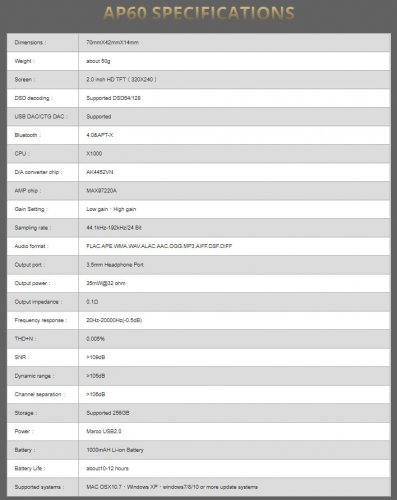




 . If you use folder view you see the music file (I've only tried flac and mp3) and you can select that and use the forward / back buttons to move from track to track and the correct track info is displayed on the now playing display. But it also shows every track from the cue file as a separate, selectable music file. It is the slickest implementation I've see on a player. I've seen even fancier in software for my computer but not on a portable device.
. If you use folder view you see the music file (I've only tried flac and mp3) and you can select that and use the forward / back buttons to move from track to track and the correct track info is displayed on the now playing display. But it also shows every track from the cue file as a separate, selectable music file. It is the slickest implementation I've see on a player. I've seen even fancier in software for my computer but not on a portable device. Yeah I do hope to have a DAP that has decent support for CUE files. Never figured out why Sony Walkmans opt to support CUEs only with the firmware released in mainland China... Your review has given me great hope.
Yeah I do hope to have a DAP that has decent support for CUE files. Never figured out why Sony Walkmans opt to support CUEs only with the firmware released in mainland China... Your review has given me great hope.
