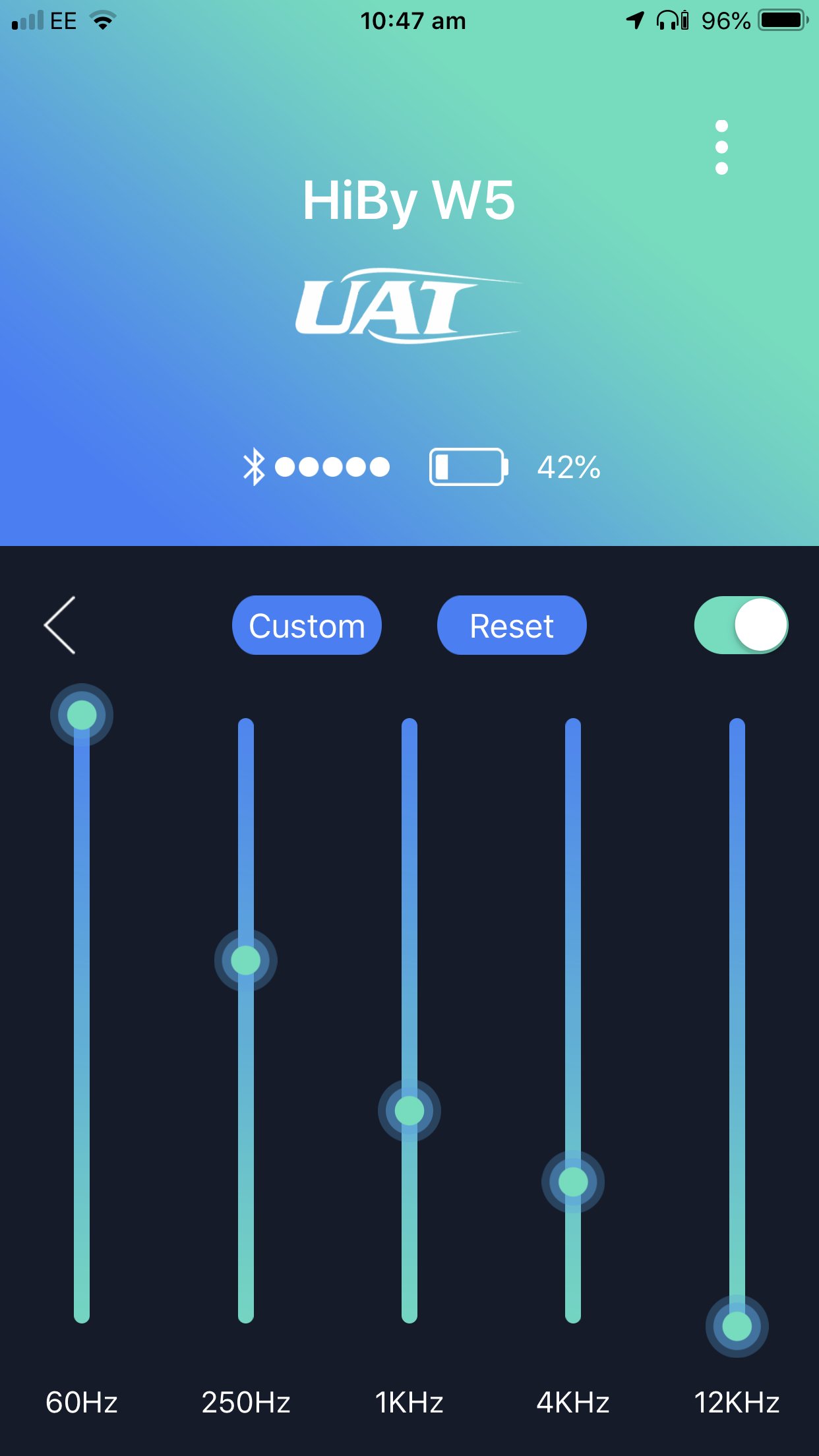- Joined
- Apr 11, 2015
- Posts
- 1,311
- Likes
- 558
Hiby R6 pro
UAT
First test = Stuttering with W5 v close to it
Will test further.
Can't really understand touch commands / or instructions
Need more time.
Off to Lenny Kravitz gig now (!) Wil try more tomorrow.
UAT
First test = Stuttering with W5 v close to it
Will test further.
Can't really understand touch commands / or instructions
Need more time.
Off to Lenny Kravitz gig now (!) Wil try more tomorrow.