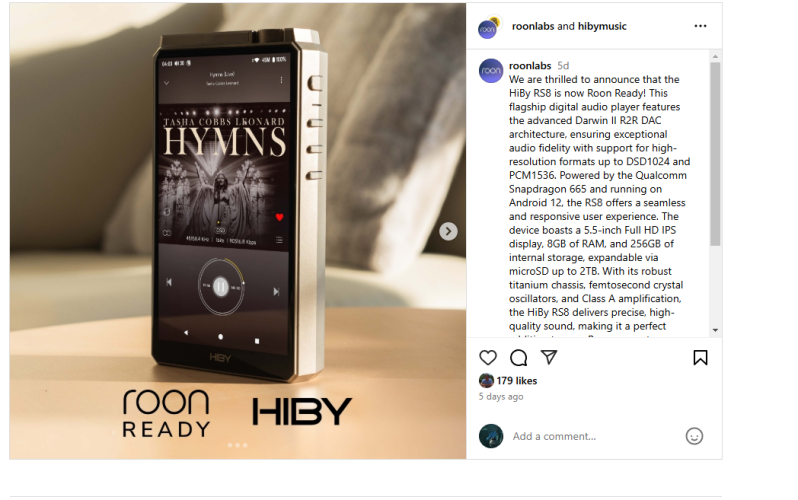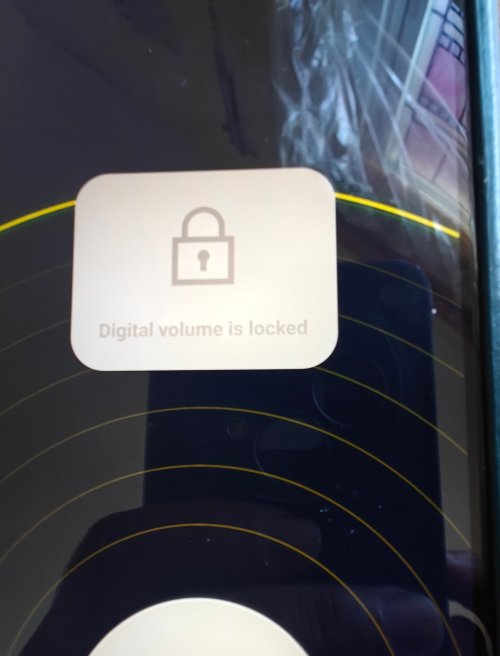Hi audionewbi,
The IEM makers are choosing between the FIR filters HiBy made for V1 and I made for V2, in their presets. Not submitting their own. However, you can design your own filters and put them directly into the Filter folder for implementation. A complete tutorial for making one is beyond the scope of this discussion but here are some tips:
1. the filters for RS6 and RS8 should be 256 samples long.
2. nominally, they should let through frequencies up to 1/4 the sample rate and reject those above this.
3. you can save a file (of the right length, 256 samples) into a format compatible with the system in Audacity by exporting the file as "Other uncompressed files"->Header: RAW (header-less) and Encoding: Signed 32-bit PCM. Then, rename it to the same name as one of the existing .flt files and place it as one of the files in Filters to use your file as the filter, for the number chosen.
4. you can load an existing .flt file for inspection in audacity by choosing Import->raw data... and following the following format:

(the sample rate doesn't actually matter, but is useful to set at 88200, to visualize frequency response correctly with the right settings in Plot Spectrum (which are beyond the scope of this discussion). At least, they will be correct when the system sample rate is 44100.
5. you probably want to devise some function in e.g. matlab to design the filters rather than use any usual audio editing tools.
6. the filters are designed to do anti-aliasing of oversampling, not shape the FR around the response of earphones. For that, you probably want to design an FIR impulse for the Convolver in system plugins instead.
Cheers,
Joe