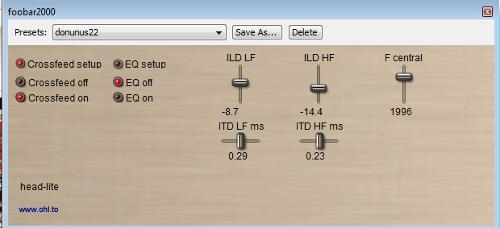Hello,
I'm sorry, I was quite busy in the last months so I couldn't follow forums nor work hard on head-fit.
I understand that the major problem is to find the parameters adjusted to your own ears.
For me, music is not the best signal for the setup and I'm still working to find the best test signals.
Explanation of the procedure for head-fit :
as somebody said, it is best to adjust with head-fit, find the best values and set same values in lite version.
Parameters ILD, ITD, ... are explained on my website, check
http://www.ohl.to/about-audio/audio-softwares/head-fit
The easiest way I found is following :
- begin with internal generator set to bonger F1 at 600Hz
- listen to one chanel only
- adjust the position of the sound source with ILD LF slowly moving up from -40dB (ITD LF should be about 0.30 to 0.32ms)
- move this slider so that the apparent source position corresponds to a virtual loudspeaker position
- change signal to pink altern F1/F2, set frequencies to about 800Hz and 2000Hz
- try to adjust to the position of the high frequencies with ILD HF so it seems coming from same position as lower frequencies
- you can adjust F central so to have a smooth transition between both noises
It is not so easy. But up to now, I've not found better signals to adjust. Let me know if you have any ideas.
Values depend from your head/ears and your headphones but you should not be too too far from the default settings, otherwise go back and check.
Now I'll come to this forum more frequently so let me know your questions (maybe I could also explain better to leeperry in french !)
Cheers
Jean-Luc