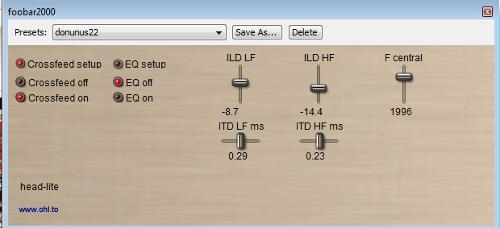donunus
Headphoneus Supremus
- Joined
- Nov 12, 2004
- Posts
- 9,258
- Likes
- 168
Quote:
Some things Ive noticed with headfit...
I just noticed when tuning headfit that the LF and HF ms needs pairing for the tonality of the crossfed signal to be right. I came up with 3 setting pairs with good tonality where the hf doesn't noticeably bleed too much to the opposite ears separate from the lows... theres .23,.18 .25,.20 and .32,.27 at the stock ILD levels. Changing the ILD levels may need different ms adjustments but I am still content with the stock levels at the moment.
The difference between .25,.20 and .32,.27 for example are that the former is more subtle sounding and more natural to my ears for example while the latter sounds slightly more processed and The doors recordings for example sound more dare I say REMASTERED with the latter setting. For now the former setting is what I prefer. There is a better sense of coherence from left to right with that one.
Now looking back at an old post of mine and my two settings here that I thought were great had the same difference in phasing of .05. I guess I liked a difference of .05 before and now .09. Maybe it was due to different cans I can't confirm because I don't have my dt150s anymore.