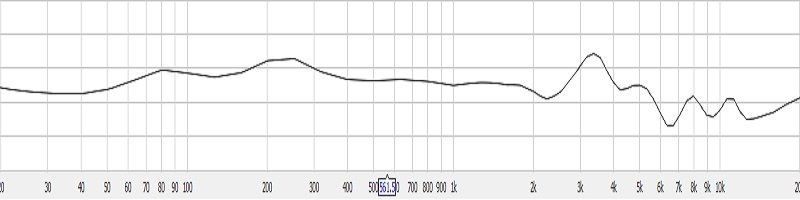Latest Thread Images
Featured Sponsor Listings
You are using an out of date browser. It may not display this or other websites correctly.
You should upgrade or use an alternative browser.
You should upgrade or use an alternative browser.
Frequency fatigue 1 to 4.5kz. Remedy?(move thread to appropriate sub)
- Thread starter InstantSilence
- Start date
InstantSilence
1000+ Head-Fier
OK awesome. Will most definitely play around with this right now!I'll post the steps here so that others can see it.
First, get a system-wide equalizer. For information on how to get this working, see these links:
https://www.audiosciencereview.com/...ows-linux-macos-ios-ipados-and-android.18450/
https://github.com/jaakkopasanen/AutoEq#usage
https://sites.google.com/marcusfamily.info/diynotes/tips/mac-eq-plugins
For windows, I think equalizer APO is all you need but I'm not sure. I have a mac and I use Au labs with Blackhole (to redirect audio) and plugins MEqualizer and TDR Nova. They are both free and MEqualizer allows you to create peaking filters with high Q, as well as for specifically left or right channels. It's very important that the EQ plugin you use allows for high Q filters and also can be set to work on either the left or right channel only. High Q just means the peaking filter has narrow bandwidth. Low Q means wide bandwidth.
Once you have that, download Room EQ Wizard (REW). Click on 'Generator' at the top. It should say 'sine wave' at frequency 300, which is the default. A sinusoid is just a sound that contains only one frequency (sine wave). To do the sinusoid sweep, select the drop down beside 'sine wave' and select 'log sweep' (scroll down). Then, at the bottom you will see the boxes to specify start and end frequencies. There is also a checkbox for 'loop' which will play the sweep over and over again (very useful). You can also change the duration to the right of that.
Now is a good time to check to see if your system wide EQ is actually working. As you play the sinusoid sweep, if you add a filter in your system-wide EQ plugin, you should hear the effect of that filter as the sweep is playing. If not, then the configuration needs to be fixed.
Without any filters added, you will probably hear numerous spikes and peaks in the response anywhere between say 2kHz and 20kHz. One by one, just start by placing a narrow band (Q of 20) peaking filter with negative gain right at the frequency where you think the peak hits its highest point. This will help you hear where exactly the filter is as you do the sweep. Then, from there you can decrease the gain and adjust the Q to eliminate the spike. As a rule of thumb, most of my spike-eliminating filters use a Q between 15 and 20.
Important: I'd recommend doing this for one channel at a time; plug one out or select only left or right. For most headphones the exact location of these spikes or peaks will be different for both channels so it is best to do each channel separately.
After you have successfully removed the spikes in the response, you may notice that the music sounds a bit dull, because you effectively removed some high-frequency energy. What you want to do now is add back that energy, but without any spikes or peaks. The easiest way to do this is to add a high shelf filter with positive gain right around the frequency where your first major spike is. You may also want to add another one with negative gain after the last spike, so that very high frequencies are still attenuated. These shelving filters you can adjust as you listen.
Just another note, when you add the positive gain shelving filter, you will need to dial in a negative pre-amp gain to make sure the output doesn't clip. The pre-amp gain value is equal to the maximum gain of all your filters added together, and then negated. I run a script to determine this value but you can also just guess it and add 1-2dB of headroom.
I appreciate your detailed response!
This will most definitely come in handy.
ADUHF
Headphoneus SupremusMusic And Measurements
Fwiw, if you are using a PC, you should be able to do most all the above within Equalizer APO's Configuration Editor. Now that I understand how it (and digital EQ's in general) work a little better, I've been having some pretty good success EQ-ing my Beyer DT-770's with it. Which are definitely a bit peaky in some spots in the treble, and also upper mids.
Equalizer APO's Configuration Editor has both parametric peak filters for broader bandwidth adjustments. And also parametric notch filters for narrower bandwidth adjustments. So far, I have only used the peak filters, and have not messed around too much with the notch filters. Because I'm still trying to get the overall balance on my headphones more correct, rather than digging into some of the smaller details yet.
I am also very sensitive to frequencies in exactly the same place as the OP is talking about. And I don't think it's the transients that are really the problem in my case. If you've been following any of my recent comments particularly in these three topics...
https://www.head-fi.org/threads/akg-k361-k371.916764/
https://www.head-fi.org/threads/general-headphone-measurement-related-discussions.932495/
https://www.head-fi.org/threads/beyerdynamic-dt770-pro-250ohm-impressions-thread.702948/
...then you'll understand some of the depths that I've been through lately trying to understand how to achieve a better tuning, to dial back some of the harshness in that frequency range.
A notch filter isn't the answer for this particular issue. A parametric peak filter with negative gain of a few dBs (possibly as low as -5 or -6 dBs on some HPs), and a center frequency somewhere between about 2000 and 2500 Hz, and bandwidth between about 0.75 to 1.25 octaves seems to handle the issue pretty well for me though.
Most mixers used for professional audio will have a midrange EQ control at this exact same frequency, right around 2 or 2.5 kHz. For precisely the same reason, I suppose. A mixer is what I used to use all the time for EQ-ing my last pair of headphones, which were a pair of AKG K553's. And I really missed not having that control anymore when upgrading to the DT-770's. Because it saved my ears from alot of upper midrange fatigue quite nicely.
There are several potential issues which can make the volume in that area too bright in both recordings and headphones, which I can explain in some more detail if you're interested. Alot of that info is already discussed though in the above links. So I'd suggest beginning there, if you want to understand the issue a little better. I do not know if this will resolve all the OP's hyperacusis issues. But understanding its causes and effects have definitely helped in my quest for some better tuning on my DT-770's.
Imo, the above issue at around 2 to 2.5 is not with my (or anyone else's) ears. It's an issue with the way alot of recordings are being made and authored these days. Especially the ones made on smaller budgets by less informed individuals, without proper equipment and studio engineers who know how to better address and compensate for this type of thing. And it's also an issue with the frequency responses of some headphones. And possibly also the target response curves that some people are using to EQ them, which may not adequately compensate for the brightness (and harshness) in that area.
I will mention in passing as well, that the Harman target is not accurate in the treble. Imo, it is too bright in the low treble and probably also in some spots in the upper mids. And also too rolled off in the upper treble. And it by no means takes into account all the little idiosyncratic notches and peaks in the treble, which can vary quite a bit across different measurement rigs. So it should only be used as an extremely rough quide for the general shape of the frequency response in those areas!
Unless you really have the time, energy and patience to begin to try to sort all of those little details out better (the way I've been attempting to do with my DT-770's), it's probably better to do most of the adjustments by ear in that range, using approaches like the ones suggested above by niharspol, or in this other topic posted by markanini...
https://www.head-fi.org/threads/a-moderate-eq-strategy.954532/
I really want to hear as many details and nuances in the recordings as possible that I've been missing in my current HPs though. So I'm going to continue down the rabbit hole, as far as can go, to try to figure out as much of it as possible.
One's ears eventually have to take over though. So I may give niharspol's suggestions a try as well to help with some of the fine-tuning, after I get a little farther along in the process.
Equalizer APO's Configuration Editor has both parametric peak filters for broader bandwidth adjustments. And also parametric notch filters for narrower bandwidth adjustments. So far, I have only used the peak filters, and have not messed around too much with the notch filters. Because I'm still trying to get the overall balance on my headphones more correct, rather than digging into some of the smaller details yet.
I am also very sensitive to frequencies in exactly the same place as the OP is talking about. And I don't think it's the transients that are really the problem in my case. If you've been following any of my recent comments particularly in these three topics...
https://www.head-fi.org/threads/akg-k361-k371.916764/
https://www.head-fi.org/threads/general-headphone-measurement-related-discussions.932495/
https://www.head-fi.org/threads/beyerdynamic-dt770-pro-250ohm-impressions-thread.702948/
...then you'll understand some of the depths that I've been through lately trying to understand how to achieve a better tuning, to dial back some of the harshness in that frequency range.
A notch filter isn't the answer for this particular issue. A parametric peak filter with negative gain of a few dBs (possibly as low as -5 or -6 dBs on some HPs), and a center frequency somewhere between about 2000 and 2500 Hz, and bandwidth between about 0.75 to 1.25 octaves seems to handle the issue pretty well for me though.
Most mixers used for professional audio will have a midrange EQ control at this exact same frequency, right around 2 or 2.5 kHz. For precisely the same reason, I suppose. A mixer is what I used to use all the time for EQ-ing my last pair of headphones, which were a pair of AKG K553's. And I really missed not having that control anymore when upgrading to the DT-770's. Because it saved my ears from alot of upper midrange fatigue quite nicely.
There are several potential issues which can make the volume in that area too bright in both recordings and headphones, which I can explain in some more detail if you're interested. Alot of that info is already discussed though in the above links. So I'd suggest beginning there, if you want to understand the issue a little better. I do not know if this will resolve all the OP's hyperacusis issues. But understanding its causes and effects have definitely helped in my quest for some better tuning on my DT-770's.
Imo, the above issue at around 2 to 2.5 is not with my (or anyone else's) ears. It's an issue with the way alot of recordings are being made and authored these days. Especially the ones made on smaller budgets by less informed individuals, without proper equipment and studio engineers who know how to better address and compensate for this type of thing. And it's also an issue with the frequency responses of some headphones. And possibly also the target response curves that some people are using to EQ them, which may not adequately compensate for the brightness (and harshness) in that area.
I will mention in passing as well, that the Harman target is not accurate in the treble. Imo, it is too bright in the low treble and probably also in some spots in the upper mids. And also too rolled off in the upper treble. And it by no means takes into account all the little idiosyncratic notches and peaks in the treble, which can vary quite a bit across different measurement rigs. So it should only be used as an extremely rough quide for the general shape of the frequency response in those areas!
Unless you really have the time, energy and patience to begin to try to sort all of those little details out better (the way I've been attempting to do with my DT-770's), it's probably better to do most of the adjustments by ear in that range, using approaches like the ones suggested above by niharspol, or in this other topic posted by markanini...
https://www.head-fi.org/threads/a-moderate-eq-strategy.954532/
I really want to hear as many details and nuances in the recordings as possible that I've been missing in my current HPs though. So I'm going to continue down the rabbit hole, as far as can go, to try to figure out as much of it as possible.
One's ears eventually have to take over though. So I may give niharspol's suggestions a try as well to help with some of the fine-tuning, after I get a little farther along in the process.
Last edited:
InstantSilence
1000+ Head-Fier
Absolutely, thanks so much for further information.Fwiw, if you are using a PC, you should be able to do most all the above within Equalizer APO's Configuration Editor. Now that I understand a how it (and digital EQ's in general) work a little better, I've been having some pretty good success EQ-ing my Beyer DT-770's with it. Which are definitely a bit peaky in some spots in the treble, and also upper mids.
Equalizer APO's Configuration Editor has both parametric peak filters for broader bandwidth adjustments. And also parametric notch filters for narrower bandwidth adjustments. So far, I have only used the peak filters, and have not messed around too much with the notch filters. Because I'm still trying to get the overall balances on my headphones more correct, rather than digging into some of the smaller details yet.
I am also very sensitive to frequencies in exactly the same place as the OP is talking about. And I don't think it's the transients that are really the problem. If you have been following any of my recent comments particularly in these three topics...
https://www.head-fi.org/threads/akg-k361-k371.916764/
https://www.head-fi.org/threads/general-headphone-measurement-related-discussions.932495/
https://www.head-fi.org/threads/beyerdynamic-dt770-pro-250ohm-impressions-thread.702948/
...then you'll understand some of the depths that I've been through lately trying to understand how to achieve a better tuning, to dial back the harshness in that frequency range.
A notch filter isn't the answer for this particular issue. A parametric peak filter with negative gain of a few dBs (down to about -5 or -6 dBs), and a center frequency somewhere between about 2000 and 2500 Hz, and bandwidth between about 0.75 to 1.25 octaves, seems to handle the issue pretty well for me though.
Most mixers used for professional audio will have an EQ control at this exact same frequency, right around 2 or 2.5 kHz. For precisely the same reason apparently. A mixer is what I used to use all the time for EQ-ing my last pair headphones, a pair of AKG K553's. And I really missed not having that control anymore when upgrading to the DT-770's. Because it saved my ears from alot of upper midrange fatigue quite nicely.
There are several potential issues which can make the volume in that area too bright in both recordings and headphones, which I can explain in some more detail if you're interested. Alot of that info is already discussed though in the above links. So I'd suggest beginning your reading there, if you want to understand the issue a little better.
I do not know if this will resolve all the OP's hyperacusis issues. But understanding its causes and effects have definitely helped some in my quest for some better tuning on my DT-770's.
Imo, the above issue at around 2 to 2.5 is not an issue with my (or anyone else's) ears. It's an issue with the way alot of recordings are being made and authored these days. Especially the ones made on smaller budgets by less informed individuals, without proper equipment and studio engineers who know how to better address and compensate for this type of issue. And it is also an issue with the frequency responses of some headphones. And possibly also the target response curves that some people are using to EQ them, which may not adequately compensate for the brightness (and harshness) in that area.
I will mention in passing as well, that the Harman target is not accurate in the treble. Imo, it is too bright in the low treble. And also too rolled off the upper treble. And it by no means takes into account all the little idiosyncratic notches and peaks in the treble, which can vary quite a bit across different measurement rigs. And should only be used a very rough quide for the overall shape of that response in that area.
Unless you really have the time, energy and patience to begin to try to sort all of those little details out better (the way I'm attempting to do with my DT-770's). It's probably better to do most of adjustments by ear in that using approaches like the ones suggested above by niharspol, or in this other topic posted by markanini...
https://www.head-fi.org/threads/a-moderate-eq-strategy.954532/
I really want to hear all the little details and nuances in the recordings that I've been missing though in my current HPs though. So I'm going to continue down the rabbit hole as far as can go to try to figure out as much of it as possible.
One's ears eventually have to take over though. So I may give niharspol's an try as well to help with some of the fine-tuning after I get a little farther along in the process.
After I agree, a lot of recordings are inherited with this peak issue.
But after moving away from my bright and agrees I've headphones I had to a warmer smoother headphone. The transient vst3 plug ins are barely used, even through they did a good job at maintaining detail and resolution, nothing feels quite as nice as no dsp,
But with bad recordings I still have to use it.
I enjoy vst3 plug in type of Eqs as they allow me to run audirvana and use them whole I stream Tidal, so you get live eq (all sorts of plug ins actually)
I'm having a bit difficulty using REW and the sweeps and it seems that at a DB level that I listen music at these sweeps would be ultra loud.
. In fact, I don't know how anyone, with the healthiest of ears could handle it., I have to barely turn it up, and I hear the sweep and my God, around 6k is when it's just too much, it's like it tingles the brain.
I'm still trying it out and to see how to find what exact FR would be too picky... But it seems that this REW seems to play all the FR range (yes even the low stuff) at loud DB even though my volume on my amp is barely on lol. Low gain. Anyways
ADUHF
Headphoneus SupremusMusic And Measurements
6k is another area where alot of headphones can be too peaky and strident. My DT-770's definitely have a fairly pronounced peak there (as well as in a couple other places in the treble)...

https://headphonedatabase.com/oratory?ids=39,125
And so do some of the recent Sennheisers, as well...

https://headphonedatabase.com/oratory?ids=77,52,86
The original Sennheiser HD800 also had a fairly sizable peak there as well, which was later toned down a bit on the "S" version, which is also shown below.

https://headphonedatabase.com/oratory?ids=28,97
If the 6k peak is pronounced and also fairly isolated on its own, like on the Senn HD700, and to a lesser extent on the HD660S, HD58x, and the original HD800, then a peak filter (or possibly a notch filter) with negative gain and a fairly narrow bandwidth may be a good way to deal with that. If there are several bright spots in the treble though, like on my DT-770, or on the HD800S, then some type of shelving adjustment may work better to bring the whole area down to a more tolerable level.
Note also the fairly pronounced dip in the 2 to 2.5k range on all the above Sennheisers. It may not be correctly/optimally shaped on all of them. But most of the better-sounding headphones will generally have some type of dip there on Oratory1990's diffuse field graphs.
My DT-770's unfortunately do not have that. Instead, they have a little bump right in between 2k and 3k , where the dip should be. And a fairly noticeable depression somewhat higher up at around 3.5k, where there really shouldn't be one.
A shelf adjustment alone will unfortunately not do the job on my DT-770, because it will tend to bring down the depression at 3.5k with it as well. So I have to take a somewhat more aggressive approach to do some correction on both that, and also on the little bump that's causing the harshness in the 2.25k range. To fix both of those issues as well.
Most or all of the small notches in the treble (but particularly the ones at around 9.5k, 15k and 20k) should really be left intact btw, when adjusting those areas. In this case, a hammer is generally a better solution than a small chisel. Let your ears be the ultimate guide though as to what sounds and feels the best.

https://headphonedatabase.com/oratory?ids=39,125
And so do some of the recent Sennheisers, as well...

https://headphonedatabase.com/oratory?ids=77,52,86
The original Sennheiser HD800 also had a fairly sizable peak there as well, which was later toned down a bit on the "S" version, which is also shown below.

https://headphonedatabase.com/oratory?ids=28,97
If the 6k peak is pronounced and also fairly isolated on its own, like on the Senn HD700, and to a lesser extent on the HD660S, HD58x, and the original HD800, then a peak filter (or possibly a notch filter) with negative gain and a fairly narrow bandwidth may be a good way to deal with that. If there are several bright spots in the treble though, like on my DT-770, or on the HD800S, then some type of shelving adjustment may work better to bring the whole area down to a more tolerable level.
Note also the fairly pronounced dip in the 2 to 2.5k range on all the above Sennheisers. It may not be correctly/optimally shaped on all of them. But most of the better-sounding headphones will generally have some type of dip there on Oratory1990's diffuse field graphs.
My DT-770's unfortunately do not have that. Instead, they have a little bump right in between 2k and 3k , where the dip should be. And a fairly noticeable depression somewhat higher up at around 3.5k, where there really shouldn't be one.
A shelf adjustment alone will unfortunately not do the job on my DT-770, because it will tend to bring down the depression at 3.5k with it as well. So I have to take a somewhat more aggressive approach to do some correction on both that, and also on the little bump that's causing the harshness in the 2.25k range. To fix both of those issues as well.
Most or all of the small notches in the treble (but particularly the ones at around 9.5k, 15k and 20k) should really be left intact btw, when adjusting those areas. In this case, a hammer is generally a better solution than a small chisel. Let your ears be the ultimate guide though as to what sounds and feels the best.
Last edited:
ADUHF
Headphoneus SupremusMusic And Measurements
I would not discount some of the other ideas and suggestions that have been given by the other folks here as well, btw.
Dynamic Range Compression to increase loudness is a fairly serious problem on alot of digital music content, for example. (Particularly the kind that I seem to like listening to. ) Which could also be exacerbating your hyperacusis, and the issues in the headphones illustrated on some of the graphs above, particularly in the upper mids and treble.
) Which could also be exacerbating your hyperacusis, and the issues in the headphones illustrated on some of the graphs above, particularly in the upper mids and treble.
There may be software that can be used to correct or undo some of that DRC, to help take some of the brightness and edginess off the content. The Equalizer APO's Configuration Editor also has something like that in its Advanced Filters. But I haven't really played around with it yet. So don't know how effective it can be...

That might be something else to consider tinkering with though... if your issues continue to persist even after some further tweaking on your headphones' sound signatures.
The amount of DRC and loudness can vary quite a bit though on recordings. So a one-size-fits-all approach may only be able to do so much to correct/undo that. And I believe there may be some more sophisticated tools which can do more spectral analysis of the content on the fly, to perform better correction for the issue. There may be music apps with some features like this already built-in as well.
https://en.wikipedia.org/wiki/Dynamic_range_compression
https://en.wikipedia.org/wiki/Loudness_war
Dynamic Range Compression to increase loudness is a fairly serious problem on alot of digital music content, for example. (Particularly the kind that I seem to like listening to.
 ) Which could also be exacerbating your hyperacusis, and the issues in the headphones illustrated on some of the graphs above, particularly in the upper mids and treble.
) Which could also be exacerbating your hyperacusis, and the issues in the headphones illustrated on some of the graphs above, particularly in the upper mids and treble.There may be software that can be used to correct or undo some of that DRC, to help take some of the brightness and edginess off the content. The Equalizer APO's Configuration Editor also has something like that in its Advanced Filters. But I haven't really played around with it yet. So don't know how effective it can be...

That might be something else to consider tinkering with though... if your issues continue to persist even after some further tweaking on your headphones' sound signatures.
The amount of DRC and loudness can vary quite a bit though on recordings. So a one-size-fits-all approach may only be able to do so much to correct/undo that. And I believe there may be some more sophisticated tools which can do more spectral analysis of the content on the fly, to perform better correction for the issue. There may be music apps with some features like this already built-in as well.
https://en.wikipedia.org/wiki/Dynamic_range_compression
https://en.wikipedia.org/wiki/Loudness_war
Last edited:
ADUHF
Headphoneus SupremusMusic And Measurements
Some streaming services may also do a better job of optimizing (and removing the bad DRC and equalization?) on their music content than others as well. So that is something else you might explore.
I just use YouTube for most of my music listening, which can be all of the map in terms of the quality of the recordings. I think YouTube's dedicated music streaming service may do a better job though on some of this stuff, based on some of the comments and reviews I've seen. And that may be true for some of other higher-quality lossless streaming platforms as well. I haven't used any of those though. So others here can probably give you some better guidance on that.
I just use YouTube for most of my music listening, which can be all of the map in terms of the quality of the recordings. I think YouTube's dedicated music streaming service may do a better job though on some of this stuff, based on some of the comments and reviews I've seen. And that may be true for some of other higher-quality lossless streaming platforms as well. I haven't used any of those though. So others here can probably give you some better guidance on that.
Last edited:
InstantSilence
1000+ Head-Fier
As seen here, using a dynamic EQ has helped me
I've found a dynamic EQ ( Fabfilter ProQ3) really helps as it visually shows
As seen below (look through the purple to see the curves applied)
The spikes are numbered and shown where on the FR they lay. This helps visualize and control Live as you stream
Additionally, these things don't need to be adjusted often, I've made and saved 3 different profiles as different tracks fall in this category. This is amazing as I haven't found a track that doesn't benefit from 3 presents I've made. To just quiet the sharp shouty peaks!
This allows the use of the Headphones natural FR response, and to hear its character, without pain or chespong effect of the traditional EQ.
I'm understanding more that peak control is mostly about localization and the slow of its punch, but not the bite. This is important.

Look through the purple to see correction

Look at most of those nasty peaks. They aren't being quieted or drawn back, just their velocity (so to speak) is affected. Without any mud in sight.
I appreciate you and all the rest, definitely understanding things more. And reading up on the other threads you guys have been kind to share. And I hope others fine this info to understand how to work things, be it a harsh headphone or spiky ear issues.I would not discount some of the other ideas and suggestions that have been given by the other folks here as well, btw.
Dynamic Range Compression to increase loudness is a fairly serious problem on alot of digital music content, for example. (Particularly the kind that I seem to like listening to.) Which could also be exacerbating your hyperacusis, and the issues in the headphones illustrated on some of the graphs above, particularly in the upper mids and treble.
There may be software that can be used to correct or undo some of that DRC, to help take some of the brightness and edginess off the content. The Equalizer APO's Configuration Editor also has something like that. But I haven't really played around with it yet. So I don't know how effective it can be...
That might be something else to consider tinkering with though... if your issues continue to persist even after some further tweaking on your headphones sound signatures.
The amount of DRC and loudness can vary quite a bit though on recordings. So a one size fits all approach may only be able to do so much to correct/undo it. And I believe there may be some more sophisticated tools which can do more spectral analysis of the content on the fly, to perform better correction for the issue.
https://en.wikipedia.org/wiki/Dynamic_range_compression
https://en.wikipedia.org/wiki/Loudness_war
I've found a dynamic EQ ( Fabfilter ProQ3) really helps as it visually shows
As seen below (look through the purple to see the curves applied)
The spikes are numbered and shown where on the FR they lay. This helps visualize and control Live as you stream
Additionally, these things don't need to be adjusted often, I've made and saved 3 different profiles as different tracks fall in this category. This is amazing as I haven't found a track that doesn't benefit from 3 presents I've made. To just quiet the sharp shouty peaks!
This allows the use of the Headphones natural FR response, and to hear its character, without pain or chespong effect of the traditional EQ.
I'm understanding more that peak control is mostly about localization and the slow of its punch, but not the bite. This is important.

Look through the purple to see correction

Look at most of those nasty peaks. They aren't being quieted or drawn back, just their velocity (so to speak) is affected. Without any mud in sight.
ADUHF
Headphoneus SupremusMusic And Measurements
If your audio output device is currently set to 16-bit on your PC, you may also want to bump that up to 24-bit when using any software-based EQ, like the Equalizer APO. Because that may do a better job of resampling your audio data with the new volume adjustments.
If you're only using 16-bit, then resampling errors may start to become somewhat more noticeable.
It is probably best to make that adjustment before you install the equalizer software. To ensure that the higher bitrate is recognized. I guess you can try making the adjustments afterwards though, to see if that will also work and have any noticeable effect on the sound quality.
I'm still a relative newb to digital EQs as well btw. So not entirely sure about all the little ins and outs on this stuff yet. I believe I have heard some improvement though in the sound quality on my system, when using an EQ, after making this change. So I think there is probably something to it.
I believe I have heard some improvement though in the sound quality on my system, when using an EQ, after making this change. So I think there is probably something to it.
If you're only using 16-bit, then resampling errors may start to become somewhat more noticeable.
It is probably best to make that adjustment before you install the equalizer software. To ensure that the higher bitrate is recognized. I guess you can try making the adjustments afterwards though, to see if that will also work and have any noticeable effect on the sound quality.
I'm still a relative newb to digital EQs as well btw. So not entirely sure about all the little ins and outs on this stuff yet.
 I believe I have heard some improvement though in the sound quality on my system, when using an EQ, after making this change. So I think there is probably something to it.
I believe I have heard some improvement though in the sound quality on my system, when using an EQ, after making this change. So I think there is probably something to it.
Last edited:
InstantSilence
1000+ Head-Fier
Learning here as well!If your audio output device is currently set to 16-bit 44.1 kHz on your PC, you may also want to bump that up to 24-bit 44.1 kHz when using any software-based EQ, like the Equalizer APO. Because that may do a better job of resampling your audio data with the new volume adjustments.
If you're only using 16-bit, then aliasing artifacts may start to become somewhat noticeable.
It is probably best to make that adjustment before you install the equalizer software. To ensure that the higher bitrate is recognized. I guess you can try making the adjustments afterwards though, to see if that will also work and have any noticeable effect on the sound quality.
I'm still a relative newb to digital EQs as well btw. So not entirely sure about all the little ins and outs on this stuff yet.
I use audirvana, and using its ability to run VST3 plug ins (like the eq shown above and thousands of other ones) While streaming Tidal /qobuz.
This allows Live monitoring track by track and of course yiu can adjust.
Since each track has different needs and was recorded well or poopy... You need to create several profiles and switch easily between them.
Some tracks, of course, need nothing at all, unless a headphone is ridiculously pumped up or down in its FR.
Keep in mind (whoever reads this) these dsp solutions can also increase effects in your music. Sometimes I want the male vocals more forward, yet layered better, you can have both. And tastefully apply.
These dsp plug ins, in form of VST3, are ussually used by audio engineers and mixing individuals, they are created for the pro audio world and not necessarily us, music enthusiasts.
It is what it is.. It means you have to donate a few hrs to get a grasp of what you want the end result to be like, and also how to use it, and likely, most importantly, understand why it works and does the things you want.
But these dsp solutions are miles ahead of your typical EQ (nothing wrong with it) to kill a spike or correct a few things (but beyond 2,3 db max it starts to cheapen are truly dull music beyond my acceptance of *fun*)
The most amazing of it all, is how these software solutions are so transparent unlike the traditional run of the mill eq. It's outstanding!
Most noticeable with transparent, typically higher end gear.
ADUHF
Headphoneus SupremusMusic And Measurements
I should mention, that the process I described above may not always work. Specifically, I could not do it with the HD800. The HD800 has very large, non circular earpads and angled drivers. This means that the fit of the headphone will actually change the frequency response quite a bit. For example, when the back of my ears were touching the pads, the '6kHz spike' was at something like 5.8 kHz. When I moved the headphone back, it moved to like 6.2 kHz. This makes it impossible to cancel out the spikes because they keep moving around :/
A notch filter will probably be too fine an instrument to correct that.
Based on the above plot, the original HD800 probably needs a little toning down across the board from about 4.5k up to about 15k. With a little more aggressive correction in the area of the 6k peak. That might be doable with a single peak filter with negative gain that's maybe on the order of 1.5 to 2 octaves in bandwidth (give or take), carefully configured. But it would take a little bit of work and some good plotting and/or listening tests to get it tweaked just right.
A smooth, well-designed Graphic EQ curve would be another way to go for something like. And those are also an option in Equalizer APO's Configuration Editor. And can also be used in conjunction with the parametric filters to great effect.
The peak filters in Equalizer APO's Configuration Editor can go to quite small bandwidths btw. Down to at least the 1000ths of an octave, which is much smaller than you'd probably ever need.

So the notch filter is somewhat redundant. Though it may offer somewhat better control and shaping for certain precision jobs.
Last edited:
InstantSilence
1000+ Head-Fier
For your Beyer, and for your ears. Is the the general slam of things? Like snares and hi hats that get you fatigued or is it anything and everything in the upper registersA notch filter will probably be too fine an instrument to correct that.
Based on the above plot, the original HD800 probably needs a little toning down across the board from about 4.5k up to about 15k. With a little more aggressive correction in the area of the 6k peak. That might be doable with a single peak filter with negative gain that's about 1.5 to 2.5 octaves in bandwidth, carefully configured. But it would take a little bit of work and some good plotting and/or listening tests to get it tweaked just right. (4k to 16k is two octaves, so that's how I came up with the ~2 octave bandwidth... But you knew that already.)
The peak filters in Equalizer APO's Configuration can go to quite small bandwidths btw. Down to at least the 1000ths of an octave, which is much smaller than you'd probably ever need.
So the notch filter is somewhat redundant. Though it may offer somewhat better control and shaping for certain precision jobs.
that tire you out?
I'm trying to see and imagine what in sound, others find fatiguing
Users who are viewing this thread
Total: 1 (members: 0, guests: 1)