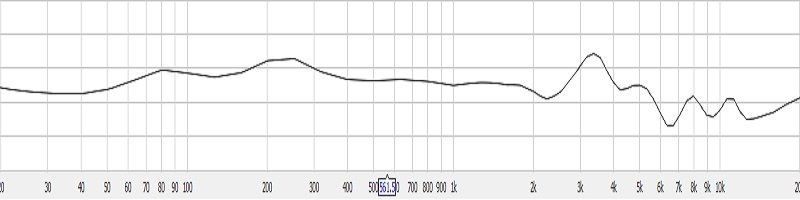Yes that does make sense but some of your posts made me think you specifically worried about the EQ causing aliasing and not about the sample rate conversion causing aliasing.
I'm sorry about the confusion on that. In terms of EQ, I was really more concerned about the bit depth setting. And resampling errors from not using enough bits, since I was previously using the 16-bit 44.1 kHz mode on my audio device.
My concerns re the differences in the 44.1 vs. 48 kHz sampling rates were of a more general nature, as you describe. Because I didn't want there to be any unnecessary conversion going on between the two rates in my system. It looks like that's been fixed though by switching my audio device setting to the higher rate.
Ideally the DAC should be set to the same sample rate that it receives on its input, otherwise it is forced to do a sample rate conversion which can indeed cause some aliasing.
That was my thought as well. Especially, for a cheap DAC like mine. The less work it has to do to accurately reproduce the sound, the better. I think it's probably less lossy though if you're increasing the sample rate to a much higher frequency. Maybe that's wrong though.
personally didn't have the misfortune of hearing the artifacts of improper sample rate conversion. Maybe the DACs I used could handle the conversion well, or maybe it couldn't handle it well but my hearing just isn't good enough to pick up on it. I can't know for sure.
My hearing isn't great either. Some of the "roughness" in sound that I was experiencing before seems to be gone though after switching from 16-bit 44.1 kHz to 24-bit 48 kHz. So I think there probably is some advantage in getting both the sample rates and bit depths better set for your particular applications.
Clarity and detail seem noticeably improved after making these tweaks.
I don't know what's the deal with Equalizer APO I just talked about EQ implementations in general.
Here's some test I did myself: I set up the same parametric EQ twice, once with oversampling enabled and once with oversampling turned off. One of them was processing the right channel only and one of them was processing the left channel only. I dialed in two peak filters using the same parameters for gain and Q but one of the filters is peaking and 800Hz and the other one is peaking at 15kHz. I played back some sweep and let the EQ process it and checked the spectrum of the left and right channel in both cases.
This is what I found:
The filter peaking at 800Hz behaves the same way with both oversampling enabled and disabled. However the filter peaking around 15kHz (nearing Nyquist frequency) behaves differently with oversampling enabled or disabled. With oversampling enabled the filter creates a peak that's extremely similar to the one around 800Hz but if I turn off oversampling the peak around 15kHz changes compared to 800Hz peak despite having the same gain and Q.

The blue curve corresponds to oversampling enabled. Notice that the peaks are the same at 800Hz and 15kHz. The orange curve (kind of hidden behind the blue one) corresponds to oversampling turned off, notice that the peak at 15kHz is "lopsided" compared to the one at 800Hz.
If this is what you noticed with equalizer APO try to look for something called oversampling or "High Quality" setting or something like that and try to enable it. It should fix this type of problem.
Very interesting stuff, VNandor. I'll look around a bit more to see if there's an adjustment like you describe in the Equalizer APO's configuration somewhere. I kind of doubt that there is though.
Since I've changed the sample rate to 48 kHz, the Nyquist frequency is now slightly higher in the Equalizer APO's Configuration Editor, at around 24 kHz (ie 1/2 the sample rate). And if I place a parametric peaking filter too close to that, then it distorts as shown in the lower right...
The Q factor is set to 2, and Gain is set to 20 dB on all the peak filters in the above screenshot. The filter closest to 24k is becoming compressed though. And there's also a little funkiness in the filter at the lowest frequency, around 2 Hz. I assume that's just a resolution thing. Because it's out of hearing range in the infrasonic frequencies. (I would normally
not boost the levels in that range btw.)
If I change the Q factor to a Bandwidth setting, then I get a somewhat different issue near the Nyquist frequency of 24k...
Those are the only two options though with the peak filters. And it was a bit frustrating at first trying to figure out what was going on there. It's manageable though as long as I either keep the peaking filters a bit farther away from that frequency. Or use something like a High-Shelf filter with negative Gain (and a corner frequency of about 20k, and Q around 0.4 or 0.5) to do my HF attenuation, instead of a peaking filter...
Either approach seems to work though, if the filters are properly configured. In my current diffuse field target response curve, I'm actually using a peak filter at a frequency of 6.3 kHz, with a Q around 0.3 to 0.4 to create a very similar type of HF falloff effect. And I continue to experiment with both methods.
A graphic EQ filter is another option, since those use a simple linear interpolation in this particular software.
 Some of the tracks that I've been using for my listening tests are the ones I recently posted here btw...
Some of the tracks that I've been using for my listening tests are the ones I recently posted here btw...