CayinSupport
Sponsor: Cayin
This is the "multiple entries" bug I experience that I mentioned in the discussion thread. As you can see, the same track is displayed (and consequently played) multiple times. Another bug I found (using the latest beta) is that sometimes the player plays a track showing the wrong title. This seems to be especially true when a CUE file is in the folder.
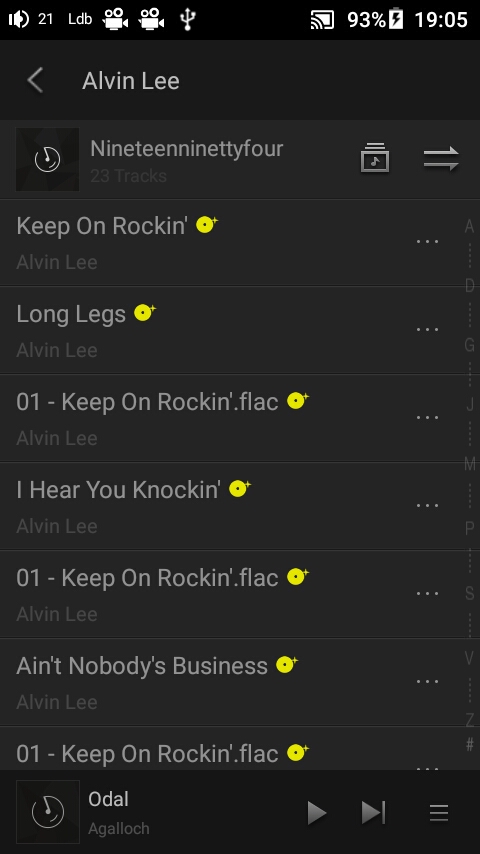
I have this same bug, I’d be curious to know the fix, do I just need to delete cue files from the folder?
Could you please copy these files to the local storage to see what happens?Or you could backup your cue files in your computer first and then delete the cue files to have a try. The VPN is not stable on my side now so that I cannot download the folder from slater91 currently. very sorry for the delay test!

|
Stay updated on Cayin at their sponsor profile on Head-Fi.
|






















