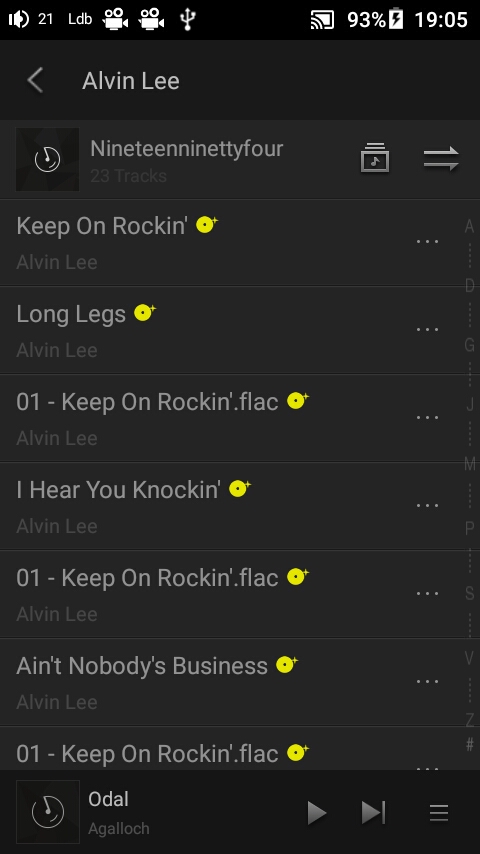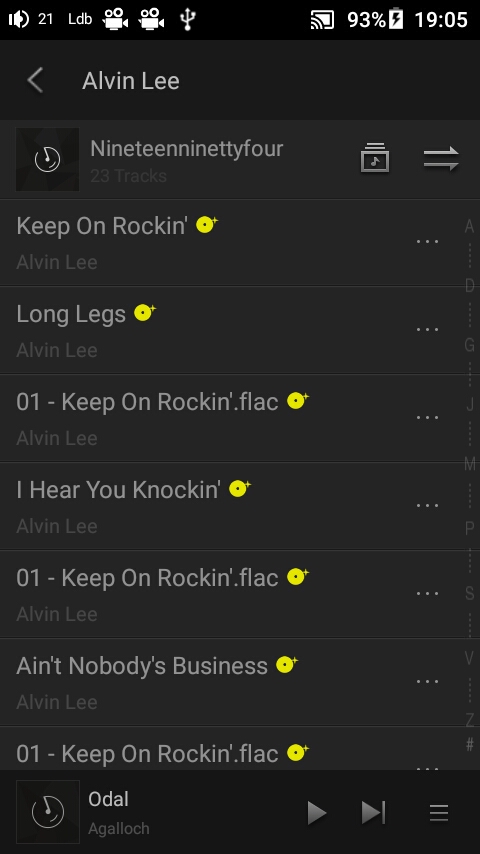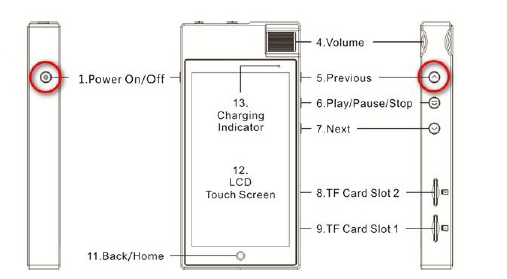Yeah, I suspected as much. I have tried that: press and hold the top button and then press and hold the Start/Stop button. The charge/powered on light comes on, but the screen remains black. I actually tried holdiing for 60 seconds, just in case, but no joy. Thanks for the clarification though!
If it helps diagnose the problem, here's the sequence of events leading up to this situation. The unit was low on battery -- about 20% -- so I plugged it in to a Samsung wall charger (the one that came with my most recent phone) and left it for a couple of hours. When the battery indicated 100% I disconnected and put the unit aside for the night. The next morning, I ran into the black screen when I attempted to turn the unit on. Thinking that I had perhaps forgotten to turn it fully off after it had been charged, and that the battery was too low to start the unit, I put it back on the charger, but again, no display appeared. Certainly not the picture of the battery and its charge level.
It appears that the reset is not going to work.
So I am left with trying to figure out the procedure for sending it in for warranty work. As I said, I am in Canada, so if anyone knows the procedure for Canadian users, in the likely event that they will be different from those of other countries, it would be most appreciated.