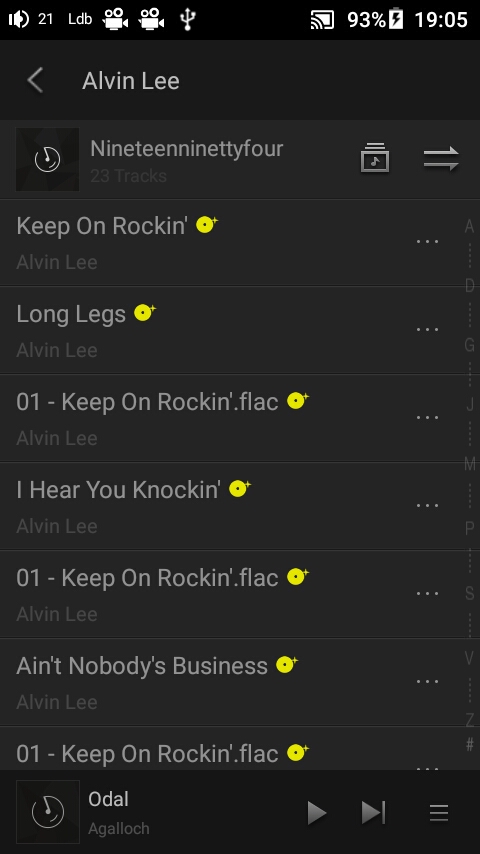seanwee
Headphoneus Supremus
- Joined
- Jun 9, 2015
- Posts
- 4,848
- Likes
- 3,430
There have been cases where the N5ii shows a blank screen when the display is turned on. Never encountered it during boot though.Thank you for replying. Perhaps I was not clear enough in my description of the problem.
The unit displays a blank screen when it is turned on. (At least, the charge/power LED turns on when I hold the On/Off button for a couple of seconds, so I assume it is On.)
It displays a blank screen when I attempt a Reset by pressing and holding the On/Off button and the Previous button simultaneously. although the power LED lights up.
Because of the black screen, there is no way to get at *any* menu.
As far as the display is concerned, the unit is as if the it was turned off. Only the Power LED lighting indicates that *something* has happened in response to pressing the On/Off button.
Also, when the unit is connected to the USB wall charger, the charge LED turns on, but does not fluctuate and the screen remains blank. The picture of the battery and the charge state do not appear.
How long did you wait for the N5ii to boot before trying to reset it?