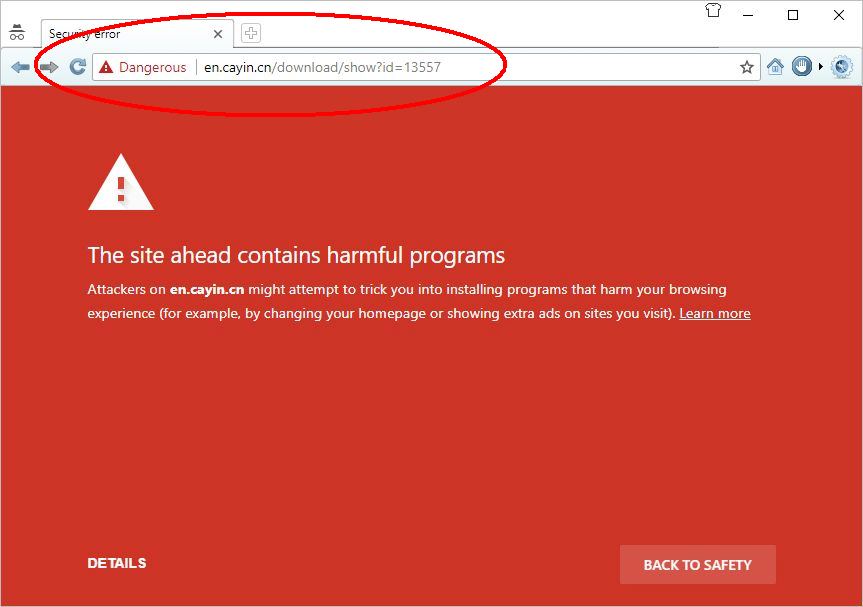I'm also having the Play/Pause small delay. I'll add for developers that this 1-2 sec delay happens no matter whether i use the physical Play/Pause button or the Touch Screen.
I'll add that this small delay also happens when changing the equalizer. And these delays are a bit annoying, making the unit not looking very responsive, which is kinda disappointing for such a quite-high-end device IMHO, especially considering the more than 500 € price (i have the N5iiS btw).
Regarding the Bluetooth, i also had disconnects, but for me, it seems to happen when the Cayin being at more than 2 meters distance from my ONKYO A/V Receiver. I'd really like to hear from Cayin what is the max distance for BT transmission as 2 meters definitely looks poor to me. And i couldn't find that information on Cayin's site nor in the manual.
I haven't been using the DAC mode so far so i cannot confirm your issues on this part.
Been playing with the beast since a few days now, I'm adding several remarks to yours while i'm here...
- I'm also a bit puzzled with the automatic-off options :
1° i don't really get why there are 2 'Scheduled Power Off' options, one in the main Cayin app settings, and the other one in the global Android settings. These 2 options doesn't look related as settings seems independent. So these settings looks redundant and i also suspect they might interfer together, although i haven't much investigate in playing with both so far. Or maybe i missed something ?
2° the 'Sleep Time' and 'Scheduled Power Off' in the main Cayin app settings seems to have bad english. Text says : 'Will be 0 stop playing after xx minutes' (and you can adjust the 0 value).
But if i'm not mistaken, it should rather say 'Will stop playing after 0 minutes' (there's no reason to me for letting a fixed 'xx minutes' text). And the same goes for the 'Sleep Time' text option
3° i don't understand the point of the 'Sleep Time' function by the way as it just seems to stop playing after a certain time. From my perspective, a sleep mode should power off the unit, but this is already the purpose of the 'Scheduled Power off' function. So i don't see the use of this automatic stop playing function, but maybe that's just me and some other people might find this function useful.
- i regret that you always have to go back to the home page in order to update the custom equalizer. Double tap or long pressing the icon could eg display the cutom equalizer setting window, this would let user adjust the equalizer a lot more faster IMHO. I also find that setting individual bands isn't that easy as finger are unfortunately not accurate and it's hard to see the sliders while you're moving them. But i must admit i have no idea how this could be improved apart from allowing using the physical buttons for adjusting the equa while its window is opened, but i'm not sure this could be easily implemented. I would also have appreciate to have at least 2 custom equalizers.
- the same issue of unaccurate slider through touch screen goes with the track time player slider. no matter which player theme is used, reaching near the end of the track with the slider is always very hard and you instead easily jumps to the next track.
- i wish there was some accelerate playing sound of the song when fast forward and rewind, helping me to hear what happens. And i would also have prefer a progressive acceleration (slow on start pressing, then faster after a while), instead of the constant speed which is quite very fast right from the start to me.
- i also wish there was a way to display the remaining time (you could eg switch between remaining and total time displayed by tapping on total time)
- i miss a queue playing mode. i had this on previous mp3 player i had in the past and it was definitely handy for improvising dance night sessions
- i regret that the cover art constantly re-drawing while scrolling. it makes the unit look almost buggy and such lag seems rather disappointing for, again, such a high-end unit in 2018.
- i wish the screen saver screen should display more info on the current track playing as although it's rather beautiful, i don't really see the use of that animated song-note-icon using quite half the screen.
- playlists created through the unit are sorted in created date order. I wish there would be a setting for choosing to also sort them alphabetically if user want to.
Now i also want to add some good points. The sound is rather outstanding to me and i overall like my beast so far. It looks is also great and beautiful, and the screen quality is also very good.
I like the volume wheel, plus also that you can adjust the volume with swiping up/down on the center of the touch screen after turning the wheel (which is faster than tapping the +/- icons). I found this by myself as i don't think it's actually mentionned in the manual. Another thing not mentionned in the manual and that i found by myself is that keeping pressing the play button unload the current track and leads you back to the home page. Quite useful as i always miss a stop button on all of these recent players (yeah i'm a kinda old-school guy ^^)
Ok, i'll end here, forgive me for the quite long report and thanks if you read all
I've been a beta-tester for a long time for another audio brand, this certainly explains all my concerns i've listed so far (and i have not reported everything i was thinking of ^^).
(1) Idle shutdown vs scheduled power off
The Idle Shutdown is a power management feature. For example, if you enabled the idle shutdown feature and set the idle shutdown time to 10 minutes. the system will power off the player when the player remains idle for 10 minutes. This is the typical power-saving mechanism I used on daily basis: when I arrive home, I'll unplug the earphone and wrap it up into a carrying case, and leave player aside in PAUSE condition. The player will enter IDLE condition after a while and then power off after 10 minutes.
The Scheduled power off works like a stop watch, when you activities this feature, the clock start to countdown in regardless of the condition of the player, and power off the player when the designed time is reached, and it will resume to OFF condition when you turn on the player again. It is similar to the old school SLEEP function.
So idle shutdown only works when the player remains in idle condition over a predefined period of time. If you set the idle shutdown timing to 10 minutes and you turn on the screen to check out the name of a song in 9th minutes, the idle shutdown feature will need to wait for another 10 minutes before it kicks in. The Scheduled power off, on the other hand, will not consider the player operation condition, once the countdown is fulfilled, it will turn off the player even when it is in the middle of playback.
(2) EQ adjustment
You can switch between EQ from playback screen, but you are correct that changing the frequency band can only be achieved from the Application Menu. There are three options to access the Application Menu:
- Swipe from left to right at Home Screen
- Click the "steering wheel" icon on any file management screen (Music, List, cloud tab)
- Click the short-cut button to jump from playback screen to Home screen (the down arrow on top left corner, immediately below the volume reading) and wither swipe or click the steering wheel to bring up the Application Menu.
When you adjust the slider of individual band, the adjusted value in dB should be reflected on the EQ parameter list on top of the frequency band. This should provide an accurate information on the level of adjustment while you are using the sliders.

I believe you can adjust the 8 preset EQ (Dace, Pop, Jazz,... etc) to your own preference and he player will save the EQ parameters even after you reboot the player, so you can customize upto 9 EQ curves already. The only problem is you can't change the name of the EQ, these are hardcoded in our UI.
(3) FF and Rewind
I tested the FF control, I can jump to last 20 seconds of a 5 minutes song on the default theme in 4 out of 5 attempts (and jumped to next song in the failed attempt). I am not sure if this is consider "reaching near the end of the track" already. The "accelerated playing sound" you referred to during FF and Rewind is considered unpleasant in our experience, some users will find these noise un-tolerable, so we shall mute the player during FF and rewind. This is unlikely to change even in our subsequent products.
Sorry, I can only response to some of your questions. I'll get back to you when I am in a better shape next week.


|
Stay updated on Cayin at their sponsor profile on Head-Fi.
|