WitzyZed
500+ Head-Fier
neutronmp@gmail.com <- contact the developer directly.What do you think I am doing?
he is here! he'll answer when he is ready.
otherwise, enjoy the wait
neutronmp@gmail.com <- contact the developer directly.What do you think I am doing?
he is here! he'll answer when he is ready.
How to add a Windows Network Shared Music folder to Neutron Media Library.Need Instructions :
For the life in me, I can not get the network to work on Neutron.
- Network is enabled.
- in media library adding a network drive never works.
- I have tried adding by IP
- with or without smb:// or 255.255.255.0
-username and password
it accepts the parameters , but remains dead and won't access the smb drive on my windows server.
on contrast, on UAPP adding smb was a dodle !
I only got UAPP to have equalizer facility on Qobuz ( are you listening developers? @dmitrykos )not interested in mqa , but network and streaming services integration should be a must these days.
Not easy to carry terabytes with you.
 and those who replied were of no help, I searched and found the way to do it!
and those who replied were of no help, I searched and found the way to do it!
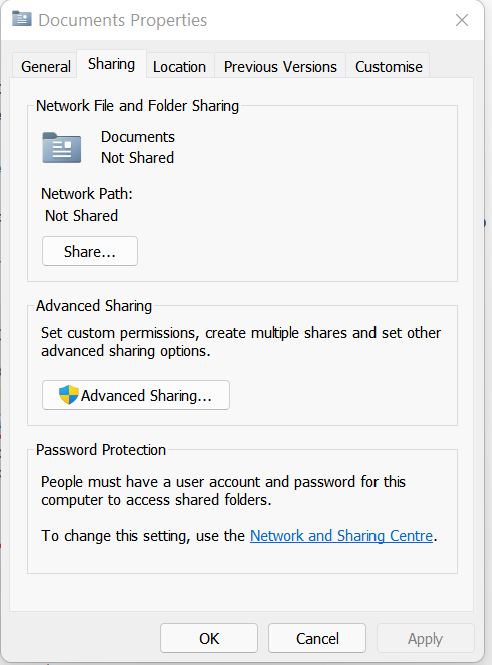




UPDATE & BUG REPORTHow to add a Windows Network Shared Music folder to Neutron Media Library.
Eureka!
Since Neutron Developers been busyand those who replied were of no help, I searched and found the way to do it!
- It seems that Neutron can read Samba networks (I discovered that by accident) , we need to set up a Samba (smb) network on a Windows platform, and then create a specific shared folder to put all our Music in. We could in theory add this Shared Folder to Media Library in Neutron, and stream our music to it. No need to carry Terabytes of storage with our mobile phones or tablets.
Detailed Instructions:
It is a little complicated, but very do-able, fret not, just follow step by step instructions here
1- We need to enable Samba feature on our Windows machine first.
Go to Search and type Turn Windows Features , when the option is found click on it.
Scroll down to this, and tick
Hi, just curious on how I can enable All to DSD on my cayin N8ii, thanks.
Try if you can find it version 2.19.5, it fixed the issue on the M15, will wait for next upgrade.I can confirm that 64 bits and OSx16 is glitchy on N8ii even after root.
Also, no PCM to nativeDSD 256x either
Are you looking for the second most recent build (2.20.2) or the most recent one (2.20.3)?As, for a few weeks, I have loads of drops with Neutron Player set in DLNA receiver mode, I suppose there was a background update done on my andoid samung Z Fold or Fiio M17...
I tried to uninstall or reinstall but still many drops, which makes it unusable as DLNA receiver.
Does somebody know where we can download the last Neutron Player build for android ?
Are you looking for the second most recent build (2.20.2) or the most recent one (2.20.3)?
Only the most recent builds are here on Neutron MP's site.
There's also a repository of earlier builds on 4PDA forum, and I'm guessing you need the one for 64-bit ARM CPU's...
If you need the latter, I can mirror it here.

