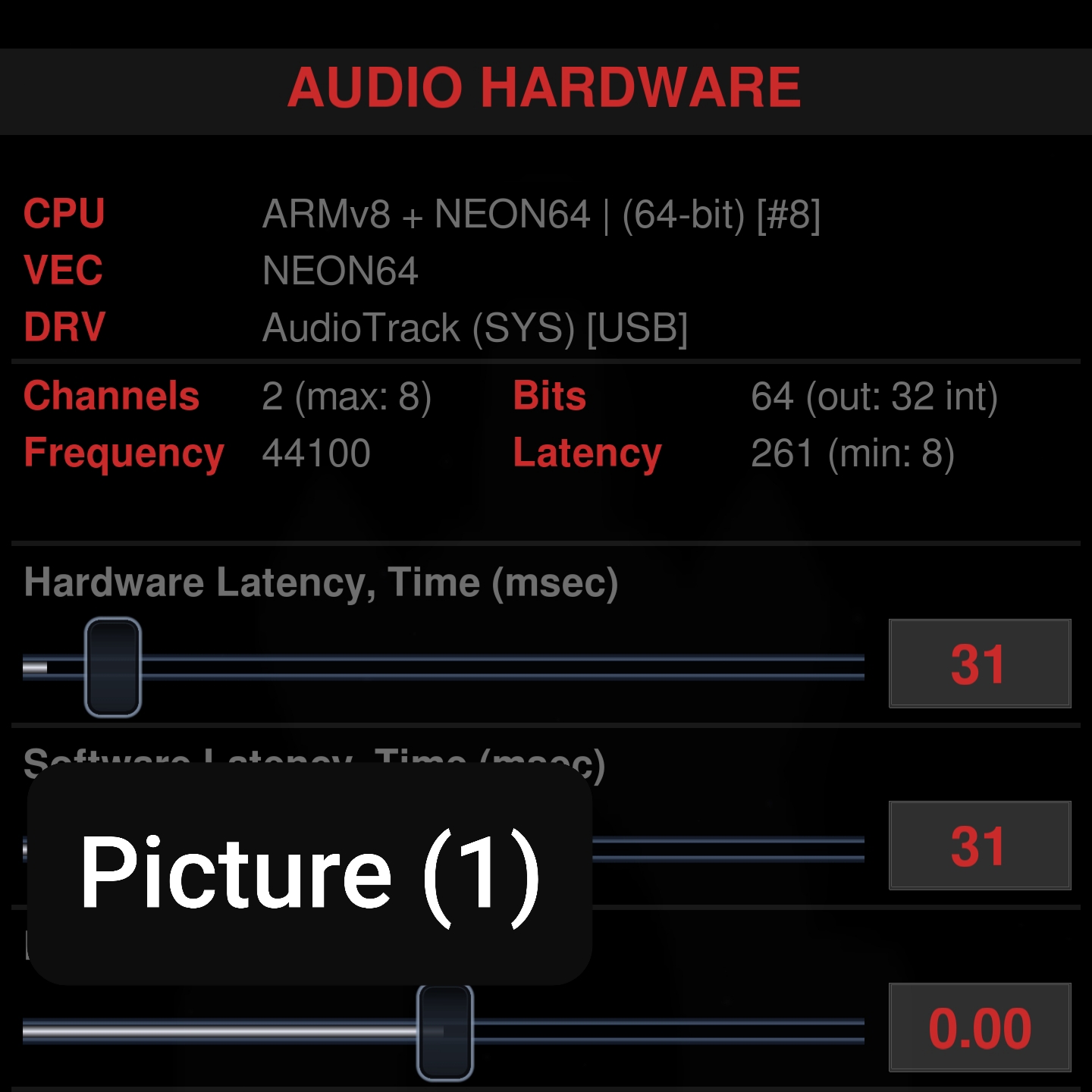BadReligionPunk
Headphoneus Supremus
My only beef with Neutron is the delay between button press on the DAP(Fiio M11) or the mic control on my earphones. It is sometimes a few seconds. Also if I pause via player or mic control and I don't press again within say 20 seconds or so it will never unpause unless I wake the player and use the touchscreen to unpause.
BTW my phone acts the same way. Is there some sort of option I have overlooked?
BTW my phone acts the same way. Is there some sort of option I have overlooked?