It probably won't be better. The dac chip was not replaced by a research and development decision. There was a fire at the akm factory and the ak4493 chip is out of stock.To revive this thread, here a happy user of 4493 version. But it wasn't perfect from the beginning. All through trial and error. Devise is somewhat picky about sources. Windows 7 without updates and older android phones are especially prone to this. Some software tuning is needed wherever you have problems. For me it easier to use DAP as a transport. Both AP60-II and Fiio M3 Pro works flawlessly with Zishan. Sound quality wise, I think it's on the level of Xduoo XD-01, with nice warm tonality, contrary to Xduoo's neutral one.
Still thinking of 43198 version, maybe someone will post impressions to this thread? Will be much appreciated.
Latest Thread Images
Featured Sponsor Listings
You are using an out of date browser. It may not display this or other websites correctly.
You should upgrade or use an alternative browser.
You should upgrade or use an alternative browser.
ZiShan U1 HiFi USB DAC+AMP Thread
Abramz
New Head-Fier
Yeah, I heard that. Sad news, we also don't have such dongle as loconaq with same chip, was really looking into, really sad.
XTF1
500+ Head-Fier
- Joined
- Nov 9, 2014
- Posts
- 973
- Likes
- 1,054
The last thing I needed was another one of these thingies, so…  ) I just bought the CS43198 version of the U1. My idea was to compare it with the U1-AK4493 I already had… and my Topping NX4-DSD, my Fiio BTR5, others USB-DAC+Amp… I definitely have way too many of these things!!!
) I just bought the CS43198 version of the U1. My idea was to compare it with the U1-AK4493 I already had… and my Topping NX4-DSD, my Fiio BTR5, others USB-DAC+Amp… I definitely have way too many of these things!!!
Straight to the sound quality comparison, U1 CS43198 vs. AK4493: well… I need to do more testing… but I doubt my ears are up to the challenge! My first take after trying various headphones: no difference that I can hear... If anything, the U1 amp section is where there might be audible differences--as compared to other amps-- but it does not appear it has changed between U1-AK4493 and U1-CS43198 (though with Zishan, you never know what they actually changed!)
One thing that has definitely not changed is the externals, and the counterclock volume control. I still don’t like it: It makes sense on my DSD AK4495 when you operate it with one hand, looking at the screen. But the U1 is ‘transportable’ more than ‘portable’ and I always use it laying onto something, usually facing me. To me, a traditional clockwise volume pot would make more sense…
The auto-off timer has changed… It was (very) confusing on the U1-AK4493, it is still confusing on the U1-CS43198... but different! On the U1-AK4493, the auto-off feature was triggered by either stopping/pausing a track on your player, or setting the volume pot to zero (or close to zero). The actual timer sequence is variable depending on the host you connect U1 to, in the case of a PC, the player you use, whether U1 is configured as the main sound card or not, etc. I still haven’t figured it out and that feature is very confusing! I noticed either 5+4 mn, 5+9 mn, or 5+5+9 mn sequences until U1 goes in standby (you can hear the relay click at each step of the sequence). What happens after U1 goes to sleep is also confusing: you need a power cycle on the USB DAC port for U1 to wake up. So, if I connect U1 to a DAP or a laptop regular USB port, after the source goes in standby and resume, U1 restarts accordingly (the +5V on the USB-DAC port was turned off & on). But if I connect U1 on the ‘charging’ port of my laptop, or through a powered USB hub, U1 never wakes up, since the +5V is always present. I need to physically disconnect and reconnect U1 to create the power cycle needed to restart the STM8 internal MCU (I believe the STM8 MCU is managing the U1 internals, including the auto-off feature, and is powered from the USB DAC port +5V through a dedicated LDO; the others IC’s are powered by the internal battery via various DC-converter/regulators/LDO’s… Not completely sure though).
What is different on the U1-CS43198? The auto-off timer is only triggered by the volume pot when it is set to zero. Whether a track is playing or not is no longer taken into account. I found that out after a couple of occurrences where U1 was completely discharged overnight as I left it connected to my powered USB hub with the volume pot >0. So, you only have tow ways to turn U1-CS43198 off: disconnect the USB-DAC cable (immediate), or set the volume pot to zero and wait 5+4 mn, or 5+5+9 mn (this confusing part of the auto-off sequence has not changed!). Is it better? I don’t know… but a simple power switch would certainly be simpler.
Don’t get me wrong, I like the U1 in either version. To me, it compares well with the Topping NX4 DSD at a 1/4 or 1/3 of the price. The power bank and line out are bonuses, although I almost never use them.
Last thing: I also tested the U1 with my iPhone + ddHIFI TC28i: works like a charm!
 ) I just bought the CS43198 version of the U1. My idea was to compare it with the U1-AK4493 I already had… and my Topping NX4-DSD, my Fiio BTR5, others USB-DAC+Amp… I definitely have way too many of these things!!!
) I just bought the CS43198 version of the U1. My idea was to compare it with the U1-AK4493 I already had… and my Topping NX4-DSD, my Fiio BTR5, others USB-DAC+Amp… I definitely have way too many of these things!!!Straight to the sound quality comparison, U1 CS43198 vs. AK4493: well… I need to do more testing… but I doubt my ears are up to the challenge! My first take after trying various headphones: no difference that I can hear... If anything, the U1 amp section is where there might be audible differences--as compared to other amps-- but it does not appear it has changed between U1-AK4493 and U1-CS43198 (though with Zishan, you never know what they actually changed!)
One thing that has definitely not changed is the externals, and the counterclock volume control. I still don’t like it: It makes sense on my DSD AK4495 when you operate it with one hand, looking at the screen. But the U1 is ‘transportable’ more than ‘portable’ and I always use it laying onto something, usually facing me. To me, a traditional clockwise volume pot would make more sense…
The auto-off timer has changed… It was (very) confusing on the U1-AK4493, it is still confusing on the U1-CS43198... but different! On the U1-AK4493, the auto-off feature was triggered by either stopping/pausing a track on your player, or setting the volume pot to zero (or close to zero). The actual timer sequence is variable depending on the host you connect U1 to, in the case of a PC, the player you use, whether U1 is configured as the main sound card or not, etc. I still haven’t figured it out and that feature is very confusing! I noticed either 5+4 mn, 5+9 mn, or 5+5+9 mn sequences until U1 goes in standby (you can hear the relay click at each step of the sequence). What happens after U1 goes to sleep is also confusing: you need a power cycle on the USB DAC port for U1 to wake up. So, if I connect U1 to a DAP or a laptop regular USB port, after the source goes in standby and resume, U1 restarts accordingly (the +5V on the USB-DAC port was turned off & on). But if I connect U1 on the ‘charging’ port of my laptop, or through a powered USB hub, U1 never wakes up, since the +5V is always present. I need to physically disconnect and reconnect U1 to create the power cycle needed to restart the STM8 internal MCU (I believe the STM8 MCU is managing the U1 internals, including the auto-off feature, and is powered from the USB DAC port +5V through a dedicated LDO; the others IC’s are powered by the internal battery via various DC-converter/regulators/LDO’s… Not completely sure though).
What is different on the U1-CS43198? The auto-off timer is only triggered by the volume pot when it is set to zero. Whether a track is playing or not is no longer taken into account. I found that out after a couple of occurrences where U1 was completely discharged overnight as I left it connected to my powered USB hub with the volume pot >0. So, you only have tow ways to turn U1-CS43198 off: disconnect the USB-DAC cable (immediate), or set the volume pot to zero and wait 5+4 mn, or 5+5+9 mn (this confusing part of the auto-off sequence has not changed!). Is it better? I don’t know… but a simple power switch would certainly be simpler.
Don’t get me wrong, I like the U1 in either version. To me, it compares well with the Topping NX4 DSD at a 1/4 or 1/3 of the price. The power bank and line out are bonuses, although I almost never use them.
Last thing: I also tested the U1 with my iPhone + ddHIFI TC28i: works like a charm!
XTF1
500+ Head-Fier
- Joined
- Nov 9, 2014
- Posts
- 973
- Likes
- 1,054
Following Z3, DSDs, MD1, and MD2, there is new U1-ES9038q2m version available on AE. Not sure if it is in addition or to replace the CS43198 version. I have not seen a picture of the PCB, but I assume it reinstates the OP275 LPF used on the AK4493 version (not needed for CS43198).
Last edited:
Anyone tried U1 with UAPP? Is it recognized as USB DAC?
My DSDs is not compatible that way.
My DSDs is not compatible that way.
XTF1
500+ Head-Fier
- Joined
- Nov 9, 2014
- Posts
- 973
- Likes
- 1,054
I did some quick tests with UAPP and a cheapo Android 11 phone (Umidigi A9; not my main phone—I use U1 with a laptop, Tempotec V1A, or iPhone).Anyone tried U1 with UAPP? Is it recognized as USB DAC?
My DSDs is not compatible that way.
U1 AK4493 old vintage > not recognized at all in UAPP (tested a few USB C-C cables).
U1 AK4493 newer vintage & U1 CS43198: both work fine with UAPP, up to 352.8/24 hires FLAC, and up to DSD 256 (DOP mode in UAPP).
BUT U1 seems to have a problem switching between PCM and DSD: I only got a scary distorted sound and had to reset everything!!! So mixing PCM and DSD appears to be a bad idea… Mixing different rates or file formats appears OK as long as it is only PCM (or DSD, but not both). There are more advanced config in UAPP, so it is possible it would work…. Note that I had zero-issue with my Topping NX4DSD doing the same tests.
The Amanero adapter is reported compatible with UAPP. I suspect U1 is either using an Amanero clone (with some differences) or, if genuine, U1 does not handle the PCM/DSD configuration of the DAC correctly, or Amanero is not totally compatible with UAPP. Most likely firmware issues, that will probably never be corrected. At the same time, if I do have hires FLAC tracks I use no DSD, so no real issue for me.
Thanks for your help.I did some quick tests with UAPP and a cheapo Android 11 phone (Umidigi A9; not my main phone—I use U1 with a laptop, Tempotec V1A, or iPhone).
U1 AK4493 old vintage > not recognized at all in UAPP (tested a few USB C-C cables).
U1 AK4493 newer vintage & U1 CS43198: both work fine with UAPP, up to 352.8/24 hires FLAC, and up to DSD 256 (DOP mode in UAPP).
BUT U1 seems to have a problem switching between PCM and DSD: I only got a scary distorted sound and had to reset everything!!! So mixing PCM and DSD appears to be a bad idea… Mixing different rates or file formats appears OK as long as it is only PCM (or DSD, but not both). There are more advanced config in UAPP, so it is possible it would work…. Note that I had zero-issue with my Topping NX4DSD doing the same tests.
The Amanero adapter is reported compatible with UAPP. I suspect U1 is either using an Amanero clone (with some differences) or, if genuine, U1 does not handle the PCM/DSD configuration of the DAC correctly, or Amanero is not totally compatible with UAPP. Most likely firmware issues, that will probably never be corrected. At the same time, if I do have hires FLAC tracks I use no DSD, so no real issue for me.
I'm looking to get the new ES9038 version.
It should probably behave similar to CS43198 version in terms of UAPP compatibility.
I got U1, it drives well my ATH ls400. Dac is very good. Use line out for FiiO Mont Blanc amplifier for great sound with Sennheiser ie800, ATH ls, XBA Z5, Dunu 3001 pro, Campfire IO
Oh,
DAC of U1 is very clarity and transparency
DAC of U1 is very clarity and transparency
Folks, I picked up ES9038 U1.
No issues using it connected to PC. I don't like headphone out very much, I'm mostly using line out connected to FX-Audio Tube 03 pre-amp that feeds Cavalli Liquid Spark headphone amp.
However, things get messed up quickly with Android and UAPP. On next track, it always becomes distorted. Anyone know the right settings for UAPP to avoid this from happening?
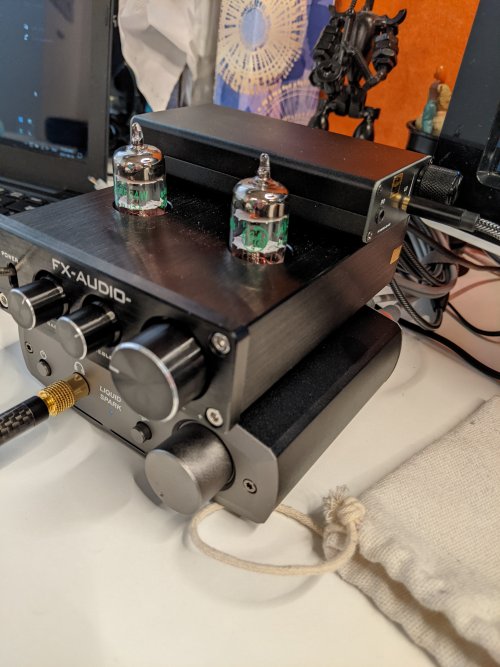
No issues using it connected to PC. I don't like headphone out very much, I'm mostly using line out connected to FX-Audio Tube 03 pre-amp that feeds Cavalli Liquid Spark headphone amp.
However, things get messed up quickly with Android and UAPP. On next track, it always becomes distorted. Anyone know the right settings for UAPP to avoid this from happening?
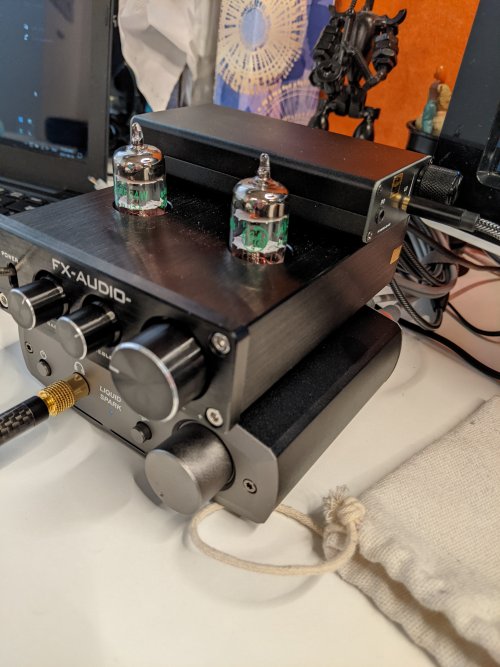
rolex0329
New Head-Fier
WARNING: If you can't tolerate damage to your device while performing this mod, please don't try, I just posted how to do the mod.
We would like to give you a brief introduction on how to replace the firmware of Zishan U1.
First, disassemble U1, carefully remove the battery part attached to the motherboard, and then short the contacts shown in the photo with tweezers.

https://drive.google.com/file/d/15KFVRrOatjb1CrFUDpOp12IkckLEsJx9/view?usp=sharing
The Amanero chipset used in the U1 is a clone and requires a modified Amanero Config tool.
Just download the file from the Google Drive link above, unzip it,
If you reconnect U1 after shorting the contact, the LED light will not come on. After preparing Zishan U1 in this state, run ConfigTool.exe.

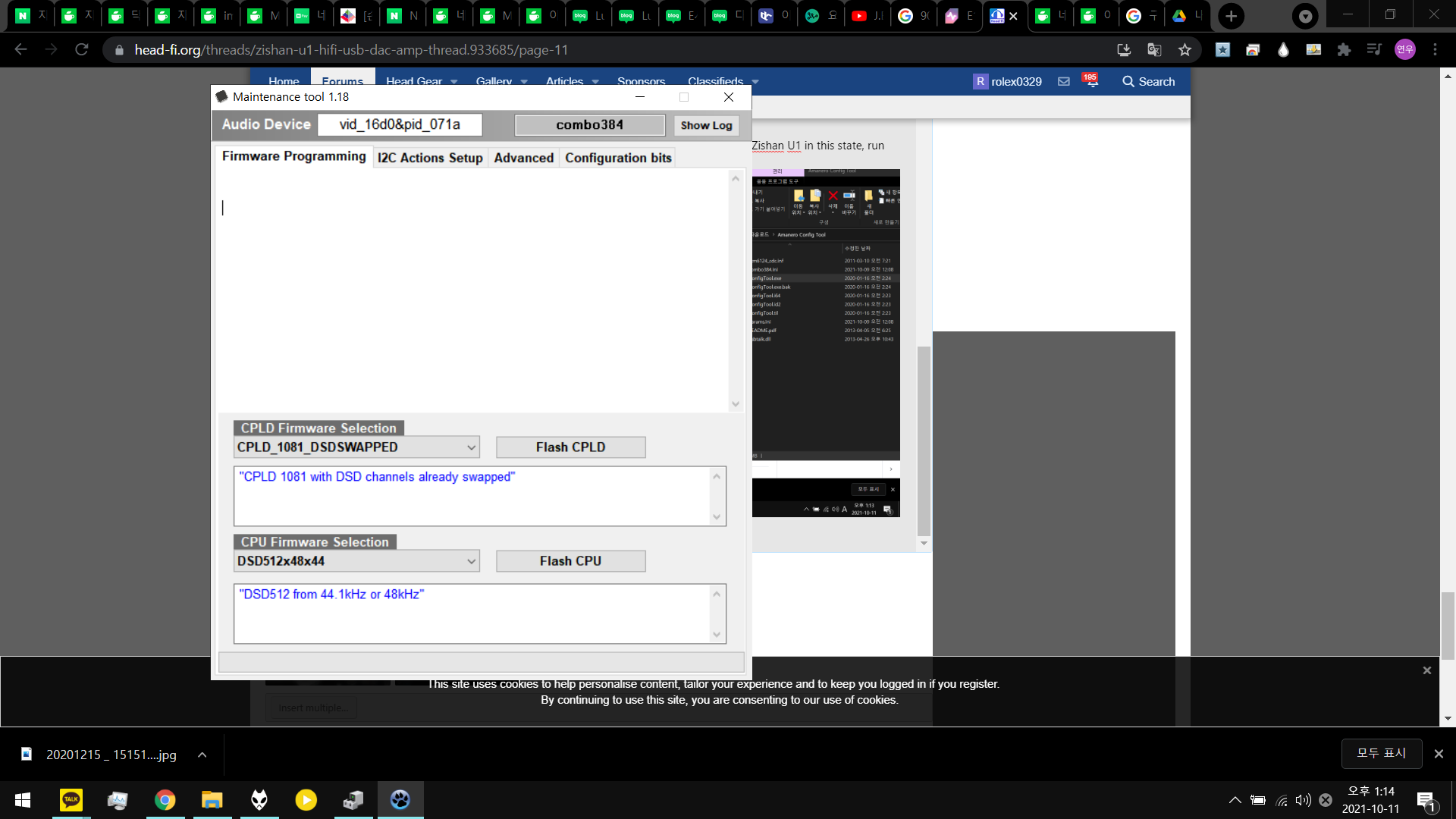
After setting CPLD Firmware to 1080 or 1081 and CPU Firmware to DSD512X48X44, press Flash CPLD and Flash CPU in order and wait.

If the device is recognized as Amanero Technologies USB Driver 1.0.67 in Device Manager, you are successful, congratulations.
When using Zishan U1's USB OTG mode, this MOD can solve the problem.
We would like to give you a brief introduction on how to replace the firmware of Zishan U1.
First, disassemble U1, carefully remove the battery part attached to the motherboard, and then short the contacts shown in the photo with tweezers.

https://drive.google.com/file/d/15KFVRrOatjb1CrFUDpOp12IkckLEsJx9/view?usp=sharing
The Amanero chipset used in the U1 is a clone and requires a modified Amanero Config tool.
Just download the file from the Google Drive link above, unzip it,
If you reconnect U1 after shorting the contact, the LED light will not come on. After preparing Zishan U1 in this state, run ConfigTool.exe.

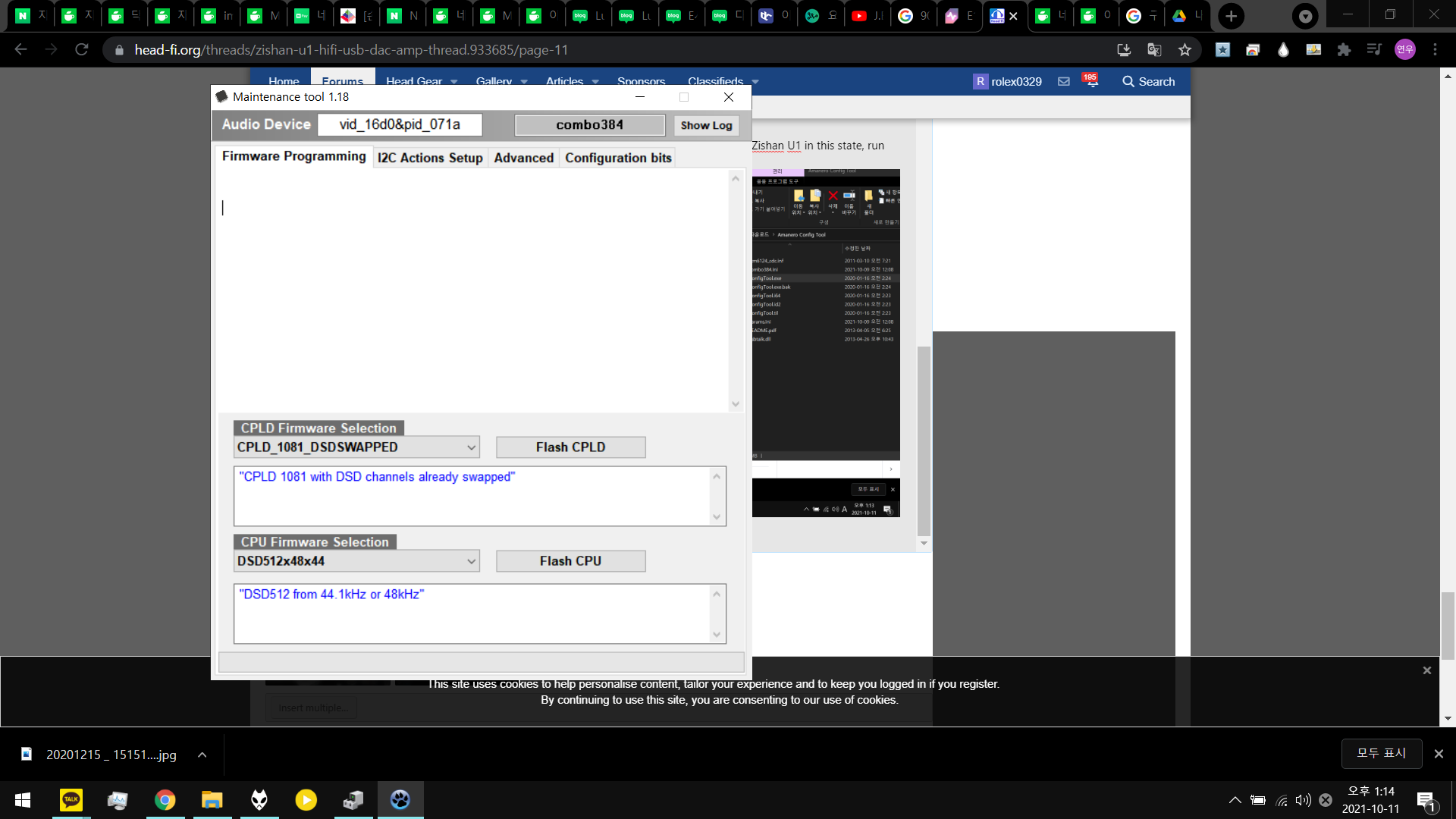
After setting CPLD Firmware to 1080 or 1081 and CPU Firmware to DSD512X48X44, press Flash CPLD and Flash CPU in order and wait.

If the device is recognized as Amanero Technologies USB Driver 1.0.67 in Device Manager, you are successful, congratulations.
When using Zishan U1's USB OTG mode, this MOD can solve the problem.
Strompel
New Head-Fier
WARNING: If you can't tolerate damage to your device while performing this mod, please don't try, I just posted how to do the mod.
We would like to give you a brief introduction on how to replace the firmware of Zishan U1.
First, disassemble U1, carefully remove the battery part attached to the motherboard, and then short the contacts shown in the photo with tweezers.
https://drive.google.com/file/d/15KFVRrOatjb1CrFUDpOp12IkckLEsJx9/view?usp=sharing
The Amanero chipset used in the U1 is a clone and requires a modified Amanero Config tool.
Just download the file from the Google Drive link above, unzip it,
If you reconnect U1 after shorting the contact, the LED light will not come on. After preparing Zishan U1 in this state, run ConfigTool.exe.
After setting CPLD Firmware to 1080 or 1081 and CPU Firmware to DSD512X48X44, press Flash CPLD and Flash CPU in order and wait.
If the device is recognized as Amanero Technologies USB Driver 1.0.67 in Device Manager, you are successful, congratulations.
When using Zishan U1's USB OTG mode, this MOD can solve the problem.
Strompel
New Head-Fier
Thank you! I have been looking for this. Do you happen to know the procedure for the zishan md2 too?WARNING: If you can't tolerate damage to your device while performing this mod, please don't try, I just posted how to do the mod.
We would like to give you a brief introduction on how to replace the firmware of Zishan U1.
First, disassemble U1, carefully remove the battery part attached to the motherboard, and then short the contacts shown in the photo with tweezers.
https://drive.google.com/file/d/15KFVRrOatjb1CrFUDpOp12IkckLEsJx9/view?usp=sharing
The Amanero chipset used in the U1 is a clone and requires a modified Amanero Config tool.
Just download the file from the Google Drive link above, unzip it,
If you reconnect U1 after shorting the contact, the LED light will not come on. After preparing Zishan U1 in this state, run ConfigTool.exe.
After setting CPLD Firmware to 1080 or 1081 and CPU Firmware to DSD512X48X44, press Flash CPLD and Flash CPU in order and wait.
If the device is recognized as Amanero Technologies USB Driver 1.0.67 in Device Manager, you are successful, congratulations.
When using Zishan U1's USB OTG mode, this MOD can solve the problem.
rolex0329
New Head-Fier
Sorry, the MD2 is not my model and I haven't tested it.Thank you! I have been looking for this. Do you happen to know the procedure for the zishan md2 too?
XTF1
500+ Head-Fier
- Joined
- Nov 9, 2014
- Posts
- 973
- Likes
- 1,054
Thanks for posting this tool!WARNING: If you can't tolerate damage to your device while performing this mod, please don't try, I just posted how to do the mod.
We would like to give you a brief introduction on how to replace the firmware of Zishan U1.
First, disassemble U1, carefully remove the battery part attached to the motherboard, and then short the contacts shown in the photo with tweezers.
https://drive.google.com/file/d/15KFVRrOatjb1CrFUDpOp12IkckLEsJx9/view?usp=sharing
The Amanero chipset used in the U1 is a clone and requires a modified Amanero Config tool.
Just download the file from the Google Drive link above, unzip it,
If you reconnect U1 after shorting the contact, the LED light will not come on. After preparing Zishan U1 in this state, run ConfigTool.exe.
After setting CPLD Firmware to 1080 or 1081 and CPU Firmware to DSD512X48X44, press Flash CPLD and Flash CPU in order and wait.
If the device is recognized as Amanero Technologies USB Driver 1.0.67 in Device Manager, you are successful, congratulations.
When using Zishan U1's USB OTG mode, this MOD can solve the problem.
I tried to update the FW on my older (~Jun 2020) AK4493 U1.
Good news: it worked with no issue, I did not brick the U1 !!!
Not so great news: it did not change the behavior of this older U1–cannot connect to my laptop through a USB-C hub (but does connect directly), and is not recognized by my Tempotec V1A. I tried the “DSD512x48x44” as shown and “firmware_2006be11” (the latest version on Amanero website?) with no difference that I could notice.
I haven’t tried all the FW versions supported in the tool; is “DSD512x48x44” the latest FW (I doubt it…) ???
Users who are viewing this thread
Total: 1 (members: 0, guests: 1)




















