gimmeheadroom
Headphoneus Supremus
You will probably get more help in the Hiby R8 thread(s) than in Tidal and MQA threads
I have experienced different Tidal issues with downloaded content for offline listening on my RS6.hello..
has anybody experienced this?
the tidal app in my Hiby R8 could download playlist, track radio, and album files faster, when i clear the cache via the file manager app (built in R8 app), and when i also delete the files in the artwork subfolder (also via the file manager app).
it's quite a tedious task to do, especially when you have forgotten to manually update your playlists, and to delete the said cache and artwork files before going to work so you can listen to tidal offline.
secondly, i also have to manually update my downloaded playlists and track radio / master radio playlist files from time to time. and the download process becomes very slow and annoying if i have not deleted the cache files and the album artwork files. is there an auto update (of downloaded playlists) function which i may have missed?
or there's just none?
i hope that there would be a future software update that could resolve this issue, as my tidal listening experience becomes more annoying than relaxing..
it's like windows explorer or finder in mac os.I have experienced different Tidal issues with downloaded content for offline listening on my RS6.
Anything downloaded for offline playback as Master quality is pretty much unlistenable, with pops and clicks and stutters. I’ve deleted and redownloaded the same album in master quality several times, the pops and stutters continue.
Downloads as HiFi plays ok once it actually starts, which can sometimes take 30 seconds, sometimes much longer. Just staring at the spinning wheel until I give up and reboot the player.
where exactly do you go to clear this cache? Apologies, this is the first Android device I’ve ever owned, I’m blissfully unaware of this kind of ‘feature’



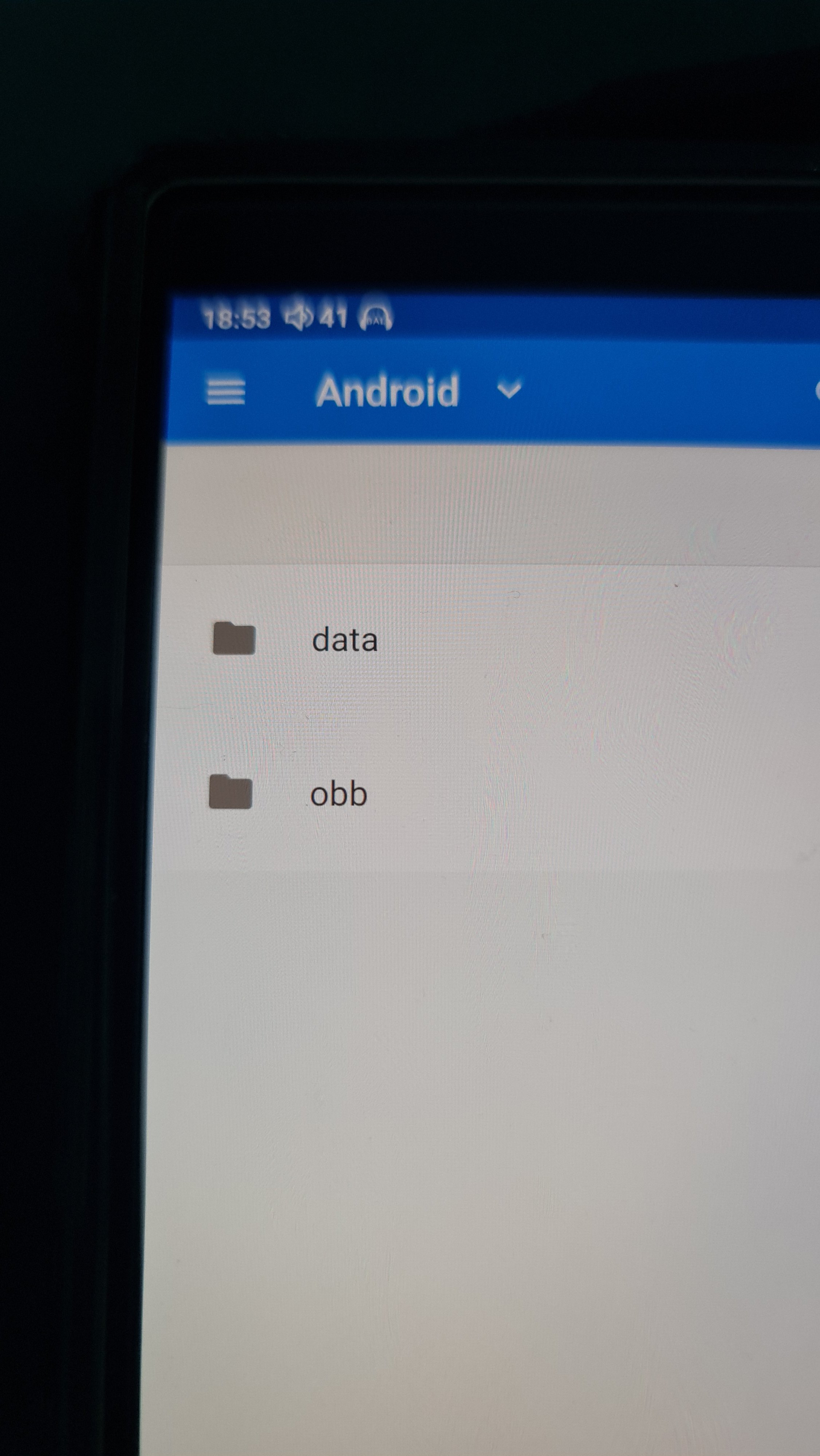



youll have to delete both folders (cache, cache media browser), and then delete the contents of the artwork folder. in the artwork folder, tap the "3 dots" on the UPPER RIGHT CORNER of the window, then tap "SELECT ALL," then tap "DELETE."I have experienced different Tidal issues with downloaded content for offline listening on my RS6.
Anything downloaded for offline playback as Master quality is pretty much unlistenable, with pops and clicks and stutters. I’ve deleted and redownloaded the same album in master quality several times, the pops and stutters continue.
Downloads as HiFi plays ok once it actually starts, which can sometimes take 30 seconds, sometimes much longer. Just staring at the spinning wheel until I give up and reboot the player.
where exactly do you go to clear this cache? Apologies, this is the first Android device I’ve ever owned, I’m blissfully unaware of this kind of ‘feature’
you'll have to delete BOTH folders (cache, cache media browser), and the delete the contents of the ARTWORK folder. in the artwork folder, tap the "3 DOTS" on the UPPER RIGHT CORNER of the window, then tap "SELECT ALL," then tap "DELETE."I have experienced different Tidal issues with downloaded content for offline listening on my RS6.
Anything downloaded for offline playback as Master quality is pretty much unlistenable, with pops and clicks and stutters. I’ve deleted and redownloaded the same album in master quality several times, the pops and stutters continue.
Downloads as HiFi plays ok once it actually starts, which can sometimes take 30 seconds, sometimes much longer. Just staring at the spinning wheel until I give up and reboot the player.
where exactly do you go to clear this cache? Apologies, this is the first Android device I’ve ever owned, I’m blissfully unaware of this kind of ‘feature’
thanks..You will probably get more help in the Hiby R8 thread(s) than in Tidal and MQA threads
Thanks, I’ll have a dig into that one..youll have to delete both folders (cache, cache media browser), and then delete the contents of the artwork folder. in the artwork folder, tap the "3 dots" on the UPPER RIGHT CORNER of the window, then tap "SELECT ALL," then tap "DELETE."
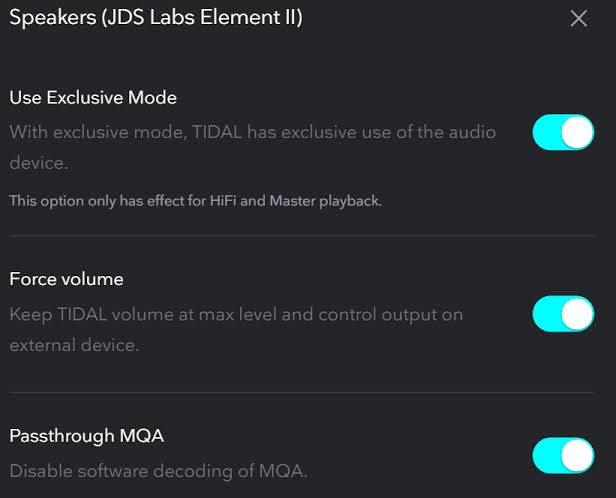
Yeah the Tidal desktop app on Windows has been a mess lately also, after an update it screws up these settings for me as well.
So I can't turn on all three in my settings together on my Tidal app on macbook pro. If I turn on the top one, the middle one turns off and vice versa. Also, when I have the top one turned on - the system sounds bright. DAC is topping D70S.
I wound up ‘fixing’ this by deleting the Tidal app and all of the related files I could find in the filesystem.it's like windows explorer or finder in mac os.
So I can't turn on all three in my settings together on my Tidal app on macbook pro. If I turn on the top one, the middle one turns off and vice versa. Also, when I have the top one turned on - the system sounds bright. DAC is topping D70S.
That is because force volume can be part of the WASAPI (which is what Tidal uses for exclusive mode) exclusive mode on Windows. Force volume can also be used in shared mode, but ideally you use it in exclusive mode, so that the playback remains bitperfect at all times. Therefore, it can be dependant on WASAPI exclusive mode, but doesn't HAVE to be.Version 2.32.0.12 here. After I toggle Exclusive Mode on, the other two grey out and can't be changed. The solution for me was to first toggle Force Volume on, then toggle Exclusive Mode on. I don't use Passthrough because I've switched back to a Schiit DAC, so I left that toggled off.
That is because force volume can be part of the WASAPI exclusive mode on Windows. Force volume can also be used in shared mode, but ideally you use it in exclusive mode, so that the playback remains bitperfect at all times. Therefore, it can be dependant on WASAPI exclusive mode, but doesn't HAVE to be.
Yes, it's a weird and complex situation, but that is the way it works.
I've had variable experiences similar to yours on my 2x Android DAPs:I recently got an iBasso DC05, MQA renderer, and I am trying Tidal again.
I like the way it sounds, but I have a couple of problems.
I tried all the lossless streaming services, Tidal is the only one that has frequent abandonments, the song stops like a second and then starts again. It also does this in offline mode, with the music downloaded.
Another thing: after I finish listening to an album, if I switch to another, the music does not start, but an infinite loading.
To unlock the situation I have to go out and log in again or disconnect and reconnect the external dac.
Does it happen to others?
