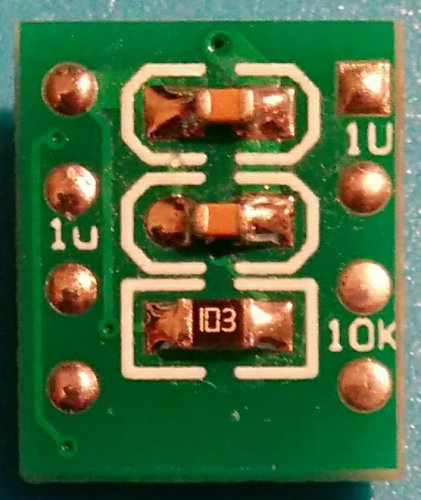DBaldock9
Headphoneus Supremus
TPS73250 mod is rather simple and ideally done along with LP5907 mod.
LP5907 replaces 5-pin sot-23 LDO at the right hand side of analog PCB below, improving DAC's 3.3V power supply.
TPS73250 replaces 5-pin sot-23 LDO slightly lower to the left of LP5907, improving DAC's 5V power supply.
These could be sourced from arrow.com provided it delivers to your country.
Hope it helps.

I was wondering which power supply voltages come across the 10-Pin header from the Digital board / battery circuit?