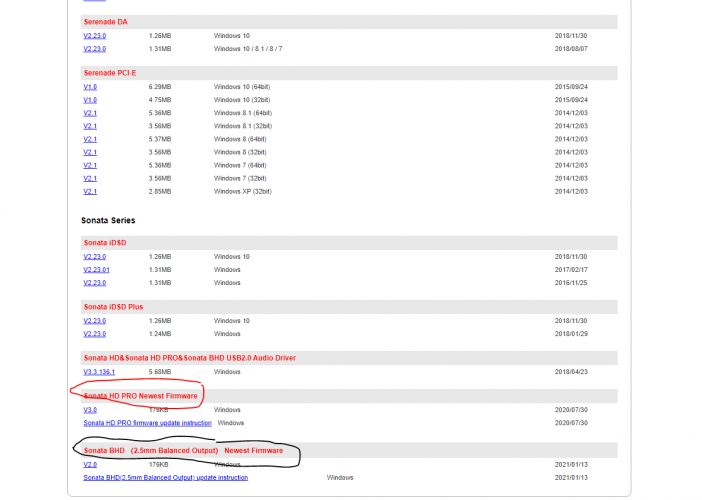Install firmware for a balanced unit into an unbalanced unit? That sounds like it's asking for trouble.
Until then, a very helpful dude at Audio Science Review just gave me a tip that transformed this thing.
The Tempotec Sonata HD Pro recognizes the HD 560s as low impedance cans and switches automatically to its low gain mode. You need to follow these steps to fool the Sonata HD Pro into thinking the HD 560s need max power:
- Connect the 3.5-mm adapter that comes with the HD 560s into the Sonata unit. (The HD 560s come stock with a 6.35-mm plug)
- Connect the Sonata with the 3.5-mm adapter to your source (phone or laptop) with the provided cable so the source recognizes the connected HD Sonata.
- Connect your headphone cable into the 3.5 mm adapter connected to the Sonata and your source.
Wonky as hell, part of the charm and frustration of Chi-fi devices. But damn if it didn’t work. I’m listening comfortably to my 560s from my iPhone 12 at half-volume, with better fidelity because of the additional power.
I don't need to do this trick with my Meze 99 Classics and Moondrop Starfield because they're both low impedance and high sensitivity and don't need the high-gain power. Hell, they both really don't need amping, but they sound better with the Tempotec's amplification.
One of the reasons I like the Tempotec is that it comes with a MiFi (Apple)-certified adapter. No need for the Apple USB Camera Connector. I wish the Tempotec cable was sturdier, but that’s the price of a $58 Chi-fi device, I guess.