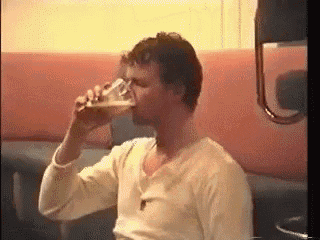MrWalkman
Headphoneus Supremus
@MrWalkman included the EU region changer is just like offering people a chance to tryout the curse lol
Just helping people out. I personally wasn't that curious to try any other tuning yet.
So I'm still at wm1z/a+ (without dseehx) I own the wm1a (switched to 1z via switcher). Do I still need to go through the chameleon 1.3 or do i go directly to the wm1az+ 1.3? Sorry if my question is already answered in a previous page/reply but I'm just a bit confused. I arrived so late in the game and not sure where or what page answers this. Thanks!
No, you can just install the latest versions.
In order to restore the original "Certificates" images, follow the indications in the main post.
https://www.head-fi.org/threads/sony-nw-wm1z-wm1a.815841/post-15747959
Last edited: