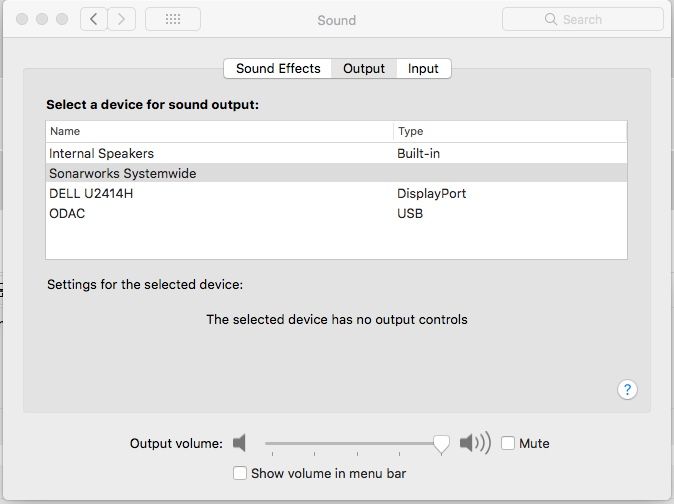Solrighal
Headphoneus Supremus
- Joined
- Jan 27, 2005
- Posts
- 4,247
- Likes
- 757
Frankly, I found their website confusing and unclear. And I've tried the VST route with this and one other Audeze piece of software, with bad to frustrating results. Until they can build something that can be simply used in FB2K, I'm not interested.
I understand where you're coming from because I also found it confusing. I must say I do really enjoy the system-wide aspect of it. We're currently living in a rented house and so can't make many alterations to the listening room. Consequently the sound in this room is very 'lively', to say the least. The living room is huge, with tiled flooring and two large sets of patio doors. Not ideal for hi-fi. Now I know this isn't exactly scientific & it's definitely not neutral but I use the in-built setting called "French hi-fi speakers" and the sound is beffed up beautifully. The ringing which is normally present in this room is completely removed and the bass sounds like it goes lower. Like I said, not scientific, but it is very pleasant.