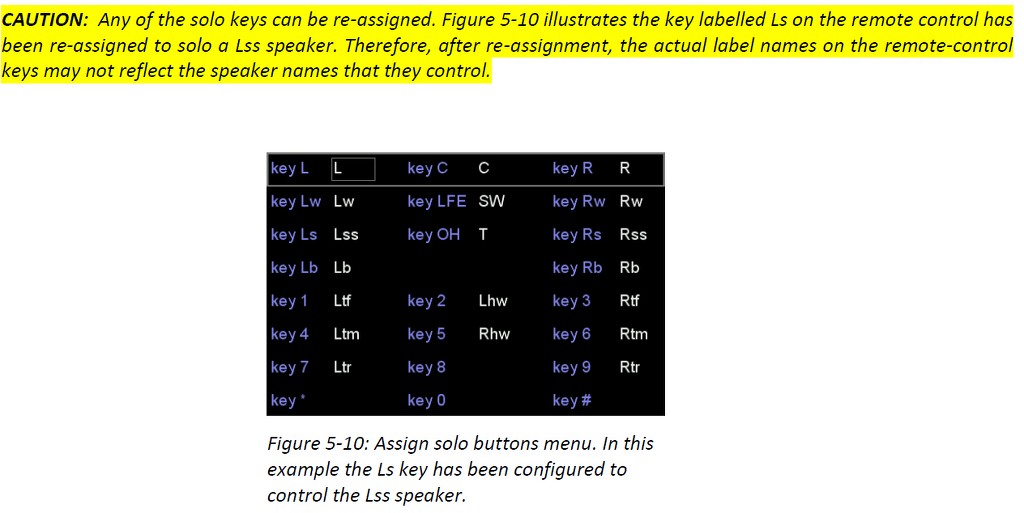Hey folks I have a question to ask of the A8 owners.
Back in the day when you all shared your PRIR files on the Drop Box, what if any agreement(s) were made as to who can used them...
I'm asking this question because this morning a question was asked about A8 NON HDMI PRIR files and how to get them into the A16....
I didn't have any files in that category so I went to the dropbox and simply looked for files of that vintage.... and I decided to use the files under the folder " blubliss " simply because those files were perfect for the conversion experiment... and now that I know those files will work fine once converted...it kinda presents a dilemma... or it doesn't ??
1) The older files require that they pass thru an A8 and back out to the SD card for the conversion... I would think some have sold off their A8 in anticipation of the A16, so some of those folks that might want to use their personal files on the A16 will have to find a way for the conversion...or they won't be able to use those files...
2) I converted the entire folder but I do not have permissions to upload the converted files back into the Drop Box... nor do I know who ownes the Drop Box to get permissions to do that... and can that happen if there is no agreements in place... I would never give out any of those files if I didn't have permissions to do so.... and even some of those files are offered as OOYH files... so Darin would need a say in this...
and... I'm thinking maybe... just maybe there might be a way to share files via the New Exchange site... maybe James would let us set up a " Public Share " along side the " Personal Share " ... ??? if so I could just put them there... or put them on the Drop Box....
just kinda brain storming here... suggestions welcomed.... kinda think this over a bit...
I only know of two deposits for these files... the one setup here in Head-Fi and the other one on the French side... I don't know how many, if any, are duplicates.... I wrote Gilles several weeks ago but no reply yet as to what he has...
thoughts ??
It's so refreshing to be asked permission. I'm fine if you use my files personally, that's what they were for. I don't recall the drop box owner, his name started with an S I think. There is a thread, so maybe search.
There is absolutely no permission needed from Darin since he took files from there without asking anyone for permission and now he actually charges money for them. That to me is unethical. I emailed him once, no reply. I know he took my Egyptian Theater PRIR because there were only three of us there and I know Daryl didn't put up his PRIR, I did. Anyway, karma is karma, but it is difficult for me to watch people praise OOYH. I think he also did some slimy things with Smyth but Lorr wouldn't say.