As I previously wrote, I second your opinion that, for example, only 6 virtual speakers are needed for rendering original 5.1 DTS audio. However, I’m somewhat confused with what I can see in your attached photos. For me, it follows that you’ve enabled DTS: Neural X up-mixer for HDMI(1), as shown in the manual, at page no. 56, 9.2.8 PCM Audio management.
Usually, I think that there’s no need for separate DTS listening rooms based on the number of virtual speakers. If the original soundtrack doesn’t include metadata for certain audio objects, then over- or height-speakers are not active.
Also, in the manual, at page no. 56, 9.2.13 DTS direct: “When enabled, decoded legacy DTS bitstreams are output in their native format and are not subject to Neural:X up mixing. This mode is used when the user wishes to hear the audio exactly as the producer intended.”
Coming back to these observations now that I've had a chance to review the manual and what originally I'd set up "in the blind", a few comments.
(1) I've now enabled "DTS Direct" on Page 2 of the "pure" 5.1 and 7.1 presets for DTS delivered as "bitstream" coming from my Oppo BDP-203 when playing discs that have DTS audio. This includes the old lossy 5.1 DTS Digital Surround as well as the newer lossless 7.1 DTS-HD MA.
I'm not sure that even without enabling this option (which by implication activates the DTS Neural:X upmixer) that any "harm" was done, since my listening rooms didn't have any other speakers in it besides the real 5.1 and 7.1 ear-level speakers from the original AIX PRIR's. But I agree that it does seem appropriate to set DTS Direct.
So, for example, the 7.1 preset 11 (intended for DTS-HD MA 7.1 audio coming from BluRay discs like "Les Miserables") is set up as follows:
(2) I don't think the comment about my having enabled upmixing for HDMI(1) as discussed in section 9.2.8 PCM Audio Management is accurate. Section 9.2.8 only pertains to arriving input PCM data, not bitstream data which is what I've got the Oppo set to for its HDMI audio output. As it turns out I have no upmixing specified for HDMI source in the PCM Audio Management page in the preset, even though it really doesn't apply.
Again for example, the 7.1 preset 11 (intended for DTS-HD MA 7.1 audio coming from BluRay discs like "Les Miserables") has its PCM Audio set up as follows:
(3) The effect of these settings when, for example, playing "Les Miserables", now shows the following speaker map and stream analysis for the incoming DTS-HD MA 7.1 audio (stream type shown as "DTS-HD" by the A16):
(4) In contrast, a standard older lossy DTS Digital Surround (e.g. Eagles "Hell Freezes Over") looks as follows (stream type shown as "DTS" on speaker map and "dtsM" on stream analysis):
(5) And finally, for genuine DTS:X audio (e.g. "Apollo 13") it looks as follows (stream type shown as "DTS:X"):
Note that with preset 12 that does NOT have "DTS Direct" enabled but is supporting a 7.1.4h listening room, the DTS Neural:X upmixer WILL self-activate when non-DTS:X audio is fed to it and thus the additional speakers in the room need to be virtualized. For example if "Les Miserables" which only has DTS-HD MA 7.1 audio is played through this preset, the four additional virtual speakers WILL be facilitated. And things will now look as follows:
I would say the Smyth brothers have done a fantastic job here with this extremely robust feature rollout. I have not run into a single glitch yet.
And it sounds fabulous!




















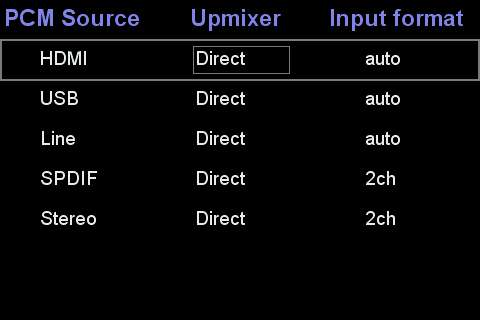
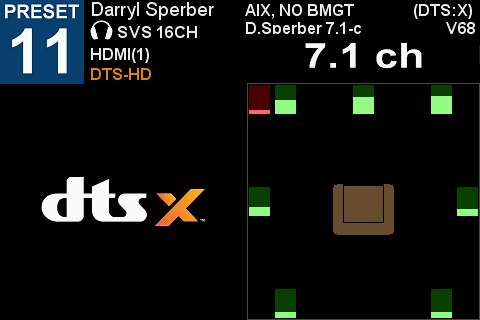
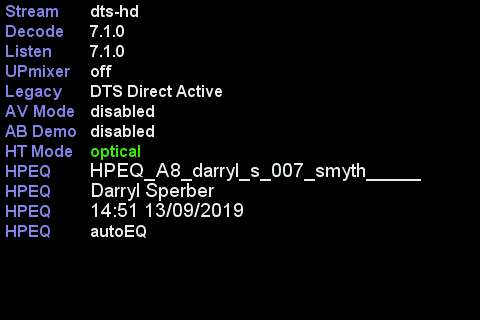
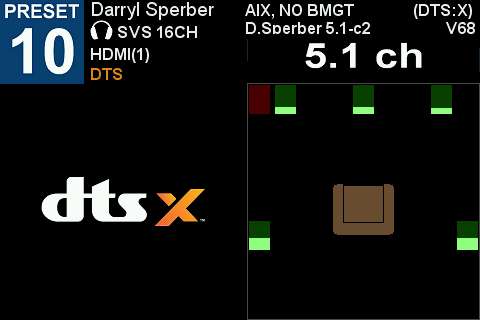
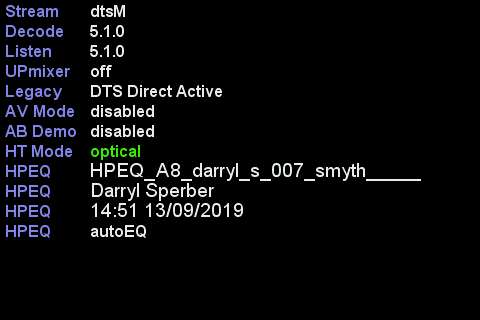
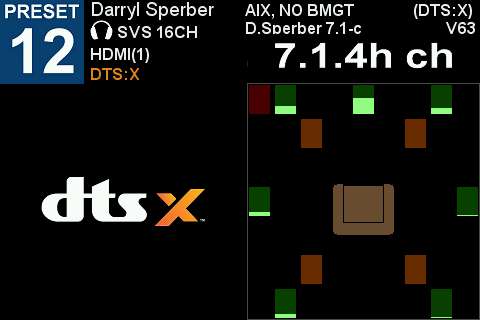
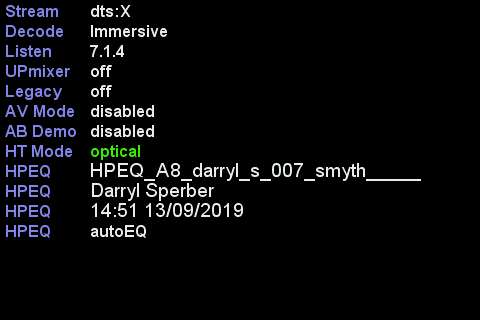
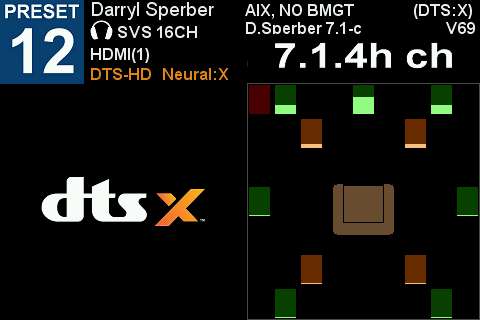
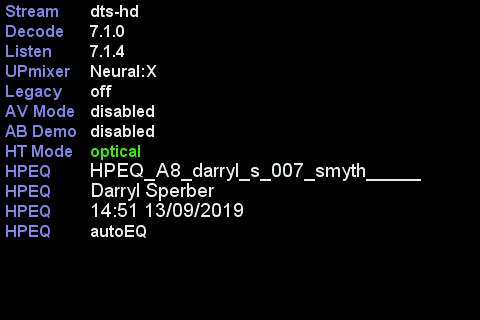
 .
. 
