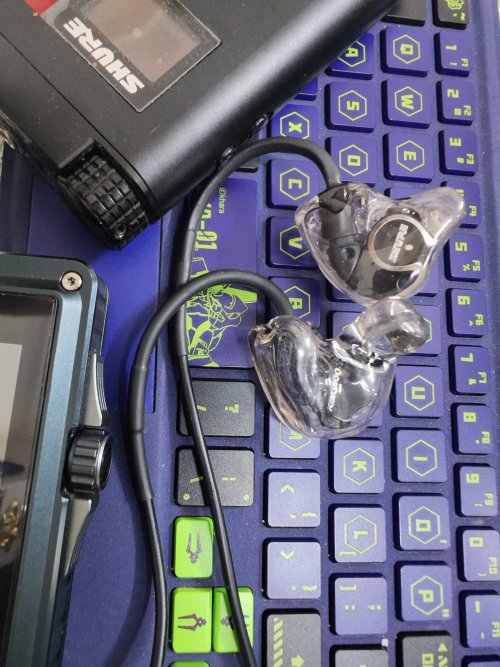- Joined
- Jun 4, 2014
- Posts
- 3,652
- Likes
- 2,933
If you mean EQ presets with the KSE1500's DAC, here are the full details from the user manual (and a few extra details that should have been in the user manual!):I'm trying to find a preset EQ setting for my Equalizer APO using the default DAC. Can anyone point me to the right direction?
The volume control on the KSE1500 DAC/amp unit doubles for menu navigation. Double-pressing on the volume button, you get the following set of controls:
Equalizer. This comes with the following predefined settings:
Bypass (flat, or no EQ)
Low boost
Vocal boost
Loudness
De-ess
Below this are 4 user-defined entries. You're able to start creating your own frequency response curves using the parametric EQ either from the flat user-defined entries (1-4), or from any of the existing preset shapes, above. When saving, you'll be prompted to save your EQ curve into one of those 4 user-defined slots. The parametric EQ isn't really explained in the user manual, but it's pretty intuitive. It lets you adjust the frequency response by shape, centre frequency and amplitude. However, I rarely use the EQ these days. I was initially using it to bump up the sub-bass slightly, but I find that with SpinFit tips flat/no-EQ is just about perfect to my ears. In fact, with the SpinFit tips, I find the bass even more prominent than that of my SE846 (to be clear, I now use Brown Knowles dampers in place of the stock filters on my SE846).
Below the EQ is the "Audio" menu, which has two settings:
1) Limiter off/on. There's no explanation at all for this one in the user manual. Basically, in various legacy Shure products, there was always a peak RMS limiter to avoid excessive dB levels at the eardrum that might cause hearing damage. Although the max SPL of the KSE1500 unit (~113 dB) isn’t perhaps as high as with some other headphone/amp combos (a trait of electrostats), Shure decided to keep this limiter feature. I'm not exactly certain at what SPL level the limiter would kick in (I contacted Sean Sullivan at Shure, and he wasn't certain either), but to hear the effect you’d have to be pushing the volume to unsafe levels where the sound might(?) start to distort. At that point, you could opt to use the limiter to basically swap distortion for compression. Neither is a good idea, and if you're willing to spend $3000 on an IEM, you probably shouldn't be risking your hearing by listening at that kind of volume.
2) Input pad: This adjusts the sensitivity of the line-in. You can choose between increments of 0, -10, -20dB. Basically, if you have a high output voltage from your players line-out, you might notice the KSE1500's meters hitting the orange or red. You want to avoid that by reducing either the LO output power, or reducing the sensitivity via the input pad.
The next menu is the Utilities menu, which has the following options:
1) Display: Let's you adjust screen brightness and display timeout.
2) Language
3) Flip screen - so you can use your KSE1500 in Australia

4) Knob direction (do you prefer clockwise or counter clockwise?)
5) Battery info: This tells you the charge %, cycle count and temperature.
6) Factory reset
7) Firmware information
8) Update
The final menu is hardware, which has the following options:
1) Info
2) Disable charging - This is essential if you're driving the KSE1500 from, say a smartphone and you don't want your smartphone to be charging the KSE1500 (and draining its own battery) while playing. (iPhones and iPads don't give you that option, but you could use an Android phone or tablet to simultaneously stream to - and charge - the KSE1500. Most of the time, you'd want to disable charging, even if your player supports it. Note that the KSE1500 reverts automatically to charge mode when shutdown.)